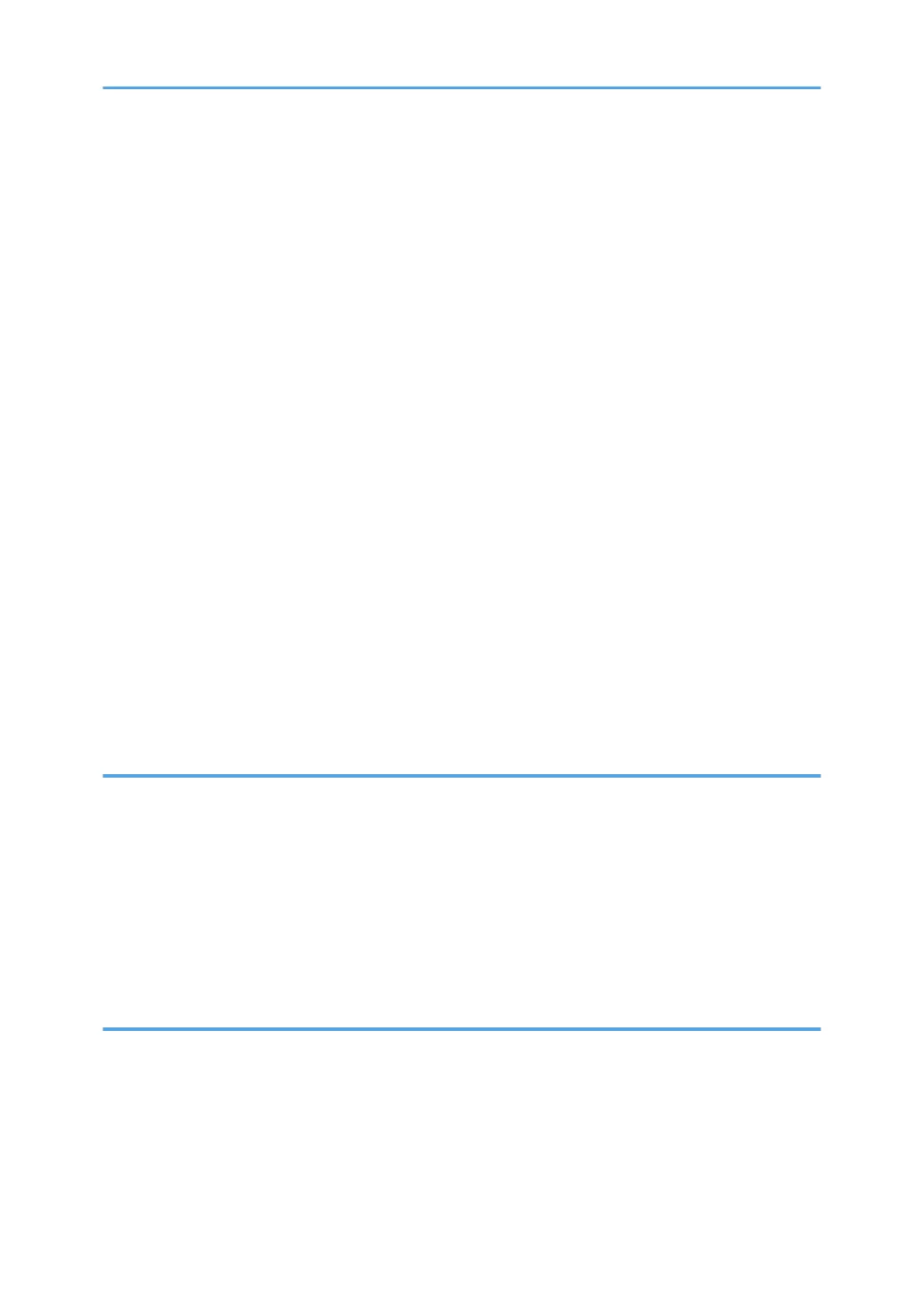Printer Display Errors........................................................................................................................................30
Bypass Tray..................................................................................................................................................30
Cover............................................................................................................................................................30
Duplex Unit...................................................................................................................................................31
Ink..................................................................................................................................................................32
Paper.............................................................................................................................................................33
Temperature.................................................................................................................................................35
Tray...............................................................................................................................................................36
Other Problems.................................................................................................................................................37
Bi-directional Printing On Envelopes..........................................................................................................37
Bypass Tray Not Recognized by Printer Driver.........................................................................................37
Duplex Unit...................................................................................................................................................37
Image Quality..............................................................................................................................................38
Ink cartridge.................................................................................................................................................42
Ink Collection Tank......................................................................................................................................42
Printer Not Operating Properly..................................................................................................................43
Right Front Door...........................................................................................................................................45
Top Cover.....................................................................................................................................................45
Tray 2............................................................................................................................................................45
4. Important Procedures
Preparing for Test Printing................................................................................................................................47
Adjusting Paper Feed.......................................................................................................................................48
Nozzle Blockage Check.................................................................................................................................49
Print Head Cleaning and Flushing..................................................................................................................50
Adjusting Print Head Position..........................................................................................................................51
Adjusting Registration......................................................................................................................................52
Drive Cleaning Procedure...............................................................................................................................54
5. After Repair
Parts Cleaning..................................................................................................................................................57
Printing and Checking the QA Sheet..............................................................................................................58
Printing the QA Sheet..................................................................................................................................58
Checking the QA Sheet...............................................................................................................................60
Cleaning the Machine Before Storage..........................................................................................................61
2
