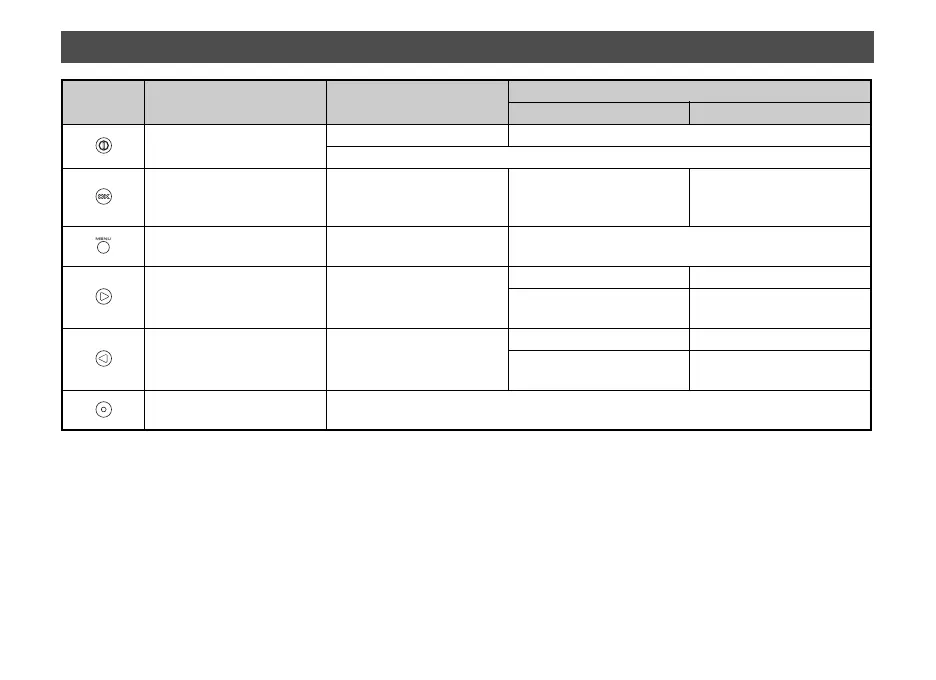8
In playback mode
Buttons Name
While in the playback
screen display
When playing back a movie
During playback While temporarily stopped
Power button/delete
button
Deletes the image –
Press and hold: turns the power off
OK button
Starts movie playback
(unavailable during still
image display)
Temporarily stops playback Restarts playback
Menu button
Displays the [Edit Functions]
screen
Stops playback
Playback button /direction
button (upper)
Displays the previous image
– Reverses frames
Press and hold: fast-
reverses
Press and hold: returns to
the first frame
Wi-Fi button/direction
button (lower)
Displays the next image
– Advances frames
Press and hold: plays back
in fast-forward
Press and hold: advances to
the last frame
Video recording button/
shutter button
Displays the shooting screen
