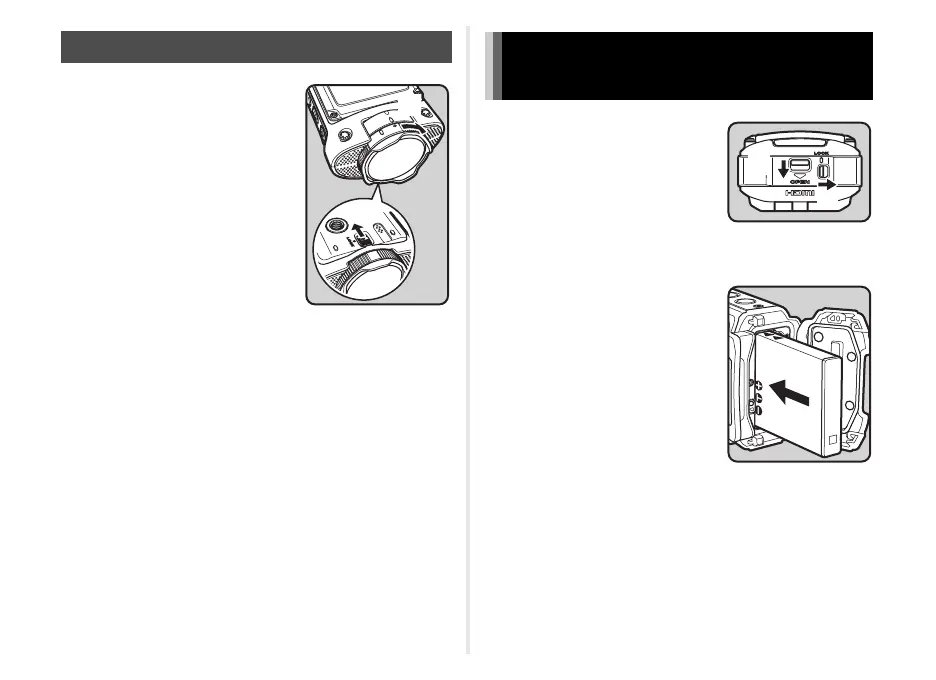10
1 While pressing on the lens
protector lock on the back
of the camera in the
direction of arrow 1, align
the alignment points on
the camera and the lens
protector and slide it in.
2 Rotate the lens protector in
the direction of arrow 2
until it clicks.
u Caution
• Condensation may form inside the lens protector if the
camera is subjected to rapid temperature changes, such as
when moving from the cold outdoors (low temperature
environment) into a warm room (high temperature
environment). Remove the lens protector and wipe it all off
with a dry, lint-free cloth, and then put the lens protector back
on.
1 Slide the lock lever in the
direction of 1 and release
the lock.
Slide the release latch in
the direction of 2 and
open the battery/card
cover.
2 Confirm the positive and
negative terminals of the
battery. While pressing the
battery lock lever outward
using the side of the
battery, insert the battery
correctly.
How to attach the lens protector
2
1
Installing a memory card and
battery
1
2
