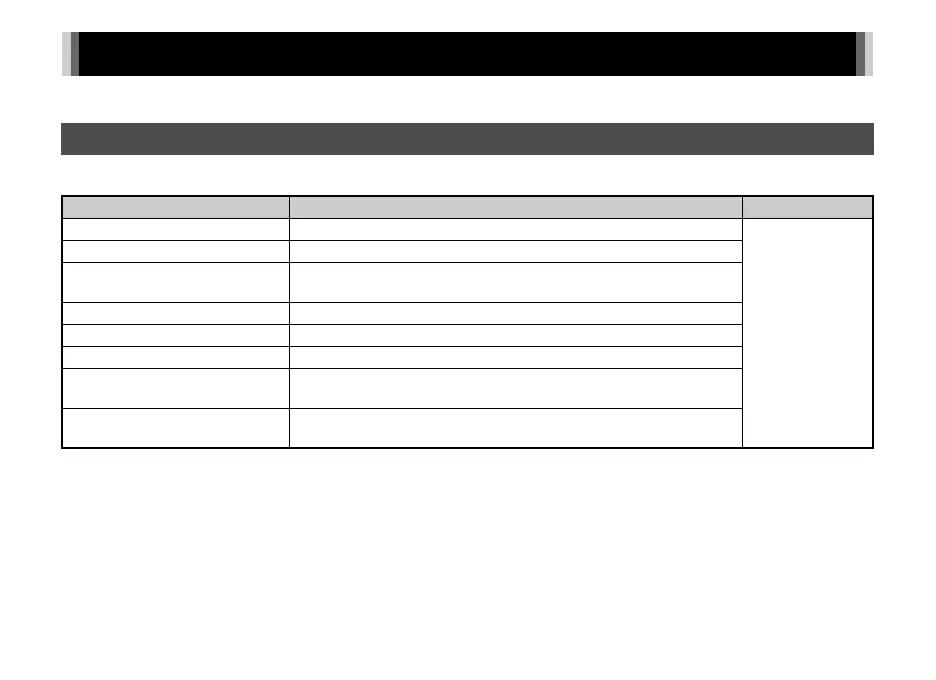15
This list shows the items that can be set on the settings menu screen and their details.
You can set the shooting mode for movies and still images.
Settings menu list
T List of shooting modes
Item Details Default setting
Still Image You can shoot still images.
Movie
Underwater Still Image You can shoot still images underwater to capture the blueness of the sea.
Burst Shooting
You can shoot still images continuously while the shutter button is
pressed.
Movie You can shoot movies.
Underwater Movie You can shoot movies underwater to capture the blueness of the sea.
Time-Lapse Movie You can shoot movies at 30, 60, or 150 times the speed.
Extended Movie Recording
You can shoot movies continuously, while movie files are created for
each set recording time, until stopped manually.
High Speed Movie
You can shoot movies of high frame rate (120 fps) and play them back in
slow motion.
