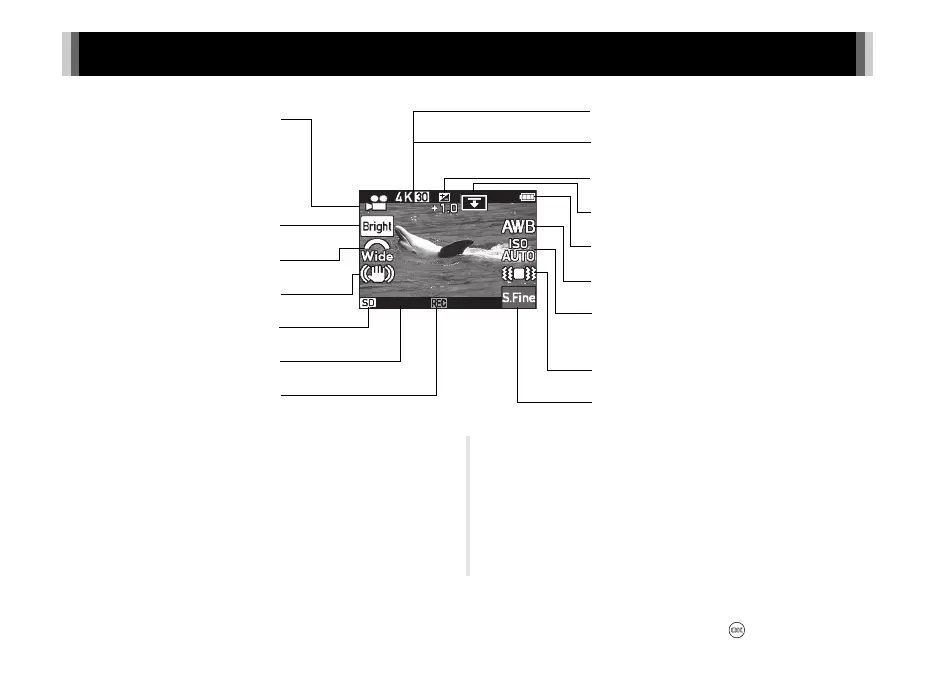5
t Memo
• Depending on the shooting mode, some information may not be displayed.
• Some icons will disappear if no button is pressed for four seconds. All icons will reappear if you press the button.
LCD screen display
1 Shooting mode 9 Recorded Pixels
2 Image Effect Modes
10 EV Compensation
3 Angle of View
11 LCD Orientation
4 Movie SR
12 Battery level indicator
5 Internal memory/memory card display
13 White Balance
6 Remaining recordable time/image storage capacity
14 Sensitivity
7 Icon while recording movies (blinks while recording movies)
15 Vibration
8 Recorded Pixels (Movie)
16 Quality Level (Movie)
2
3
4
5
6
7
56:00
1
8
9
10
11
12
13
14
15
16
