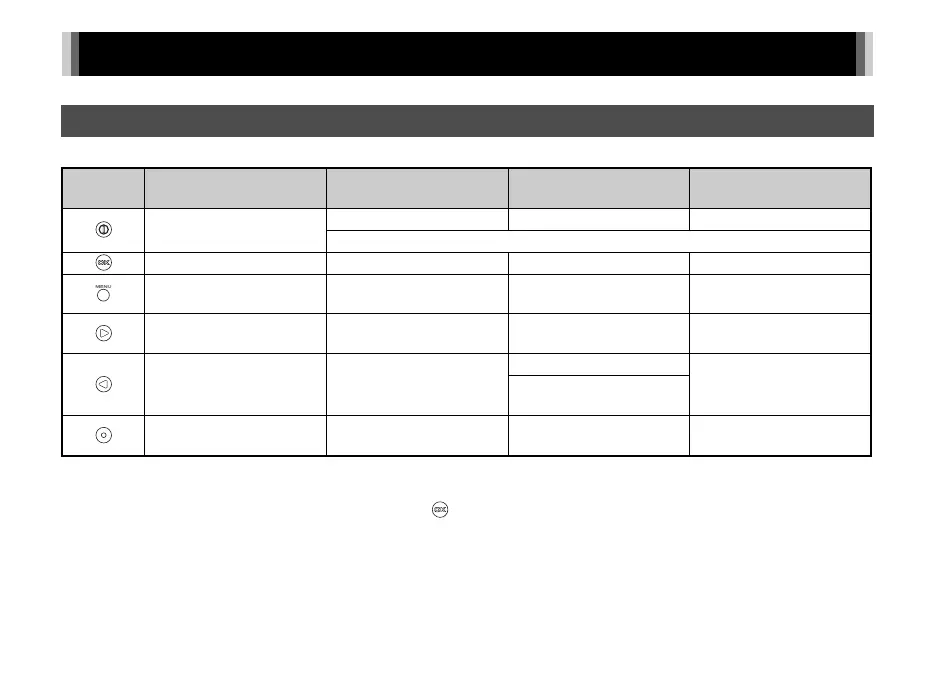7
–: Button operations (short push) disabled
t Memo
• If [Power Saving] is set, the LCD screen automatically turns off, to reduce battery consumption, if no camera operations are
performed during a specified period of time. Pressing the button turns it back on.
About the button functions
In shooting mode
Buttons Name
While in the settings menu
display
While in the shooting screen
display
While recording
Power button/delete
button
–––
Press and hold: turns the power off
OK button Confirms a selection Displays hidden icons –
Menu button Cancels the setting Displays the settings menu –
Playback button /direction
button (upper)
Changes the menu
Displays the playback
screen
–
Wi-Fi button/direction
button (lower)
Changes the menu
–
–
Press and hold: enables/
disables the Wi-Fi function
Video recording button/
shutter button
Displays the shooting
screen
Shoots movies/still images Stops recording
