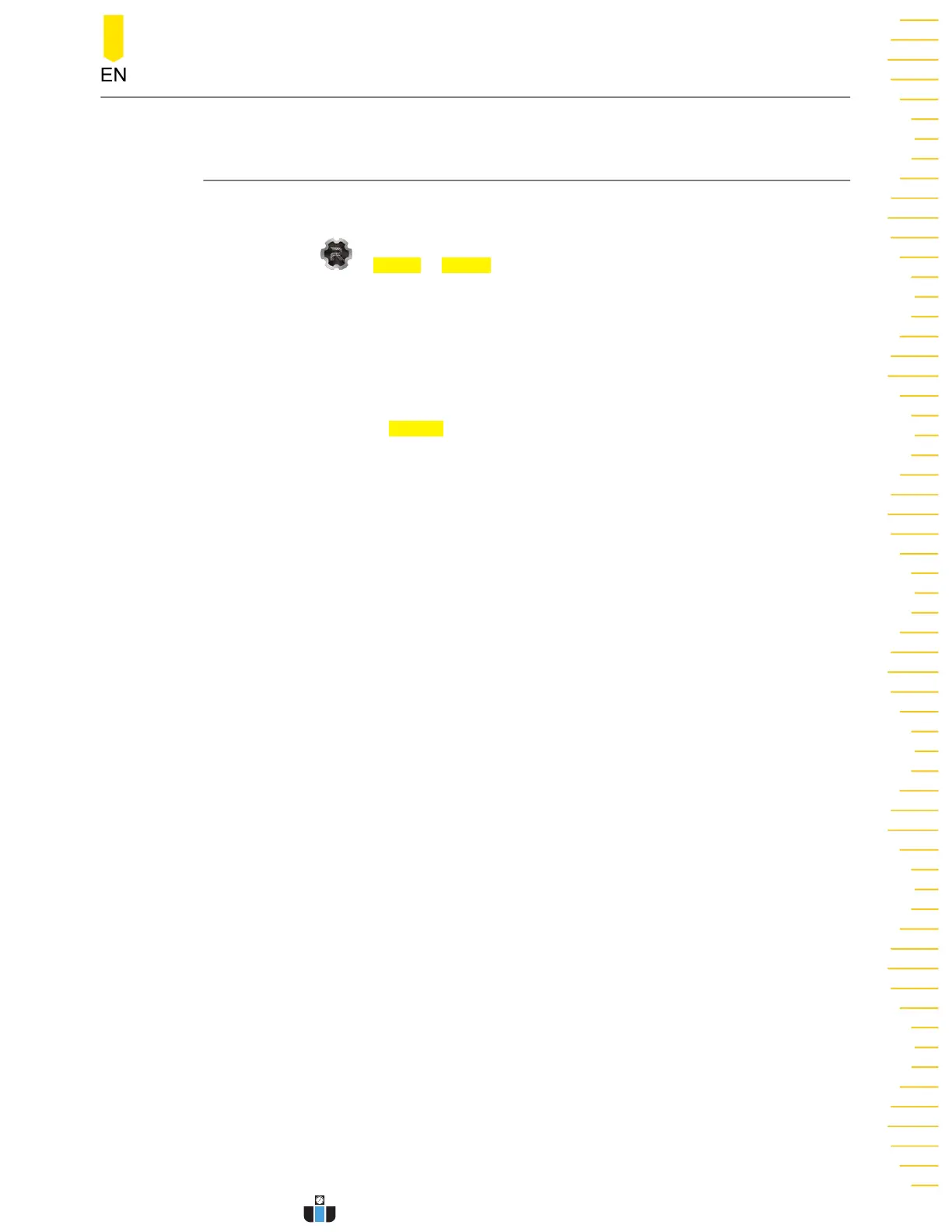10
More Product Information
1. Obtain the Device Infor
mation
Click or tap
> Utility > About t
o obtain the information of the instrument,
such as the model, serial number, and hardware version number.
2. View the Option Information and Install the Option
The instrument is installed with the trial versions of the options before leaving
factory. The trial time starts from the time when you power on the instrument for
the first time, and the trial time is about 2,160 minutes. Open the "Utility" menu,
and then click or tap
Option to view the options currently installed on the
oscilloscope and their information. For details, refer to descriptions in User Guide
of this series.
For more information about the instrument, refer to the relevant manuals by logging
in to the official website of RIGOL to download them.
•
DHO800 User Guide
introduces the functions of the instrument and the
operation methods, remote control methods, possible failures and solutions in
using the instrument, specifications, and order information.
•
DHO800 Programming Guide
provides detailed descriptions of SCPI commands
and programming examples of the instrument.
•
DHO800 Data Sheet
provides the key features and technical specifications of the
instrument.
More Product Information
Copyright ©RIGOL TECHNOLOGIES CO., LTD. All rights reserved.
27
www.calcert.com sales@calcert.com1.888.610.7664
0
5
10
15
20
25
30
