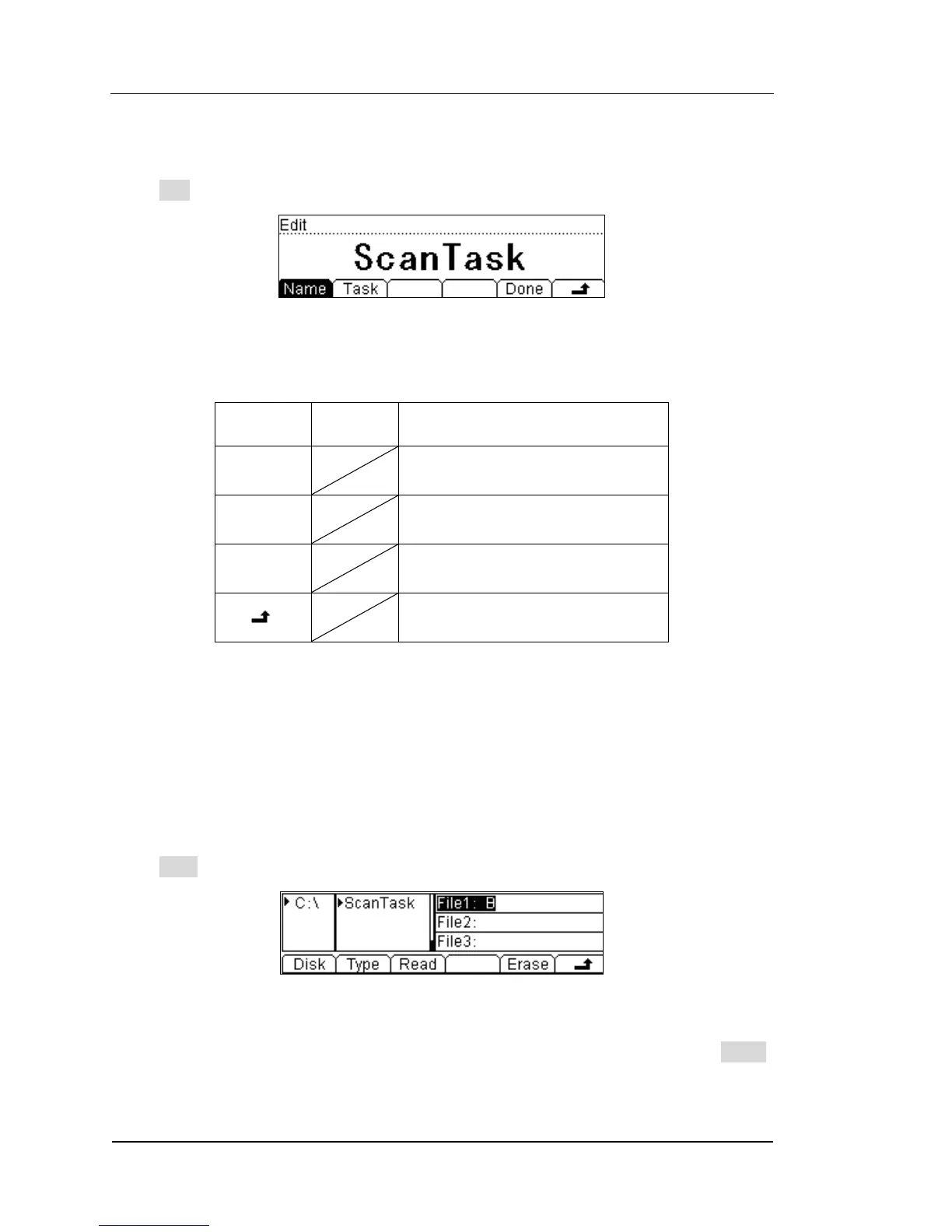RIGOL
© 2007 RIGOL Technologies, Inc.
User‟s Guide for DM3000 Series
Edit the Scan Task
Press Edit in figure 2-68, enter the task editing interface.
Figure 2- 81
Table 2- 44
Edit the current scan project.
Edit the current scan task.
Confirm this change and save.
Store the changing and return.
After choosing the scanning task to edit, the later operation is the same as creating a
new scanning task.
Load the Scan Task
Press Load in figure 2-68 to load the scan task.
Figure 2- 82
Use the direction key to locate the scanning task file required, and then press Read.
