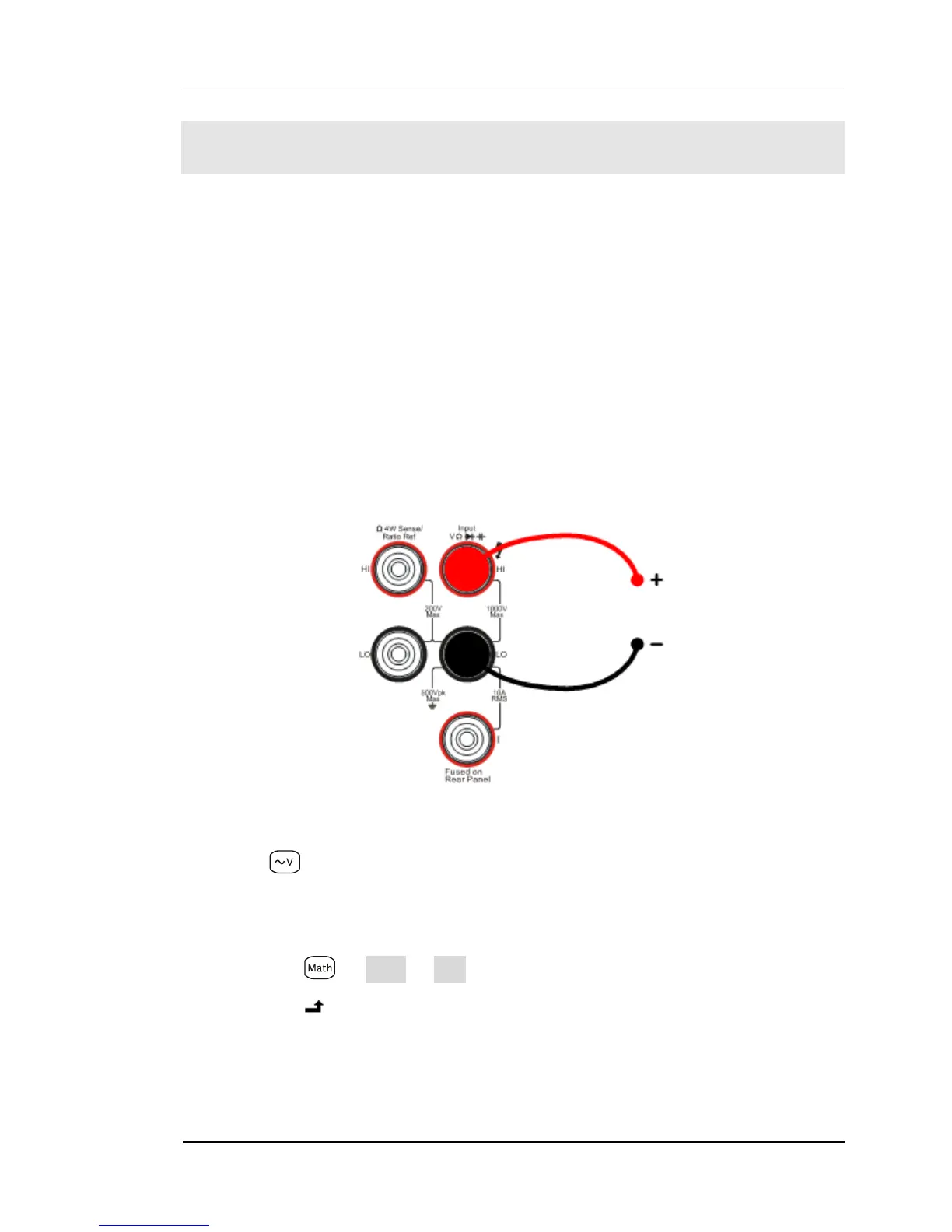RIGOL
© 2007 RIGOL Technologies, Inc.
User‟s Guide for DM3000 Series
Chapter 3 Application Examples
Example 1: Reading Statistic Functions
How to obtain the statistic of the maximum value read in the measurement.
The first reading is taken as the maximum value and being shown on the display. It
will be renewed with new maximum value sub sequentially.
Do these steps as follows:
1. To measure an AC Voltage. Connect test leads as shown below:
Figure 3- 1 Measure AC Voltage
2. Press button, select AC Voltage measurement function. Choose an
appropriate measurement range.
3. Set the Statistic measurement function parameters.
(1). Press Stats Max, choose maximum value measurement.
(2). Press , save all changes, back to a higher level menu.
