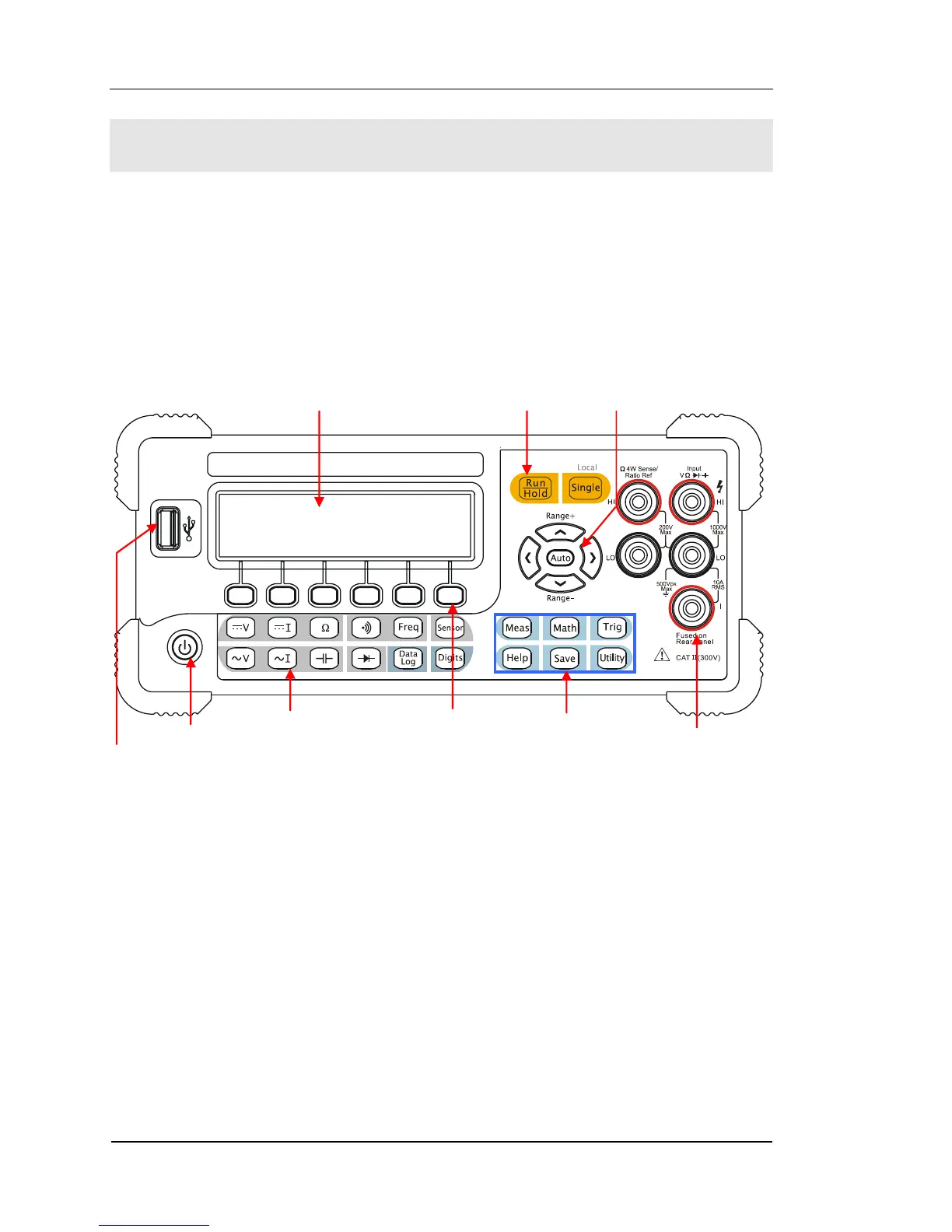RIGOL
© 2007 RIGOL Technologies, Inc.
User‟s Guide for DM3000 Series
The Front/Rear Panel and User Interface
It is important to get familiar with the front panel of a new DM3000. This chapter
gives an introduction of the operation and functions of the Front Panel.
The front panel of the DM3000 is user friendly as shown below. It includes 4
Direction buttons and 12 Function keys, 6 Menu keys and 2 Control keys as shows
below:
Figure 1- 3 The Front Panel
