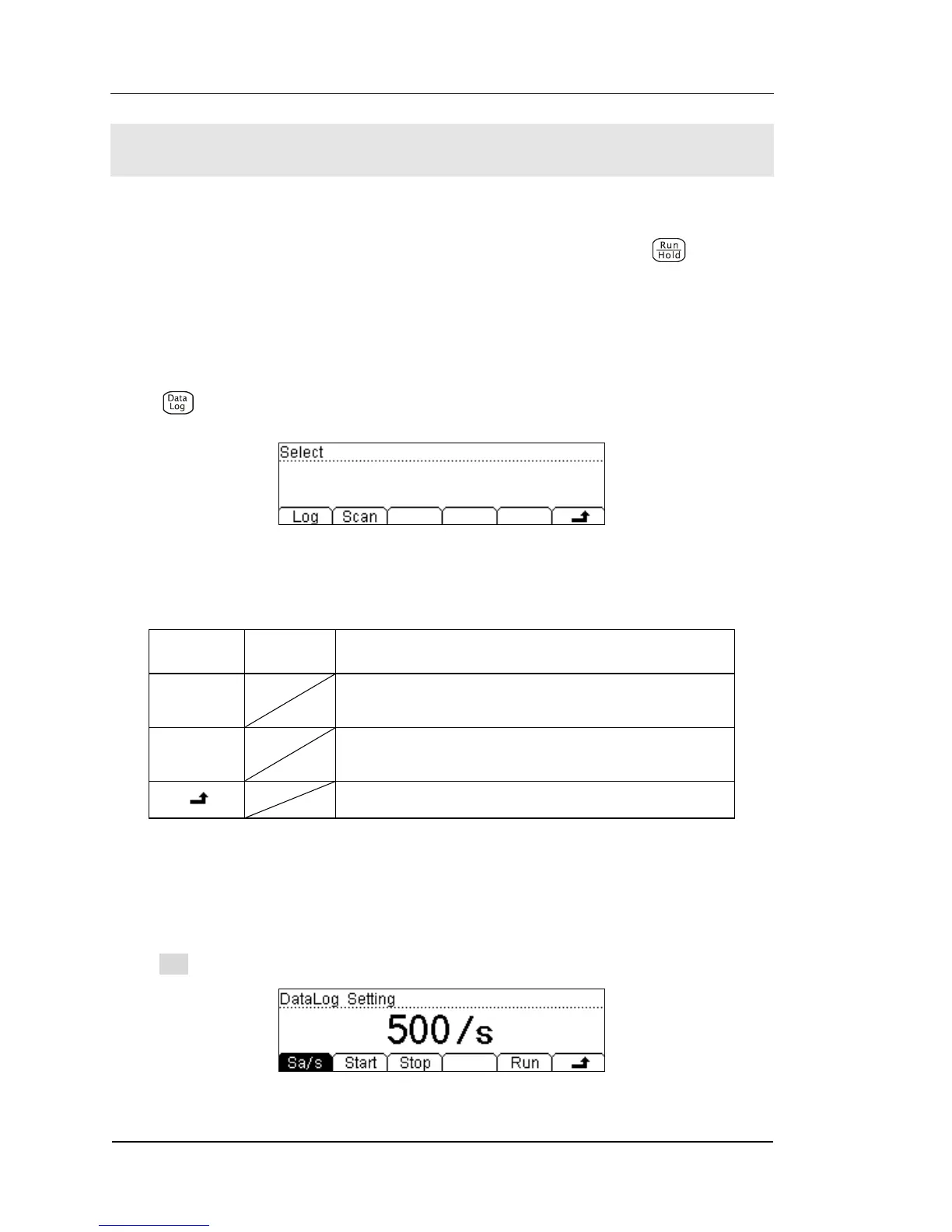RIGOL
© 2007 RIGOL Technologies, Inc.
User‟s Guide for DM3000 Series
High-Speed Data Log
High-speed data log features: display mode settings, start acquire mode settings,
and end acquires mode settings. When finish all settings, press button to
initiate the high-speed data log.
Setting high-speed data log parameters
Press button, the display shows:
Figure 2- 55 The Main Interface of Data Lot
Table 2- 35 Data Log Parameter Setting Function Menu Description
Gather the data of DCV, DCI, 2WR or 4WR
continuously.
Use the scanning mode to test the 16-channels
signals continuously.
Save all changes, back to a higher level menu.
Notice:
Once in the Data Log mod, do not use the Auto range option function but choose the
appropriate range option, thus the Log rates can be guaranteed.
Press Log button enter the data log interface shown below.
Figure 2- 56 The Data Log Setting Interface
