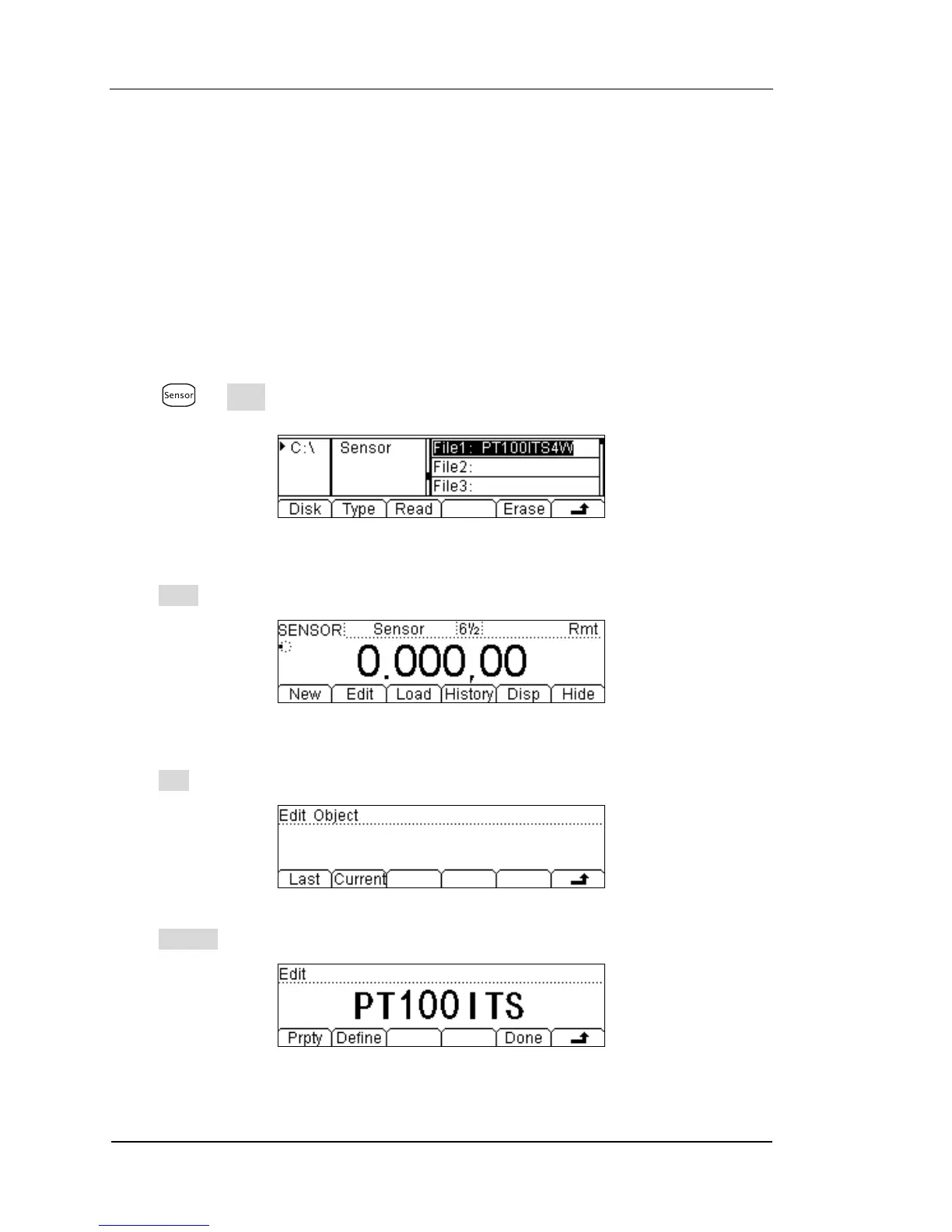RIGOL
© 2007 RIGOL Technologies, Inc.
User‟s Guide for DM3000 Series
Example 6: Temperature Sensor
Setting a sensor is the same way of setting up a temperature sensor. So it needs to
set the sensor name, sensor type, sensor physical unit, sensor reference data, and
mathematical operations.
Do these steps as following:
1. Load the PT100 RTD temperature sensor project.
The DM3000 has already built-in a temperature sensor project. With this built-in
project you can use a temperature sensor convenient.
Press Load button, select load function.
Figure 3- 11
Press Read button, load this project file. Press back to a higher level menu.
Figure 3- 12
Press Edit button, enter the Edit Object menu.
Figure 3- 13
Press Current button, enter the menu below.
Figure 3- 14
