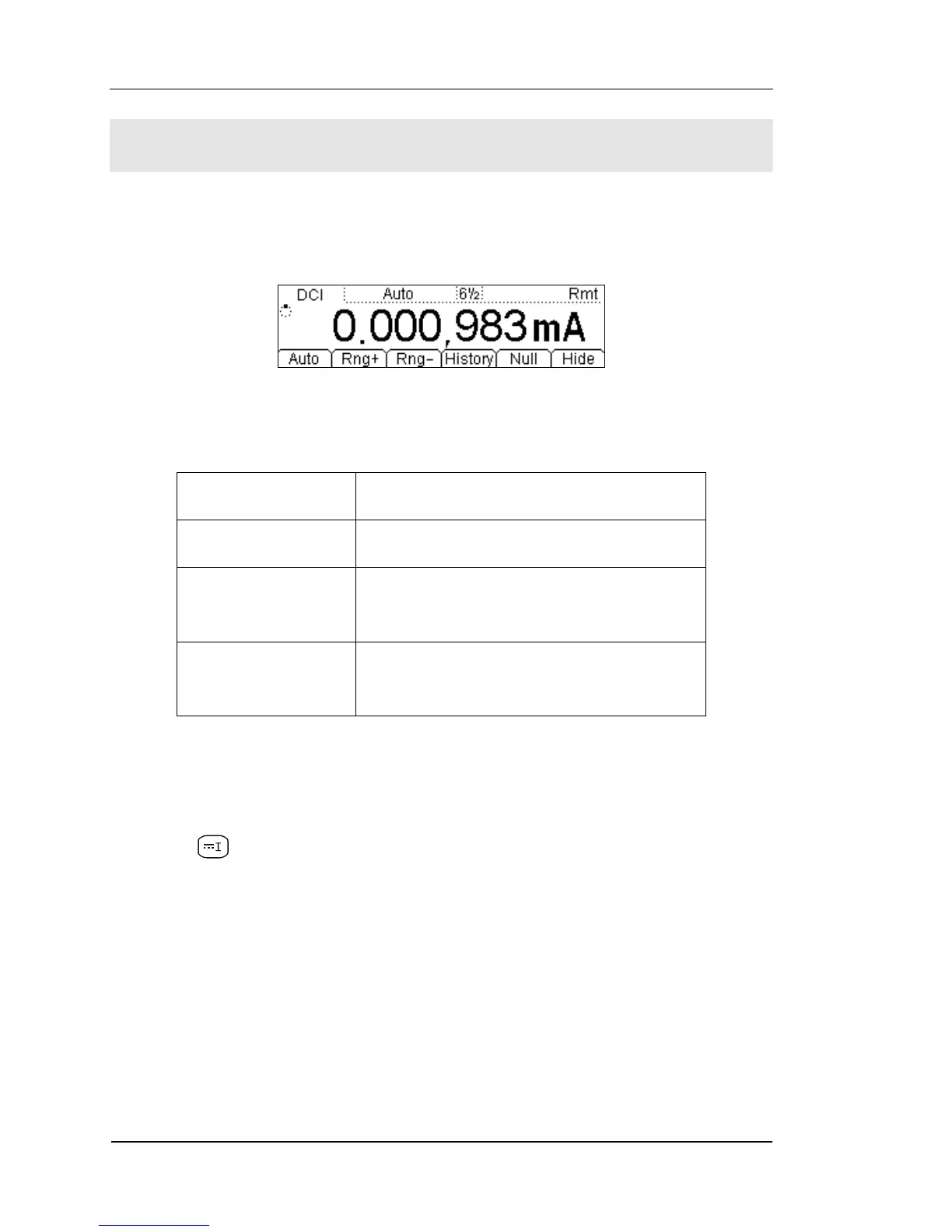RIGOL
© 2007 RIGOL Technologies, Inc.
User‟s Guide for DM3000 Series
To Measure DC Current
The following shows the system connections and selection of measurement functions.
This practice provides a guide to get familiar with the DC Current measurement
technique.
Figure 1- 12 DC Current Measurement Data Interface
Table1- 3 DC Current Measurement Characteristics
2mA, 20mA, 200mA, 1A, 10A
Steps:
1. Connect test leads as shown in Figure 1- 13; red test lead to the HI Terminal,
black test lead to the LO terminal.
2. Press to select the DC Current measurement function.
3. Choose the appropriate measurement range.
4. Set the Null value.
Null computing will be an option operation, could be setup in accordance with user
demand. If user does not implement Null computing, this parameter is not required,
direct implementation of the next step.
(To know the specific setting methods of the Null value setting, please refer to
Chapter 2 “To Set Up Measurement Parameters”, Null computing)
5. Lead test leads into circuit, start to measure.
