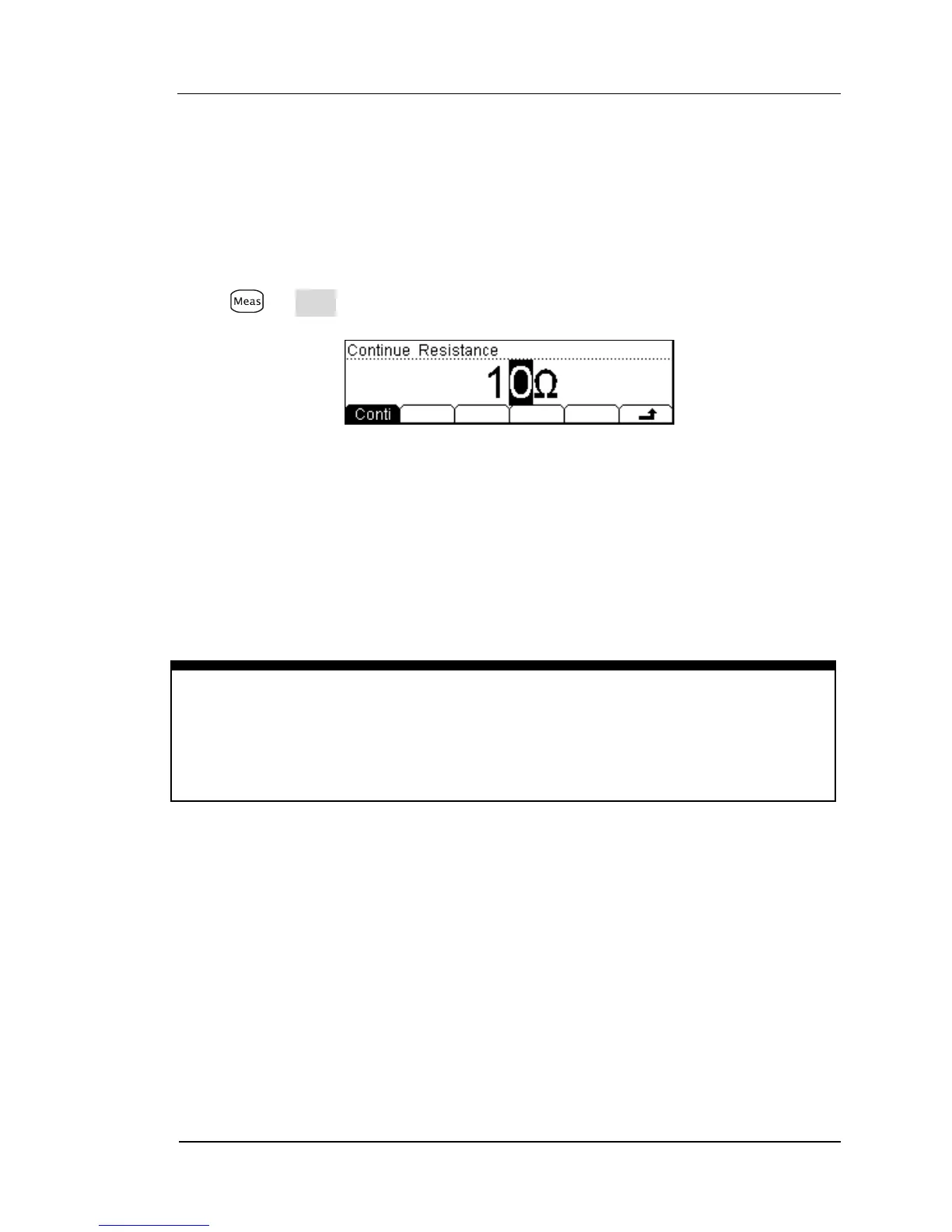RIGOL
© 2007 RIGOL Technologies, Inc.
User‟s Guide for DM3000 Series
Continue Resistance
Set up the continue resistance value in the short test menu. When the measured
resistance is below limit, the DM3000 will beep to indicate the circuit continuation.
The continue resistance is only using at Continue Test.
Press Conti, enter the menu shown below:
Figure 2- 1
Use direction keys to change the parameter values:
Press left and right directional keys to choose different digits. Press up and down
keys to change the current digit value.
Continue Resistance
The range of continue resistance is 1Ω~2000Ω. The default value is 10Ω.
The continue resistance value stored in the nonvolatile memory, the resistance still
keep when the power is off.
