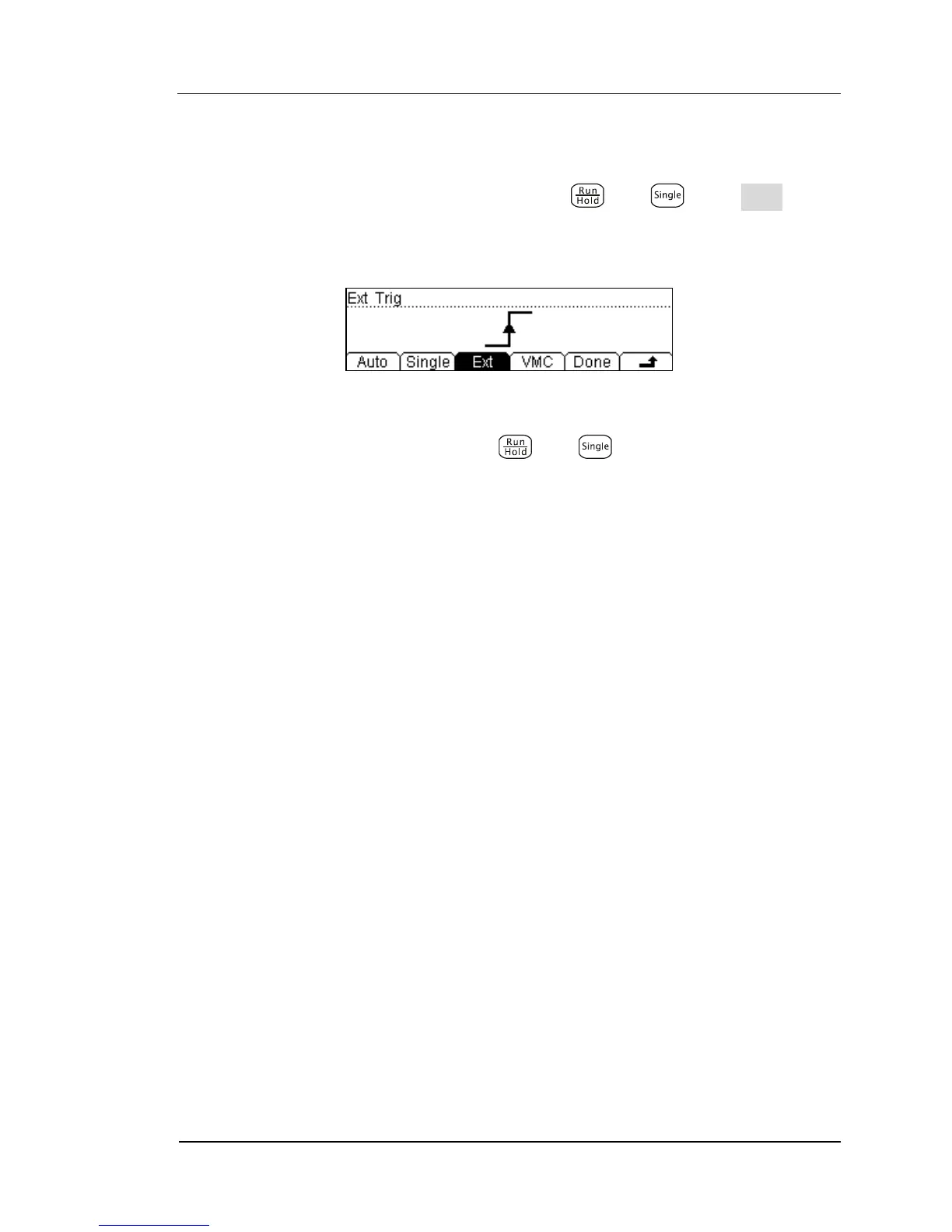RIGOL
© 2007 RIGOL Technologies, Inc.
User‟s Guide for DM3000 Series
Using the triggering function
Auto, hold and Single trigger can switch by using and , press Done button
on the triggering interface to startup the external triggering.
Figure 2- 23 The Interface of the External Triggering
When external triggering start, the key and on the front panel both will
be off.
