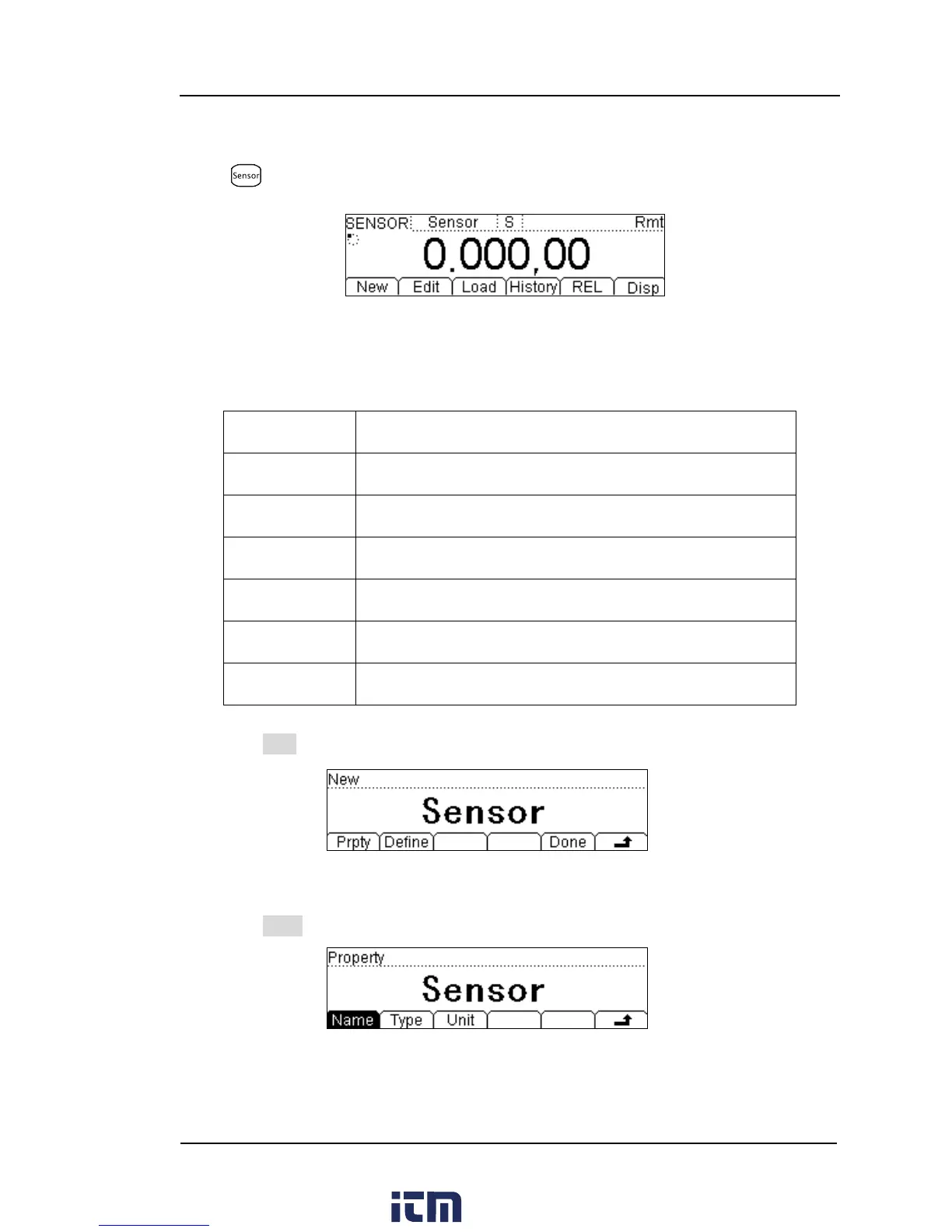Basic measurement method
Press to enter into the following interface.
Figure 2-38
Measurement Interface of Sensor
Table 2-12 Characteristics of Sensor
Function Description
New Built a new configuration file of Sensor
Edit Edit an existing configuration file
Load Load an existing configuration file
History Check newest 1000 measurement datum
REL Open/Close Relative Operation
Disp Set sensor measurement display mode
1. Press New to create a new Sensor.
Figure 2-39 New interface
(1) Press Prpty to enter into the input interface.
Figure 2-40 Property Interface
w ww. . com
information@itm.com1.800.561.8187