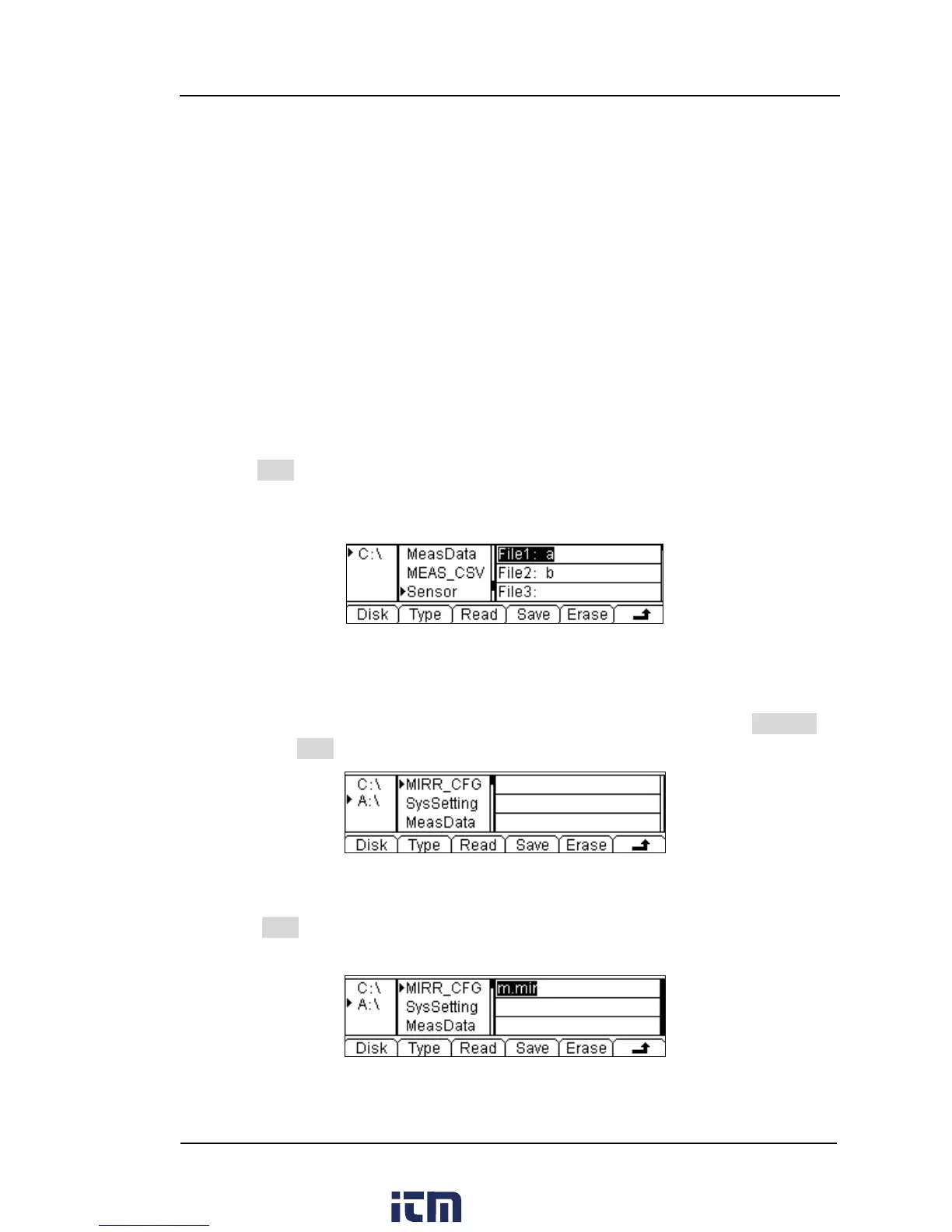Example 9: Mirror Image Configuration
In virtue of this function, all the “System Configuration” and “Sensor Configuration”
could by backup via USB flash device or clone to other DM3058/DM3058E. Up to 10
System Configuration files and 10 Sensor Configuration files could be stored in the
instrument. Then, we will take an example about the storage of 2 system
configuration and 2 sensor configuration files to explain in the following passage.
Operating Steps:
1. Store Configuration files ““Set1”and“Set2”. The details have been mentioned in
last example, please refer to.
2. Create a new Sensor Configuration file. Please refer to “Example 6”.
3. Press Save to store Sensor file that has been selected into the interior Memory
of DM3058/DM3058E, then you will get a file named “a”. Please create another
file “b” in the same way.
Figure 3-31 Save interface
4. Save the “System Configuration” and “Sensor Configuration” files to USB flash
device in the format of “MIRR_CFG”. Insert a USB flash device; select Location
as A:\ and Type as MIRR_CFG”:
Figure 3-32 Mirror Image interface
Press Save and input file name as “m”, then a Mirror Image Configuration file
will be obtained.
Figure 3-33 Mirror Image Configuration file
w ww. . com
information@itm.com1.800.561.8187