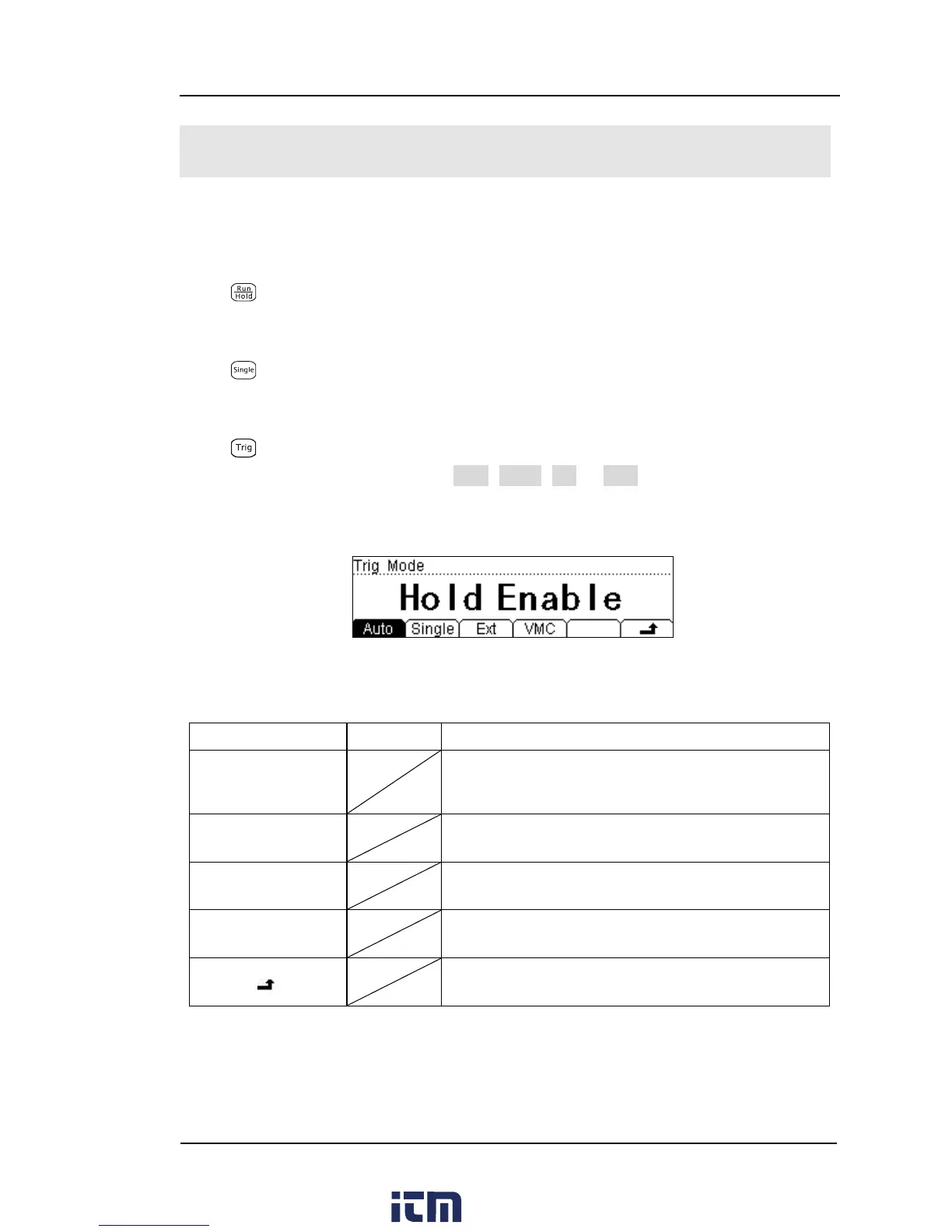To Set Up Trigger Parameters
The optional Trigger methods of the multimeter include Auto Trigger, Single Trigger
and External Trigger. The default trigger mode is Auto.
Press
to capture continuous readings automatically. If you repress it once
more, a stable reading will be captured and hold.
Press
, Single Trigger will be generated on time, and an effective reading will be
captured.
Press
to set parameters for every trigger. In the following interface of
Parameter setting, after you select Auto, Singe, Ext or VMC on the menu, the
current trigger mode shown in the parameter area will be changed accordingly and
display relative parameter for current trigger.
Figure 2-66 Interface of triggering parameter
Table 2-21 Function Menu of triggering parameter
Function Menu Settings Description
Auto
Save all changes, back to a higher level menu.
w ww. . com
information@itm.com1.800.561.8187