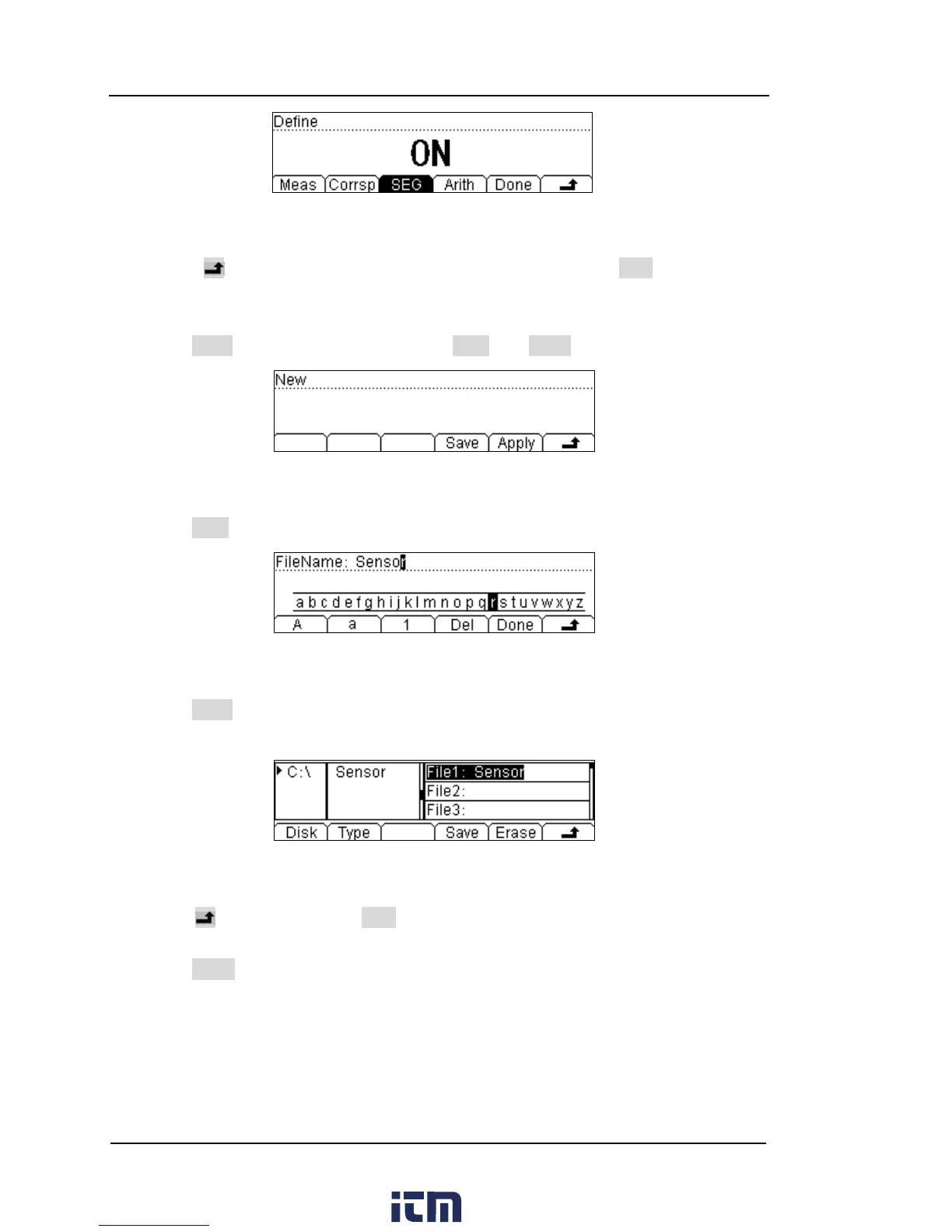Figure 2-47 On/Off section interface of Arithmetic
Press to finish the parameter settings and return to the New interface
(figure 2-39).
(3) Press Done (figure 2-39), it will appear Save and Apply options.
Figure 2-48 Finishing interface
Press Save and input needed File Name.
Figure 2-49 Finishing interface
Press Done and store the parameter of Sensor as appointed name for future
using.
Figure 2-50 Save Interface
Press and return to the New interface.
Press Apply as shown in figure 2-48 and load settings into current Sensor and
use it directly.
w ww. . com
information@itm.com1.800.561.8187