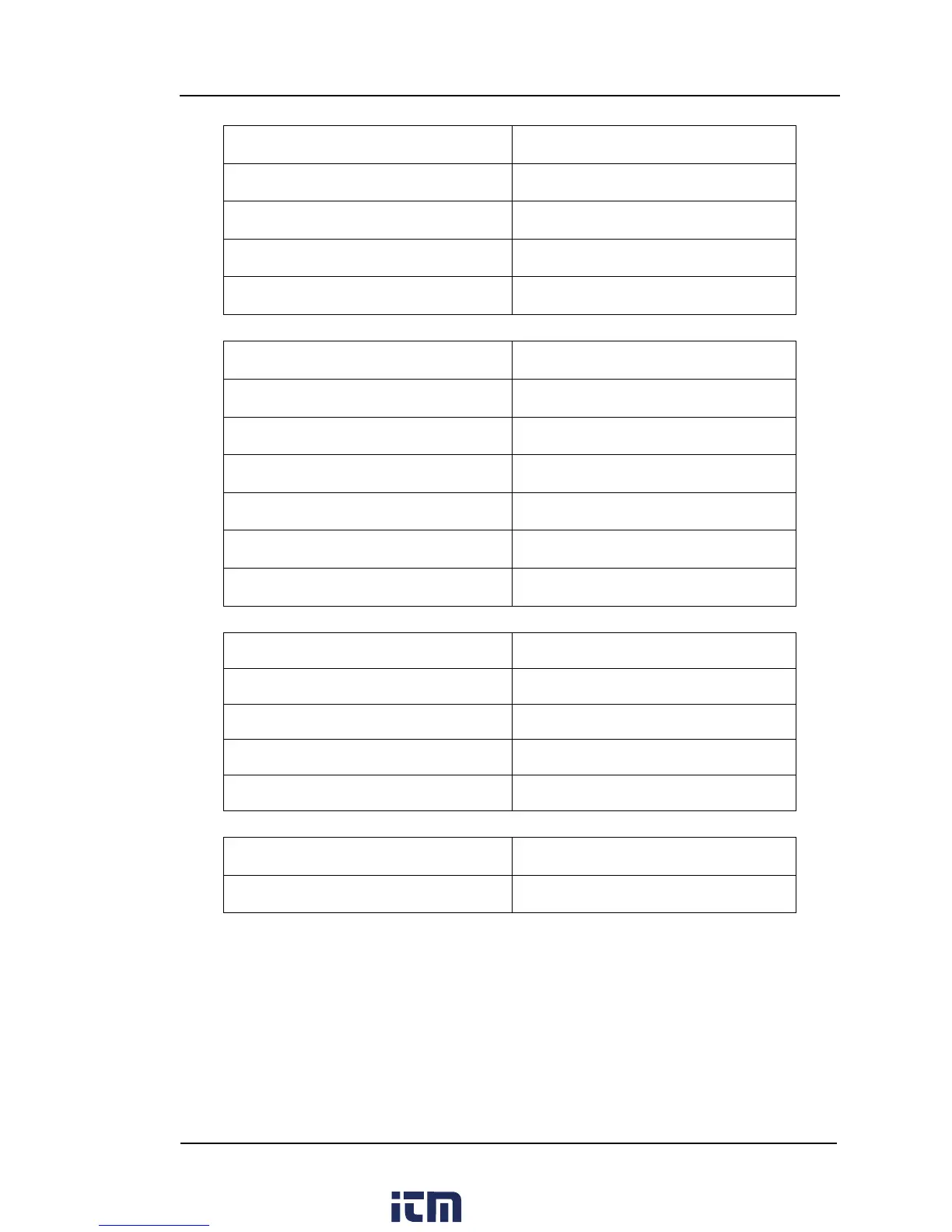Calibration Factor Defaults Setting
Calibration Stats Password
NOTE*: Parameter with (*) are saved in non-volatile Reading Storage
(3) Switch
The front panel soft switch could be set to two working modes (enable or
disable) to set whether the front panel power switch is valid at power-on.
w ww. . com
information@itm.com1.800.561.8187