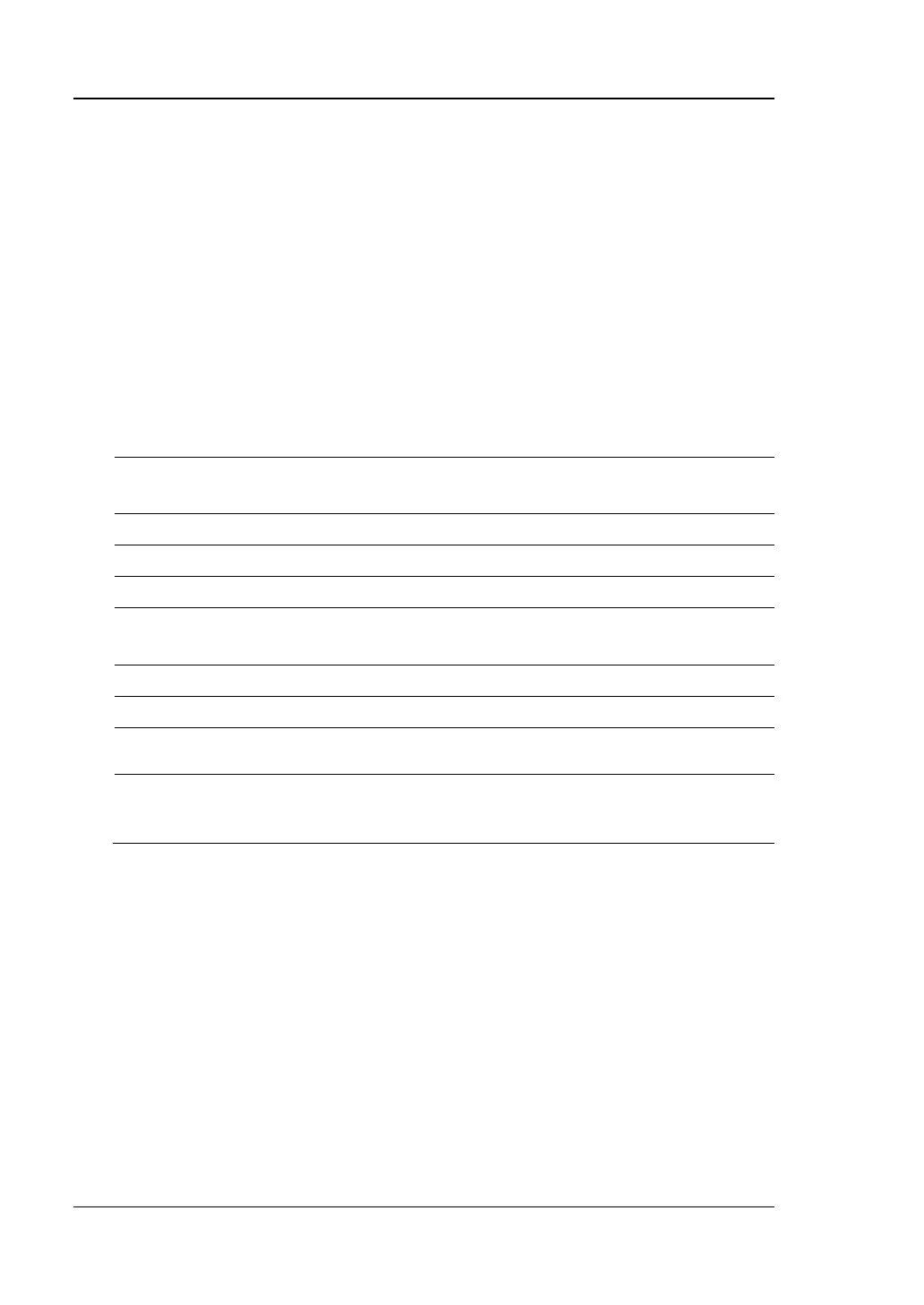RIGOL Chapter 2 Front Panel Operations
2-70 DP800 User’s Guide
Key Locking
To avoid the adverse effect caused by misoperation, you can lock the specified key or
all the keys (except the power switch key) at the front panel using SCPI command.
1. Key locking command introduction
:SYSTem:KLOCk <key>,{ON|OFF|0|1} /*Lock or unlock the specified
key*/
:SYSTem:KLOCk? <key> /*Query whether the specified
key is locked*/
Wherein, <key> is used to specify the key and the range is as follows.
DISPLAY|STORAGE|UTILITY|HELP|TIMER|
ADVANCE|PRESET|
/*Function keys*/
CH1|CH2|CH3| /*Channel selection keys*/
M1|M2|M3|M4|M5| /*Menu keys*/
NUM0|NUM1|NUM2|NUM3|NUM4|NUM5|
NUM6|NUM7|NUM8|NUM9|DOT|
LEFT|RIGHT|UP|DOWN| /*Direction keys*/
OUTPUT1|OUTPUT2|OUTPUT3|OUTPUTALL|
KNOB|OK|BACK|DIAL| /*Knob, OK, Back and dial
keys*/
ALL /*All the keys (except the
power switch key) and
knob at the front panel*/
Note
[1]
: The parameters are for the single-channel model.
{ON|OFF|0|1} is used to lock or unlock the keys. Selecting ON|1 denotes locking
the specified key; selecting OFF|0 denotes unlocking the specified key.
2. The three methods to lock or unlock the keys
(1) Edit a command file that meets the following requirements and
store it to a USB storage device; read this file via the instrument
to lock or unlock the specified key