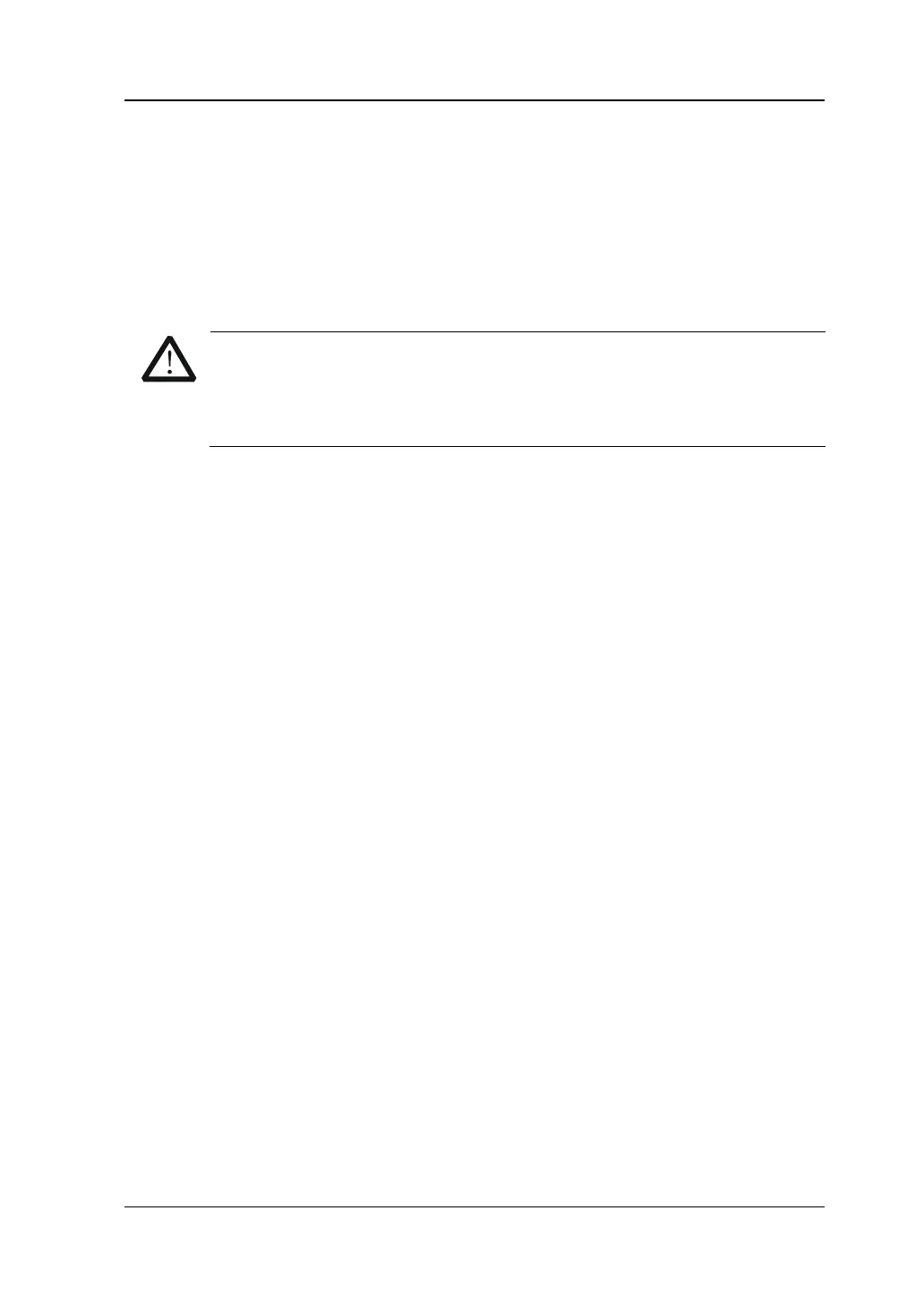Chapter 1 Quick Start RIGOL
DP800 User’s Guide 1-15
3. If needed, adjust the power voltage selector manually to select the voltage scale
(please refer to Table 1-4) that matches the actual input voltage.
4. Take out the fuse and replace it with a specified one (please refer to the "Input
Power Requirements" at the rear panel of the instrument or Table 1-3).
5. Re-insert the fuse seat into the power socket (pay attention to the direction).
WARNING
To avoid personal injuries, cut off the power supply before replacing the
fuse; to avoid electric shock or fire, select the power supply specification
that matches the actual input voltage and replace a fuse corresponding
to this specification before connecting to power.