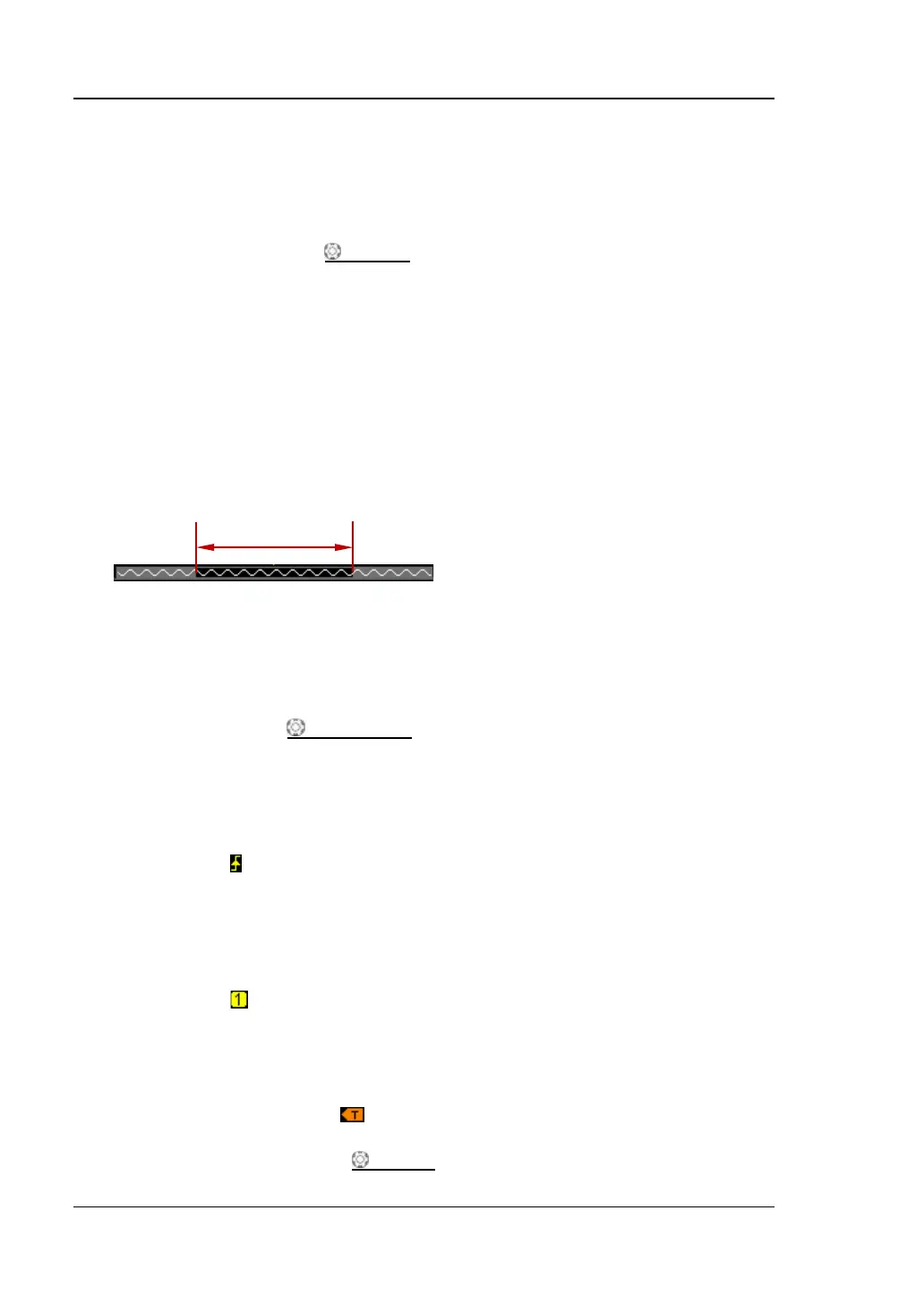RIGOL Chapter 1 Quick Start
1-20 MSO1000Z/DS1000Z User’s Guide
3. Status
Available states include RUN, STOP, T’D (triggered), WAIT and AUTO.
4. Horizontal Time Base
Represent the time per grid on the horizontal axis on the screen.
Use HORIZONTAL
SCALE to modify this parameter. The range
available is from 5 ns to 50 s.
5. Sample Rate/Memory Depth
Display the current sample rate and memory depth of the oscilloscope.
The sample rate and memory depth will change in accordance with the
horizontal time base.
6. Waveform Memory
Provide the schematic diagram of the memory position of the waveform
currently on the screen.
7. Trigger Position
Display the trigger position of the waveform in the waveform memory and on
the screen.
8. Horizontal Position
Use HORIZONTAL
POSITION to modify this parameter. Press down the
knob to automatically set the parameter to zero.
9. Trigger Type
Display the currently selected trigger type and trigger condition setting.
Different labels are displayed when different trigger types are selected.
For example,
represents triggering on the rising edge in “Edge” trigger.
10. Trigger Source
Display the trigger source currently selected (CH1-CH4, AC or D0-D15).
Different labels are displayed when different trigger sources are selected and
the color of the trigger parameter area will change accordingly.
For example,
denotes that CH1 is selected as the trigger source.
11. Trigger Level
When an analog channel is selected as the trigger source, you need to set a
proper tigger level.
The trigger level label
is displayed at the right of the screen and the
trigger level value is displayed at the upper-right corner of the screen.
When using TRIGGER
LEVEL to modify the trigger level, the trigger
