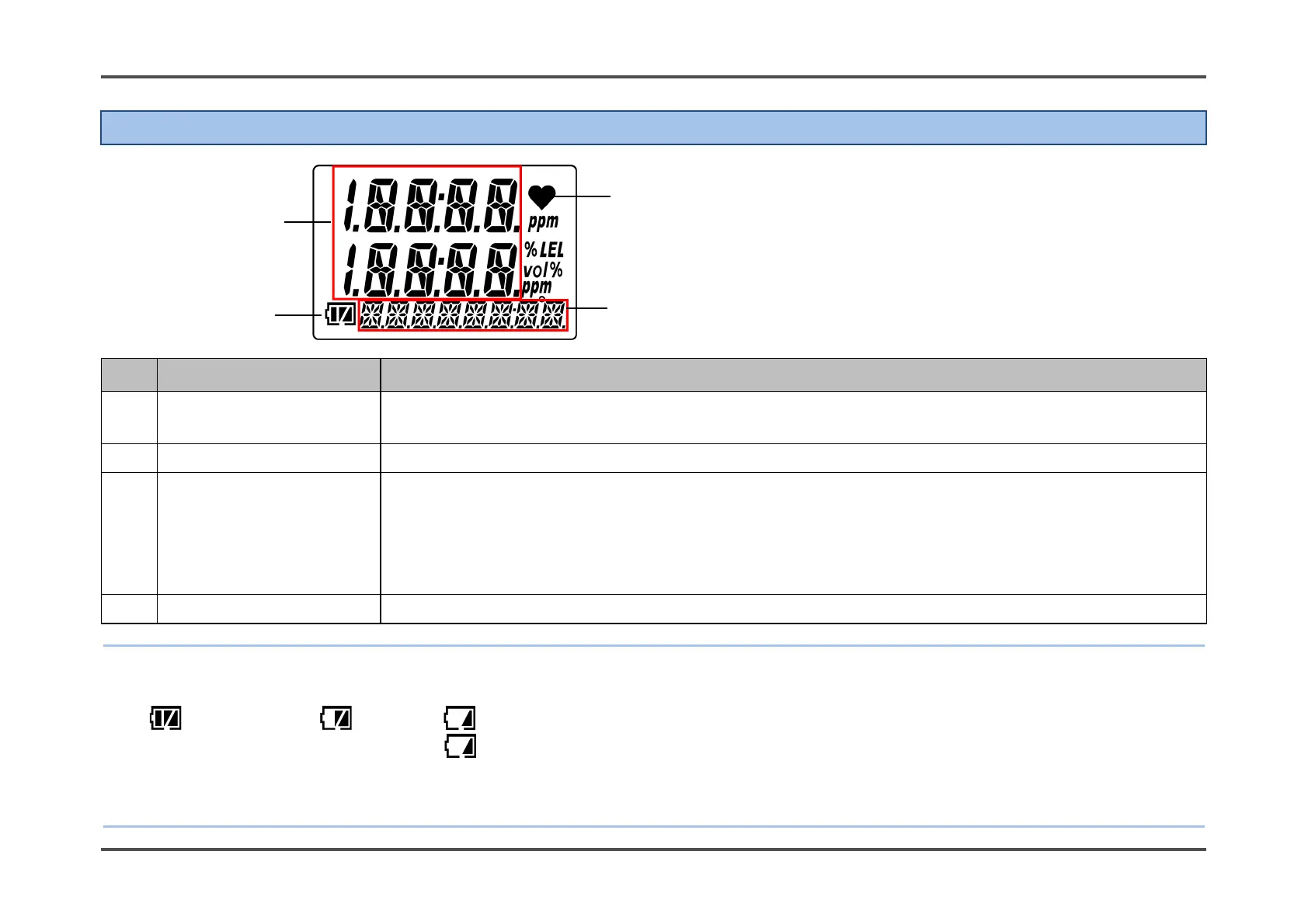3. Product Configuration 3-2. Part names and functions
27 / 79
3-2-2. LCD display
No. Name Function
①
Gas name
concentration display
Displays the detection target gas name and gas concentration.
② Battery level icon Indicates battery levels.
③
Operating status
display
Indicates the operating status in measurement mode.
Blinks when normal. The blinking interval changes from approximately once every
second to approximately once every two seconds if no operation is performed for about
30 seconds. In user mode, the blinking interval changes to approximately once every
four seconds.
④ Information displa
Displays various information.
NOTE
The following is a guide to battery levels:
: Sufficient
/ : Low
/ : Replace the batteries.
The battery level icon will blink ( ) if battery levels drop even further.
If the bump test expiration setting is ON and the bump test expiration date has not passed, [✔] is displayed in
the lower part of the LCD. (Refer to ‘6-4-2. Bump test expiration ON/OFF (BP.RMDR)’ in the Technical Manual.)
③ Operating status
display
④ Information display
① Gas name/
concentration
display
② Battery level
icon
