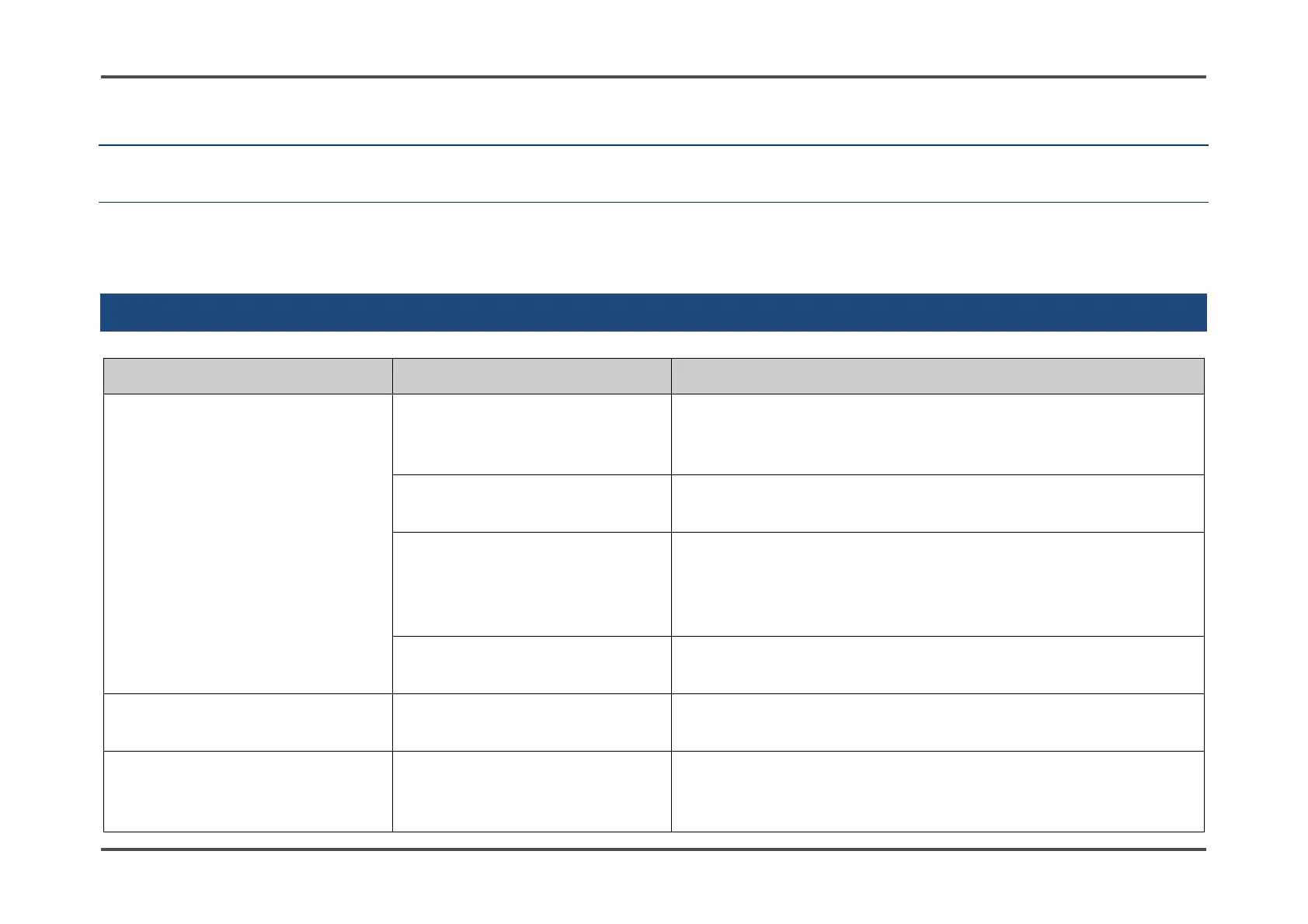9. Troubleshooting 9-1. Product abnormalities
71 / 79
9
Troubleshooting
9-1. Product abnormalities
Symptom Cause Corrective action
The power cannot be
turned on.
The batteries are depleted.
Turn off the power and replace with new batteries in a
safe place.
(Refer to ‘3-3. Inserting the batteries’.)
The batteries were inserted
with polarity reversed.
Reinsert the batteries correctly.
(Refer to ‘3-3. Inserting the batteries’.)
The POWER/MODE button
was pressed too briefly or
for too long.
To turn the power on, hold down the POWER/MODE
button for at least three seconds until the buzzer blips
once.
(Refer to ‘5-3. Turning on the power’.)
The battery cover is not
closed completely.
Close the battery cover completely.
System abnormality:
[FAIL SYSTEM] appears.
A circuit abnormality
occurred in the main unit.
Contact Riken Keiki for repair.
Sensor abnormality:
[FAIL SENSOR] appears.
The sensor sensitivity has
degraded.
Contact Riken Keiki to request sensor replacement.
(Refer to ‘7-6-3. Sensor replacement’ in the Technical
Manual.)
