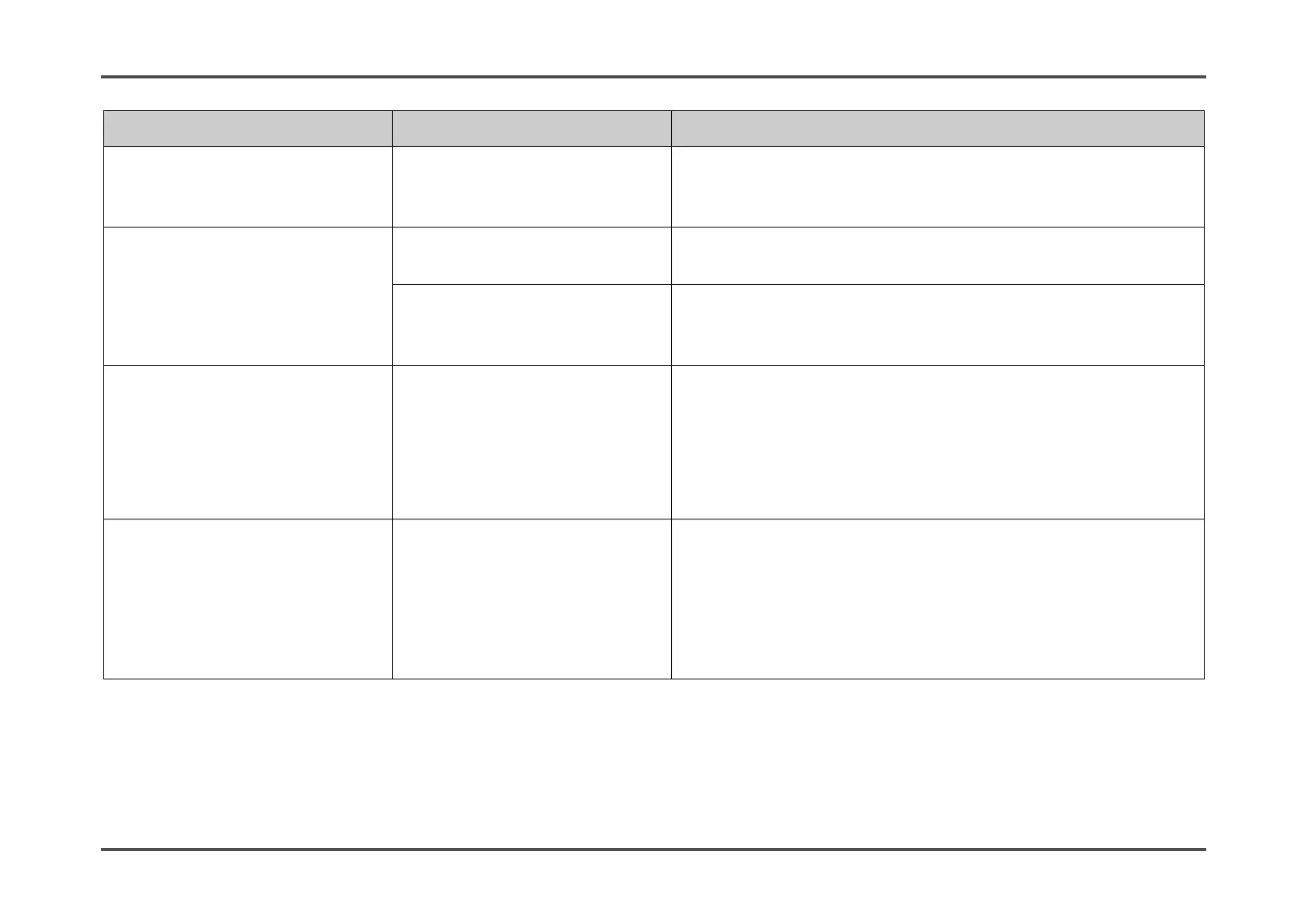9. Troubleshooting 9-1. Product abnormalities
72 / 79
Symptom Cause Corrective action
Low battery voltage alarm:
[FAIL BATTERY] appears.
Battery levels are low.
Turn off the power and replace with new batteries in a
safe place.
(Refer to ‘3-3. Inserting the batteries’.)
Air calibration is not
possible.
[FAIL AIR] appears.
Fresh air is not being
supplied to the product.
Supply fresh air around the product.
The sensor sensitivity has
degraded.
Contact Riken Keiki to request sensor replacement.
(Refer to ‘7-6-3. Sensor replacement’ in the Technical
Manual.)
Clock abnormality:
[FAIL CLOCK] appears.
Internal clock abnormality
Set the date and time.
(Refer to ‘6-12. Date and time setting (DATE)’ in the
Technical Manual.)
If this occurs frequently, the internal clock may be faulty.
Contact Riken Keiki to request internal clock
replacement.
The alarm does not stop
even after gas
concentrations fall below
the alarm setpoint.
You did not press the
POWER/MODE button.
For OX-04G, OX-04, HS-04, SC-04 (SO2, NO2, HCN)
The product alarms are self-latching. After the alarm
occurs, press the POWER/MODE button.
For CO-04, CO-04 (C-), CX-04
If the gas alarm pattern is self-latching, press the
POWER/MODE button after the alarm occurs.
