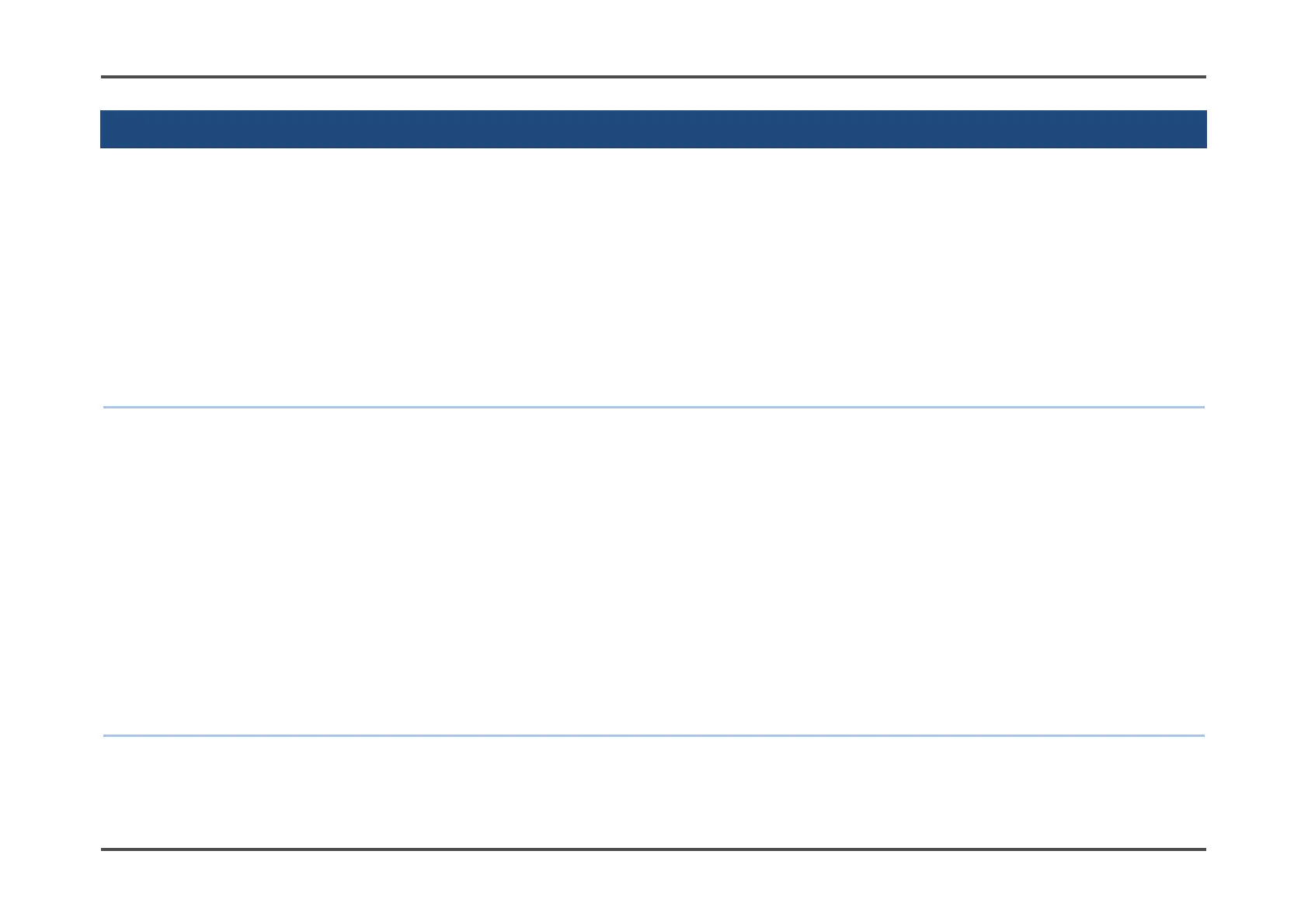5. Usage Instrucions 5-3. Turning on the power
42 / 79
5-3. Turning on the power
Turn the power on and start the product.
When the power is turned on, various information, including date and time and alarm setpoints, will be displayed in
sequence, followed by the measurement mode screen.
1 Hold down the POWER/MODE button (for at least three seconds).
The alarm lamp lights up, and the buzzer blips once.
When the power is turned on, the entire LCD display lights up. The display changes automatically, as shown
below.
NOTE
When the lunch break ON/OFF (LUNCH) setting is ON, the next time the power is turned on, a confirmation
screen displayed for 5 seconds will prompt you to decide whether to continue measurement by retaining the
PEAK value and the integrated value (TWA value) from the previous session.
Press the POWER/MODE button to retain the value or the AIR button to reset. The value is retained if no action
is taken within five seconds. (Refer to ‘6-6. Lunch break ON/OFF (LUNCH)’ in the Technical Manual.)
The retained or reset gas concentration values are as follows:
OX-04G, OX-04: PEAK value
CO-04, CO-04 (C-), CX-04: Integrated value or TWA value
*
, PEAK value (*Japan models: Integrated
value/Export models: TWA value)
HS-04, SC-04 (SO2, NO2, HCN): TWA value, PEAK value
