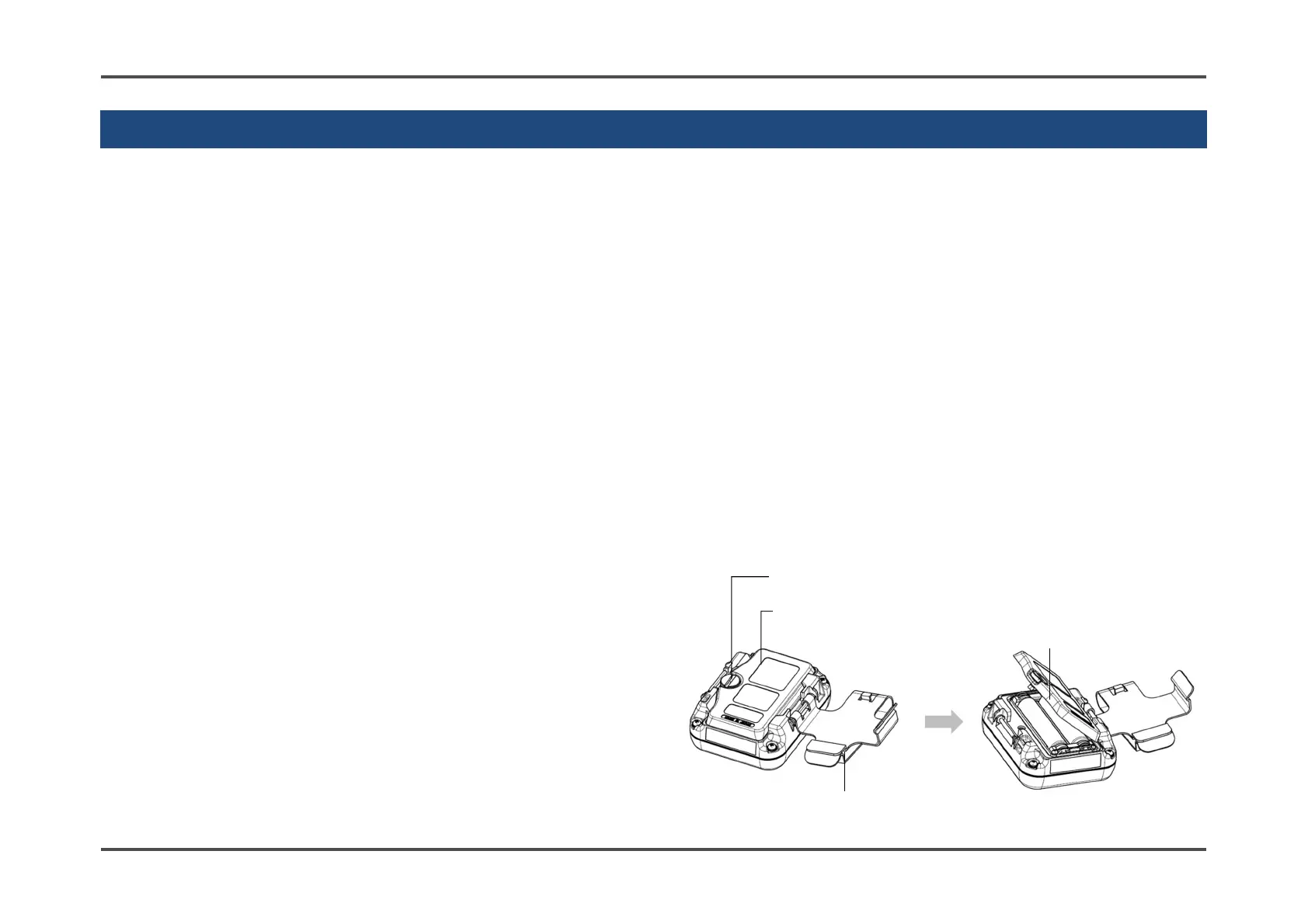3. Product Configuration 3-3. Inserting the batteries
28 / 79
3-3. Inserting the batteries
When using the product for the first time or when battery levels are low, insert/replace with two new batteries.
The battery types are as follows:
<Dry cell specifications>
Japan models:
Power source: 3 V DC, 1 mA (Toshiba LR03 battery × 2)
Export models:
Power source: 3 V DC, 1 mA (Toshiba LR03, Duracell MN2400, or Duracell PC2400 battery × 2)
<Rechargeable battery specifications>
eneloop (BK-4MCC) (Panasonic) rechargeable battery × 2
1 Confirm that the power for the product is turned
off.
If the power is on, hold down the POWER/MODE
button for at least three seconds to turn off the
power.
2 Use a flathead screwdriver to loosen the battery
cover retaining screw, then open the battery
cover.
If a belt clip has been fitted, open the belt clip.
Battery cover
Battery cover retaining screw
Battery cover
Belt clip
