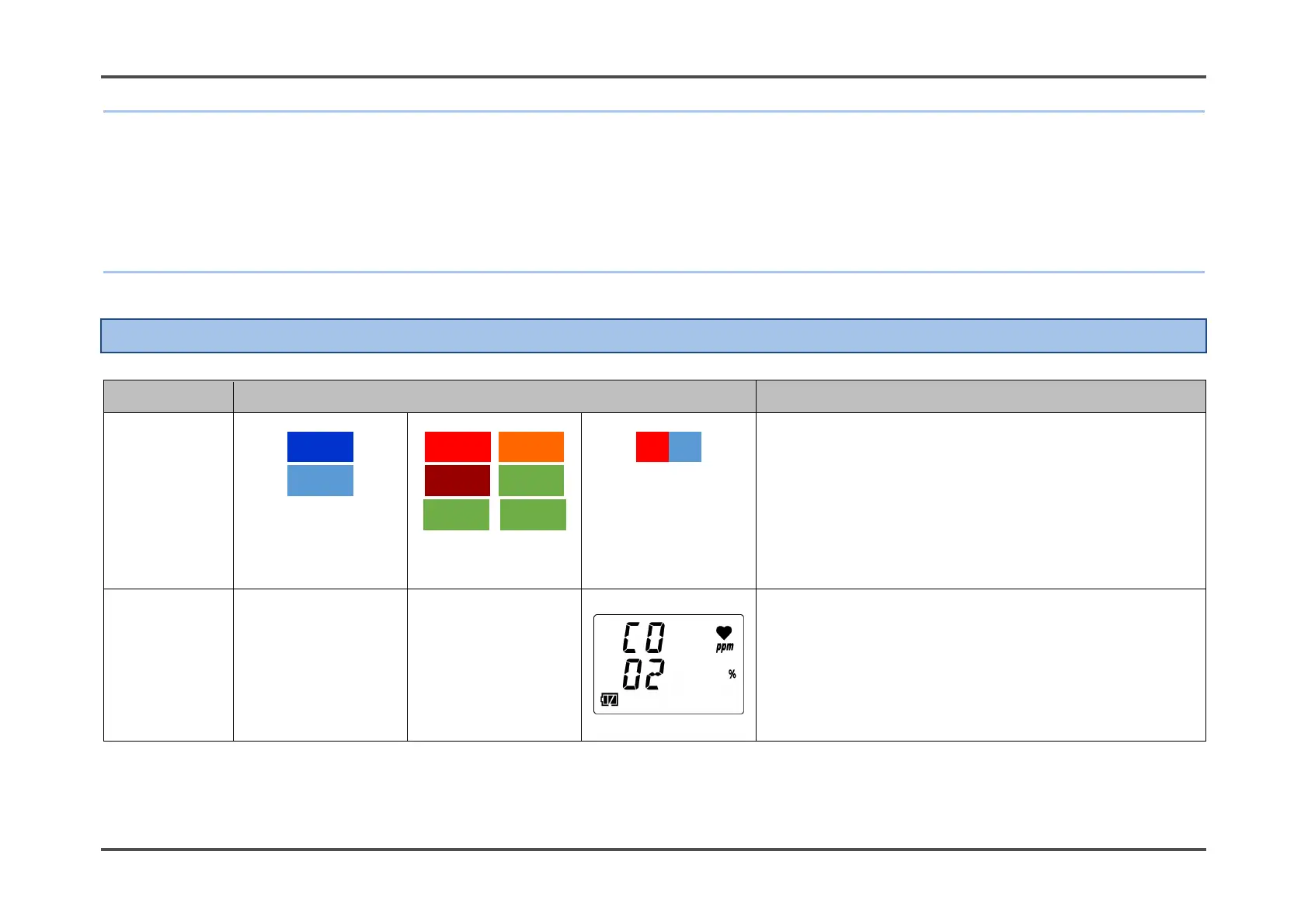5. Usage Instrucions 5-6. Checking the gas concentration, alarm setpoints, etc. (display mode)
54 / 79
NOTE
The product returns automatically to measurement mode if no button operations occur for about 20 seconds.
When display mode item display setting (DISP.SET) is OFF, the buzzer volume setting is not displayed. To end
display mode, press the POWER/MODE button in the alarm setpoint display screen. (Refer to ‘6-10. Display
mode item display ON/OFF (DISP.SET)’ in the Technical Manual.)
5-6-2. Items displayed in display mode
Display item
LCD display Display contents
(Display
example: CO-04)
Detection
target gas
display
― ―
Displays the name of the detection target gas.
[CO] (carbon monoxide) is displayed in the
upper row. [O2] (oxygen) is displayed in the
middle row.
OX
X G
HCN NO2
SO2 C-
HS CO
C
