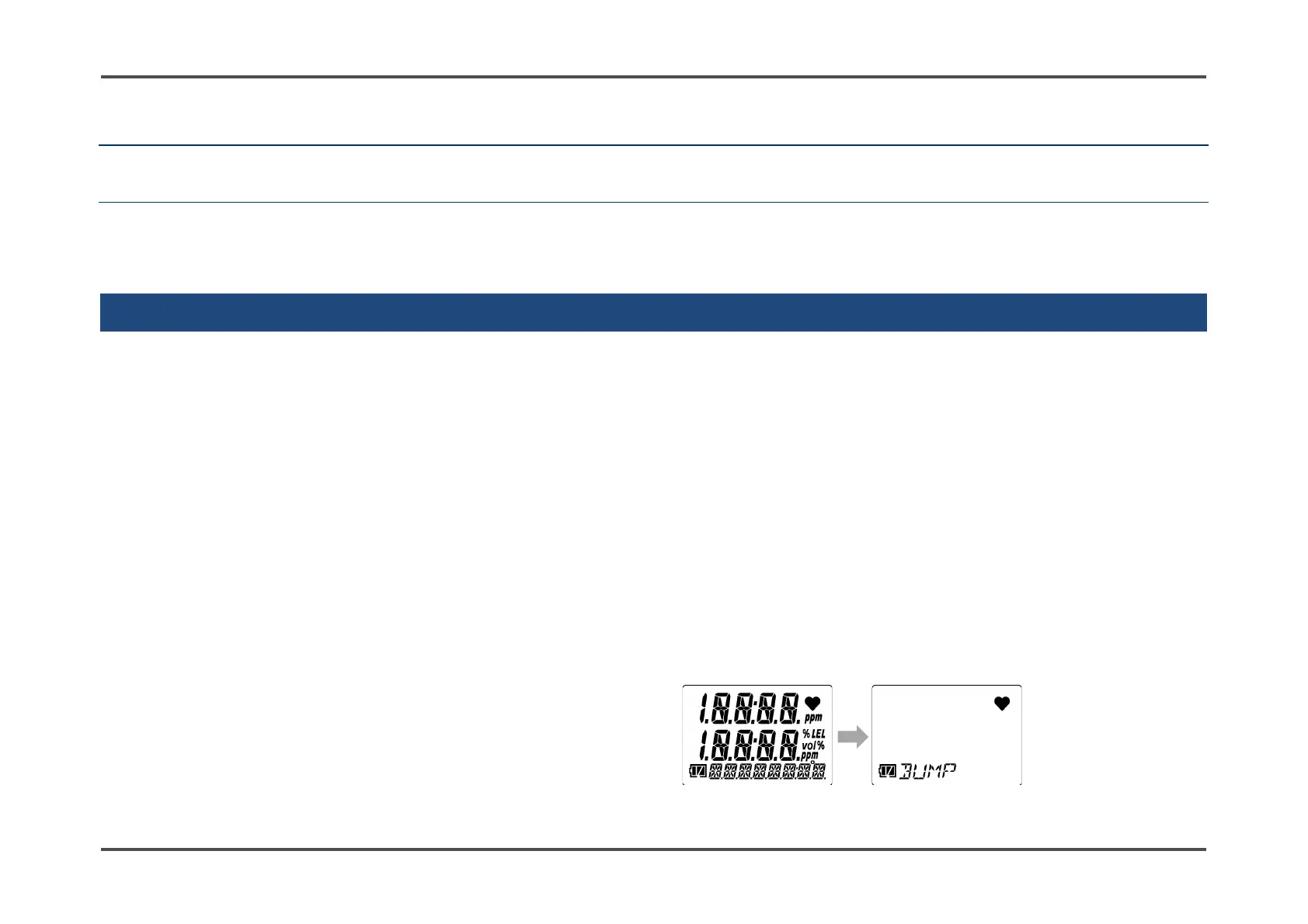6. User Mode Settings 6-1. User mode setting procedure
60 / 79
6
User Mode Settings
6-1. User mode setting procedure
Set the date and time, alarm setpoints, and other settings in user mode.
<Displaying the user mode setting screen>
Select the setting item in the user mode menu, then make the settings in the setting screen displayed.
1 Turn off the power.
Hold down the POWER/MODE button for at least
three seconds to turn off the power.
2 Hold down the AIR button and the
POWER/MODE button at the same time, then
release them when the buzzer blips once.
The entire LCD display lights up, and the user mode
menu appears.
