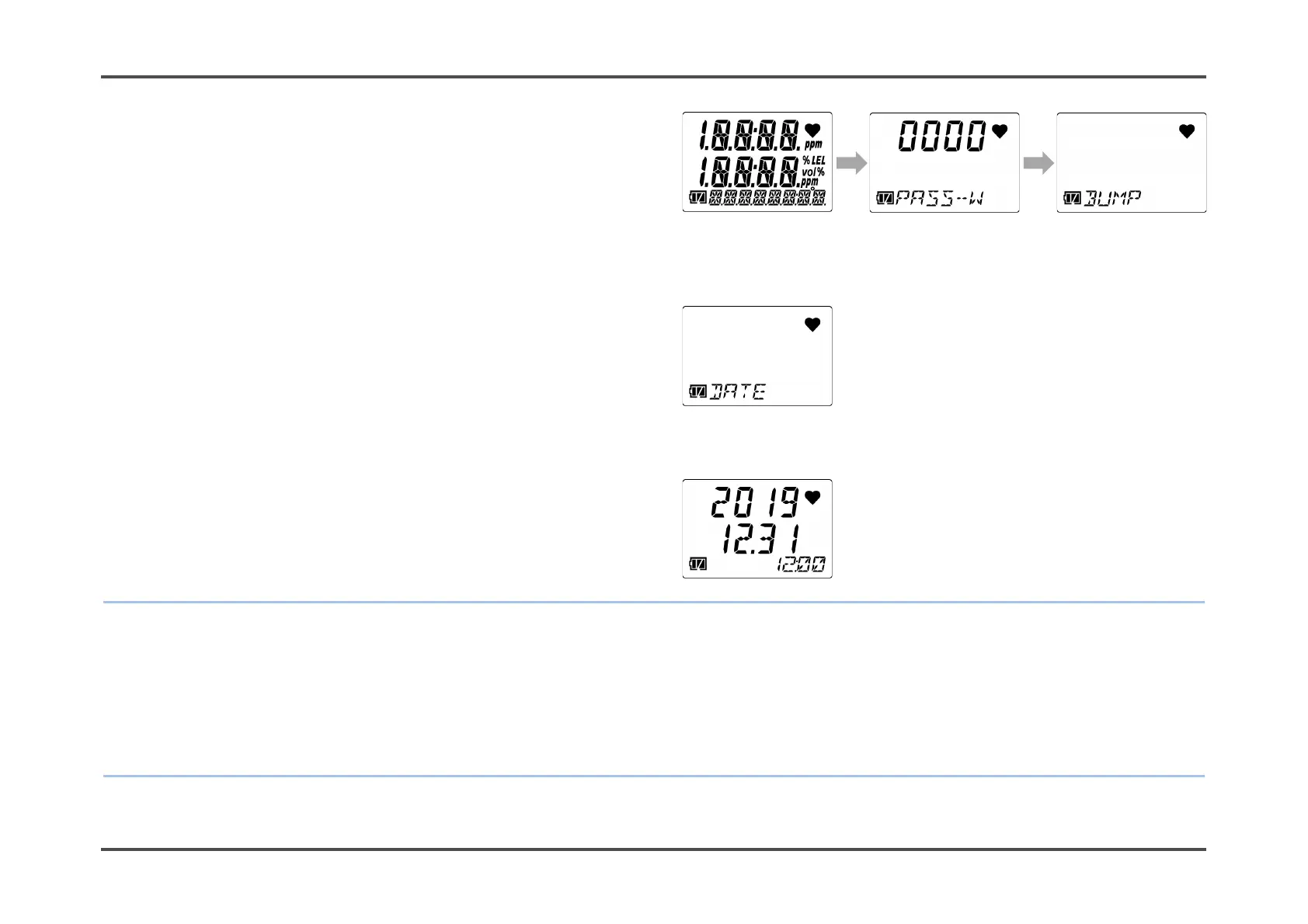6. User Mode Settings 6-1. User mode setting procedure
61 / 79
A password input screen will appear if a user mode
password was set.
Press the AIR button for each digit to enter the
password, then press the POWER/MODE button.
The user mode menu will appear when you press
the POWER/MODE button after entering the 4th
digit.
3 Press the AIR button several times to select the
setting item.
Pressing AIR button cycles through user mode
menu screens.
For information on user mode setting items, see
‘6-2. User mode setting items’.
4 Press the POWER/MODE button.
The setting screen appears.
Make the settings in each of the setting screens.
NOTE
To display the menu one level higher while configuring settings, hold down the AIR button and the
POWER/MODE button at the same time.
The user mode password is the four-digit number set in user mode password setting (PASS-W). For
information on user mode passwords, see ‘6-13. User mode password setting (PASS-W)’ in the Technical
Manual.
Display example: With date
and time setting (DATE)
selected
