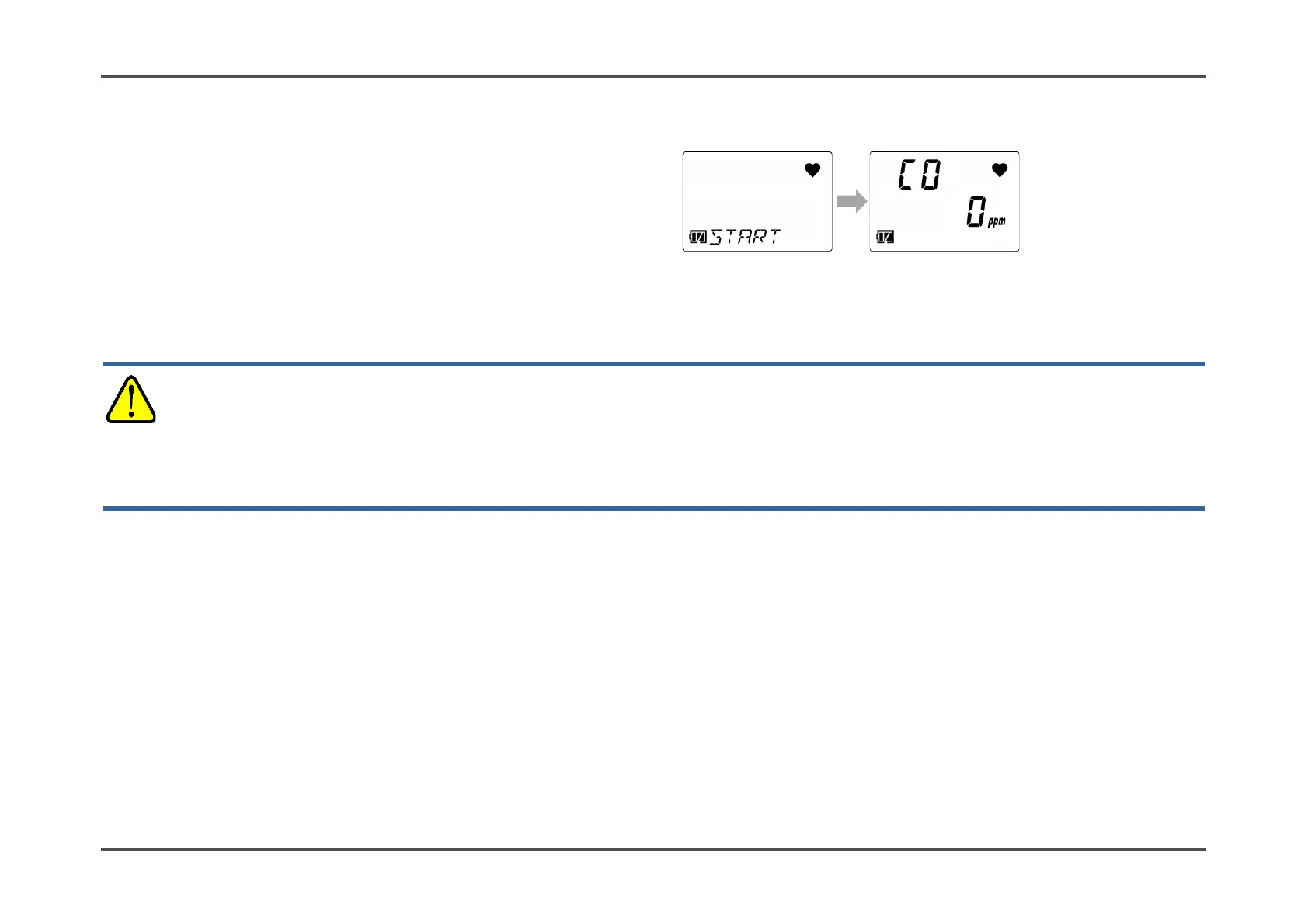6. User Mode Settings 6-1. User mode setting procedure
62 / 79
<Ending user mode>
1 Once the settings are finished, press the AIR
button several times to select [START], then
press the POWER/MODE button.
User mode ends. The product returns to
measurement mode after performing the same
operation as when the power is turned on.
WARNING
Be sure to return to measurement mode after user mode settings are complete. The product will not return
automatically to measurement mode if left in user mode.
