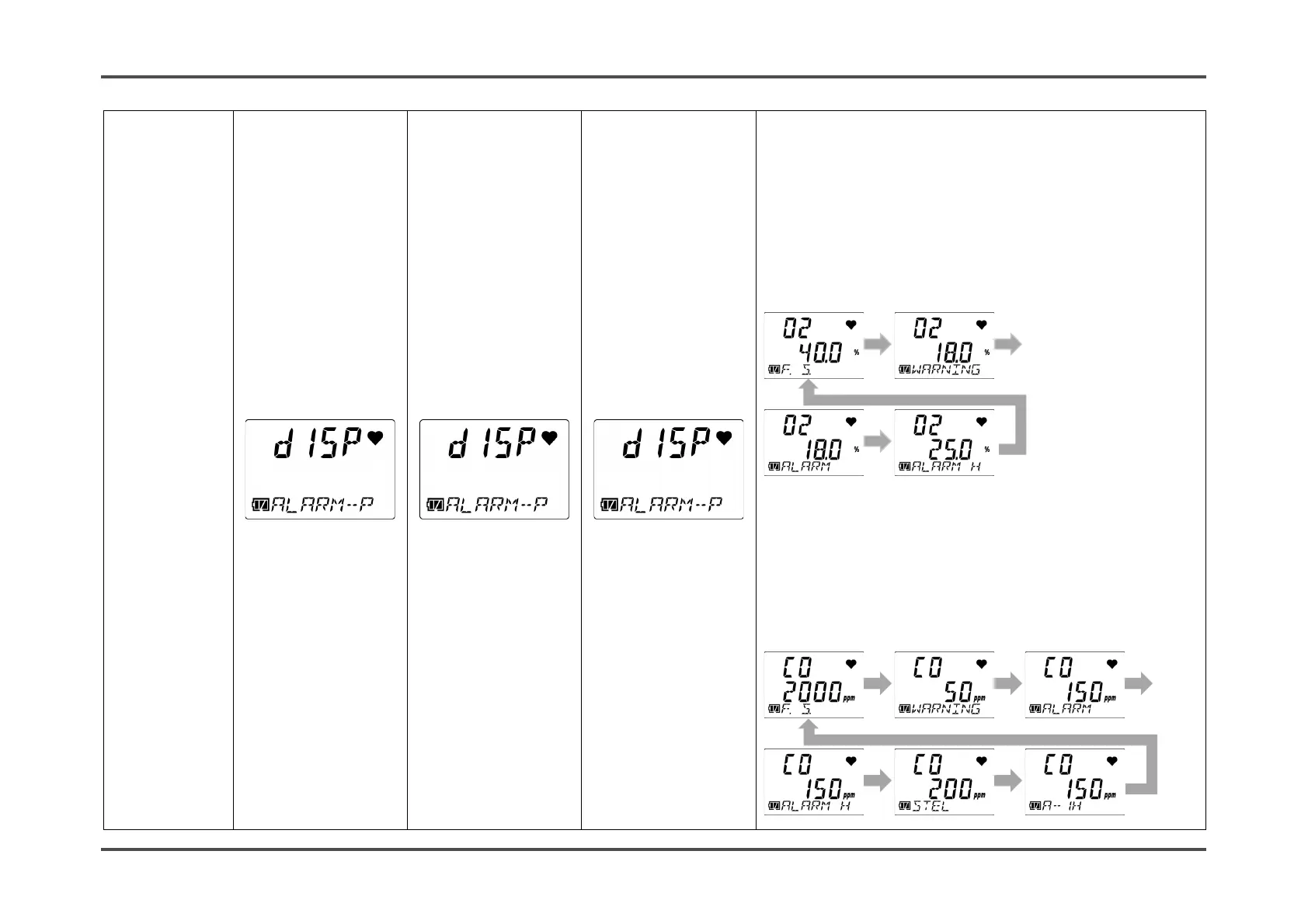5. Usage Instrucions 5-6. Checking the gas concentration, alarm setpoints, etc. (display mode)
57 / 79
Alarm
setpoint
display
Displays alarm setpoints. Pressing the AIR
button lets you change the alarm setpoint
display.
[OX-04G, OX-04]
Pressing the AIR button cycles through the
settings in the following order:
[F.S.] (FULL SCALE) → [WARNING] →
[ALARM] → [ALARM H].
[OX-04, HS-04, CO-04 (C-), SC-04 (SO2,
NO2, HCN)]
Pressing the AIR button cycles through the
settings in the following order:
[F.S.] (FULL SCALE) → [WARNING] →
[ALARM] → [ALARM H] → [STEL] →
[A-1H] or [TWA]
*
.
