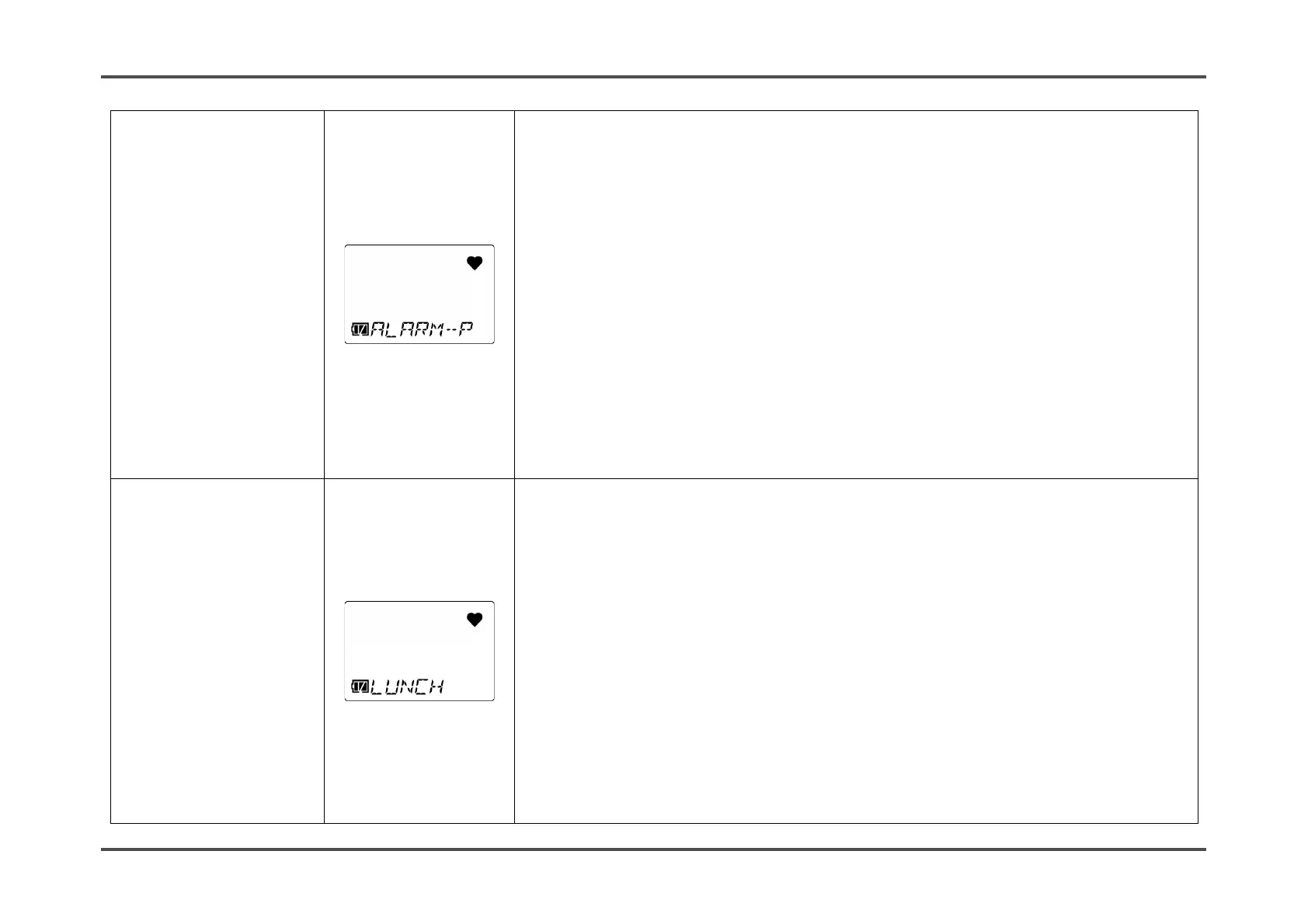6. User Mode Settings 6-2. User mode setting items
64 / 79
Alarm setpoint
setting
(ALARM-P)
Set alarm setpoints
*1
. You can also return the alarm setpoints to their
default settings.
*1 The following alarm setpoints can be set:
・ OX-04G, OX-04: First to third alarm setpoints
・ CO-04, CO-04 (C-), CX-04:
First to third alarm setpoints, STEL alarm
setpoint, integrated alarm setpoint or TWA
alarm setpoint
*2
・ HS-04, SC-04 (SO2, NO2, HCN):
First to third alarm setpoints, STEL alarm
setpoint, TWA alarm setpoint
*2 Japan models: Integrated alarm setpoint/Export models: TWA alarm
setpoint
Lunch break
ON/OFF
(LUNCH)
Set the lunch break setting to ON/OFF.
The lunch break function retains the gas concentration values
*1
from the
last time the power was turned off and loads them to resume
measurement the next time the power is turned on.
*1 The retained gas concentration values are as follows:
・ OX-04G, OX-04: PEAK value
・ CO-04, CO-04 (C-), CX-04:
Integrated value or TWA value
*2
, PEAK
value
・ HS-04, SC-04 (SO2, NO2, HCN):
TWA value, PEAK value
*2 Japan models: Integrated value/Export models: TWA value
