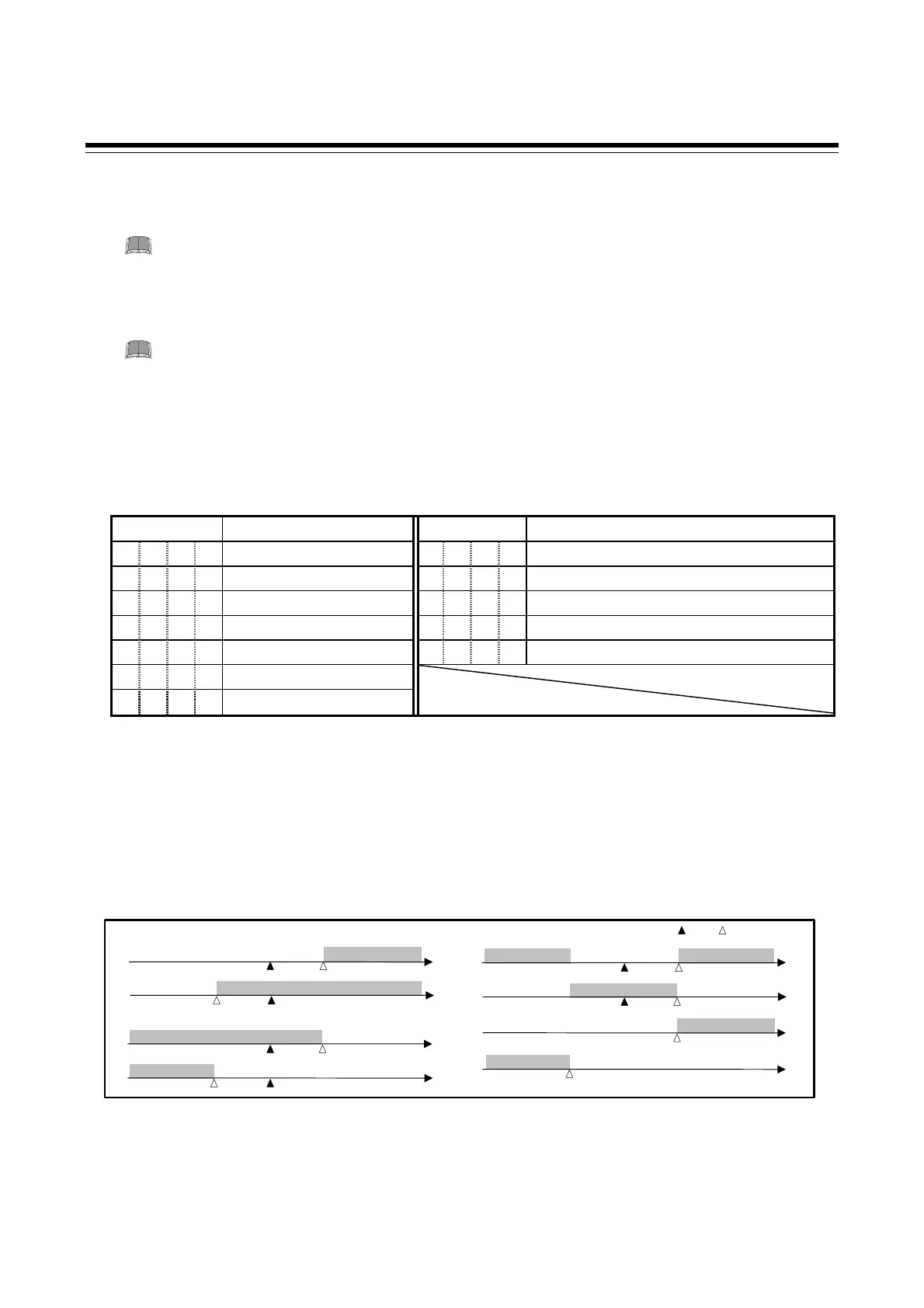2. SETTING
IMCB04-E10
10
(4) SL4 (Alarm 1 [ALM1] type selection, hold action selection)
SL5 (Alarm 2 [ALM2] type selection, hold action selection)
SL4 is set to 0000 in the following cases.
• When the instrument does not have ALM1 output
• When Control Loop Break Alarm (LBA) is provided and assigned to ALM1
• When the SV alarm is provided and assigned to ALM1
SL5 is set to 0000 in the following cases.
• When the instrument does not have ALM2 output
• When Control Loop Break Alarm (LBA) is provided and assigned to ALM2
• When the SV alarm is provided and assigned to ALM2
• When the Heater Break Alarm (HBA) is provided
• When the instrument has Z-168 specification
Factory set value varies depending on the instrument specification.
Set value Description Set value Description
0 0 0 0 No alarm 1 0 0 1 Deviation high alarm with hold action *
0 0 0 1 Deviation high alarm 1 1 0 1 Deviation low alarm with hold action *
0 1 0 1 Deviation low alarm 1 0 1 0 Deviation high/low alarm with hold action *
0 0 1 0 Deviation high/low alarm 1 0 1 1 Process high alarm with hold action *
0 1 1 0 Band alarm 1 1 1 1 Process low alarm with hold action *
0 0 1 1 Process high alarm
0 1 1 1 Process low alarm
* Hold action:
When Hold action is ON, the alarm action is suppressed at start-up or the control set value change
until the measured value enters the non-alarm range.
Alarm action type
Both of the Alarm 1 and Alarm 2 outputs of this instrument are turned on when burnout occurs
regardless of any of the following actions taken (High alarm, low alarm, etc.). In addition, when used
for any purposes other than these alarms (event, etc.), specify the Z-124 specification (not to be
forcibly turned on).
( : SV : Alarm set value)
Deviation high alarm
Deviation low alarm
*(Alarm set value is less than 0.)
OFF ON
Low High
PV
*(Alarm set value is less than 0.)
OFF ON
PV
Low High
OFF ON
PV
Low High
OFF ON
PV
Low High
*(Alarm set value is greater than 0.)
*(Alarm set value is greater than 0.)
Band alarm
Process low alarm
OFF ON ON
PV
Low High
OFF OFF ON
PV
Low High
OFF ON
PV
Low High
ON OFF
PV
Low High
Process high alarm
Deviation high/low alarm