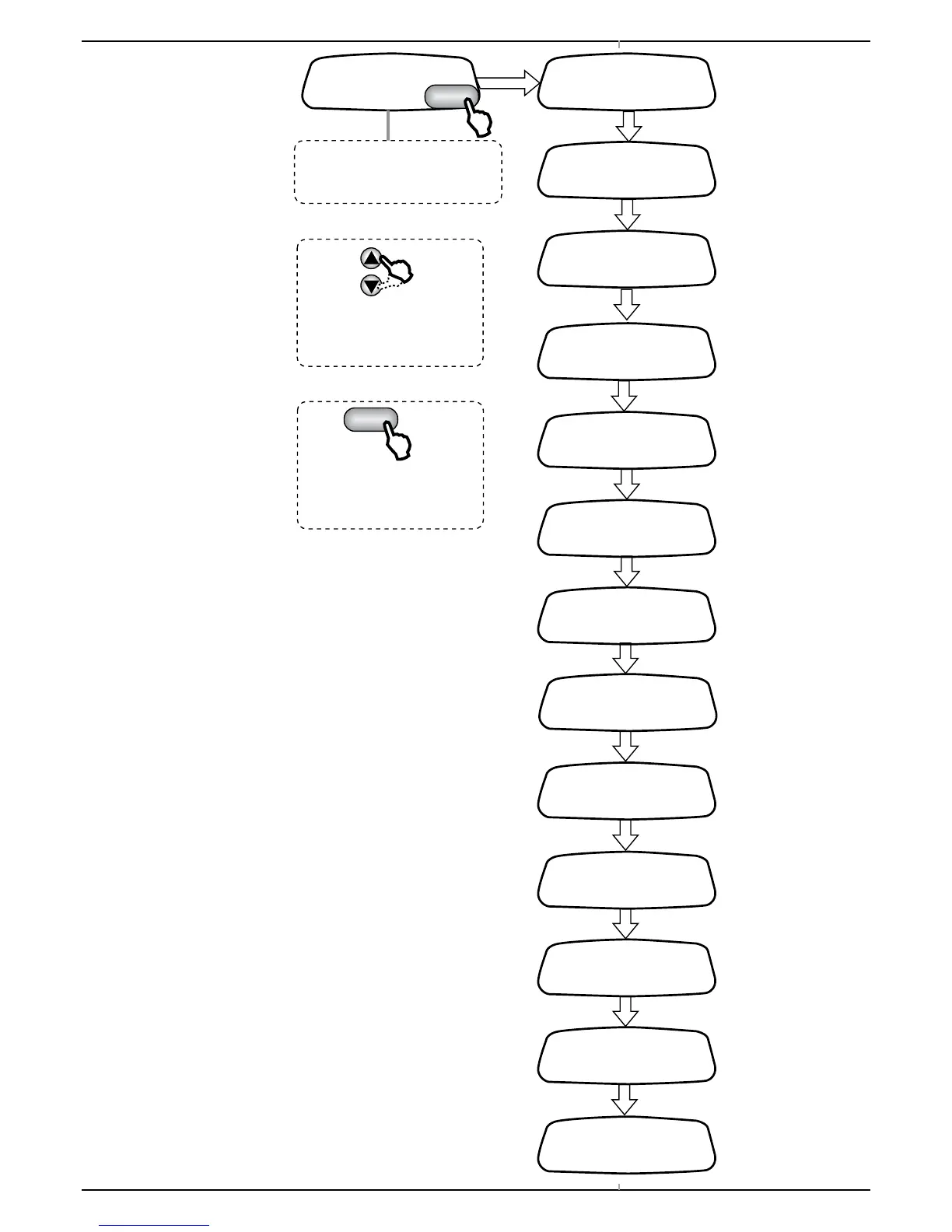Chapter 7-2
Robomow RL555, RL855, RL2000
7.2.1
7.2.2
7.2.3
7.2.4
7.2.5
7.2.6
7.2.7
7.2.8
7.2.9
7.2.10
7.2.11
7.2.12
7.2.13
Language
Press GO
Zones setup
Press GO
Child guard off
Press GO
Sound on
Press GO
Wire Position
Press GO
Scan Type
Press GO
Enable dock on
Press GO
Eco mode
Press GO
Signal type
Press GO
Blades replaced
Press GO
Settings
Press GO
GO
Rain sensor
Press GO
Anti theft
Press GO
Press ‘GO’ to view the menu of
‘Settings’, beginning with
‘Zones setup’
Scan Width
Press GO
GO
Pressing ‘GO’ will take you to
these various settings.
Scroll up or down allow you to
scroll through these menu items.