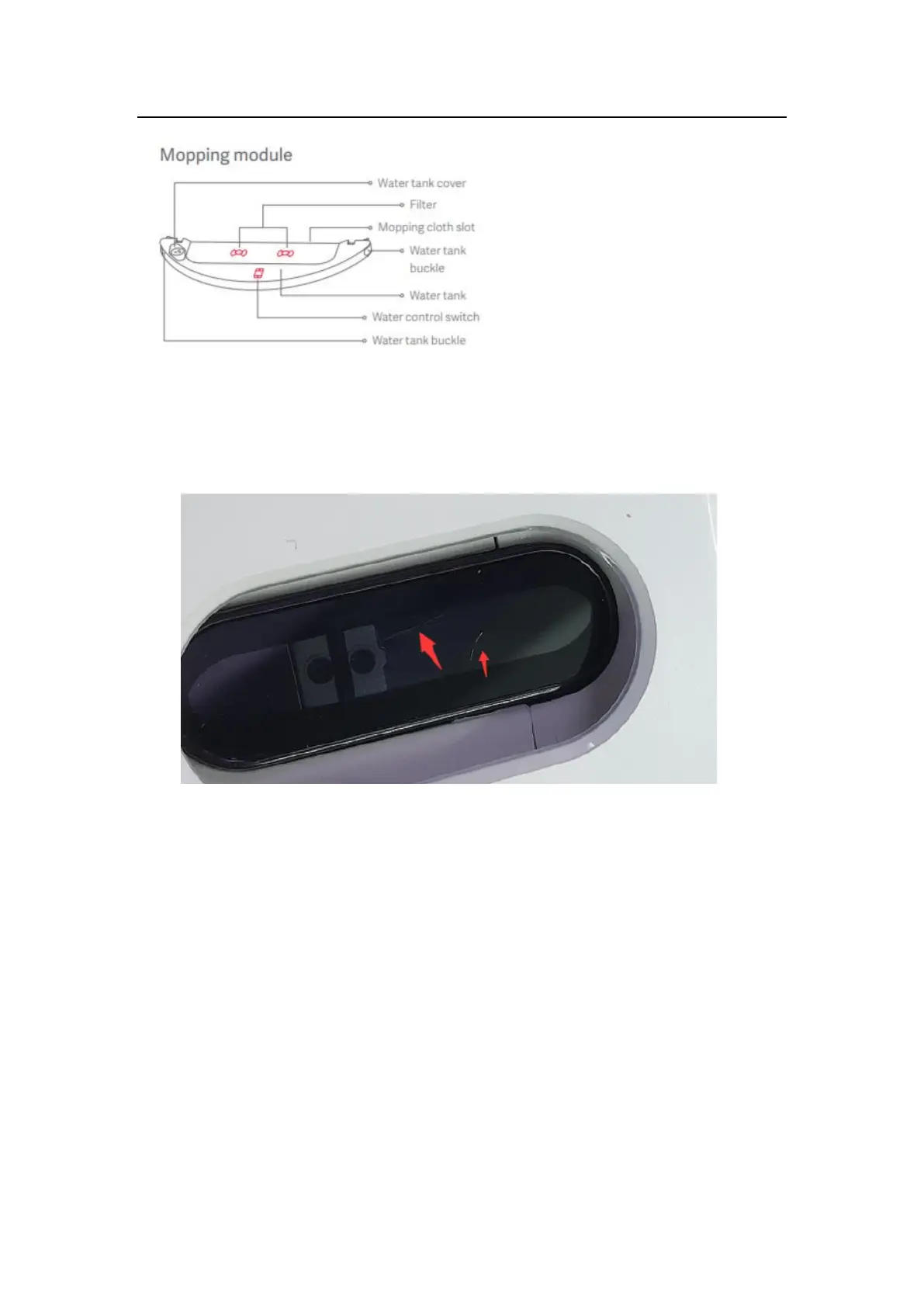Roborock Customer Service Center - Technical Support
27
34. Q: Users complain about cracks on their wall sensor (updated on November 13, 2018).
A: The line inside the casing is the welding line for the wall sensor. This is not a quality issue.
35. Q: Users complain about blocked filters (updated on November 29, 2017).
A: Check whether the filter has turned black in this case. Generally speaking, the color black
indicates that the filter is blocked. The user needs to pay attention to the cleaning method. Do
not put the mop on the water tank and use a brush to clean it. This way, dust can easily block
the filter through the mop. If the problem is caused by water quality, the user can try using
soaking the filter assembly in white vinegar.
