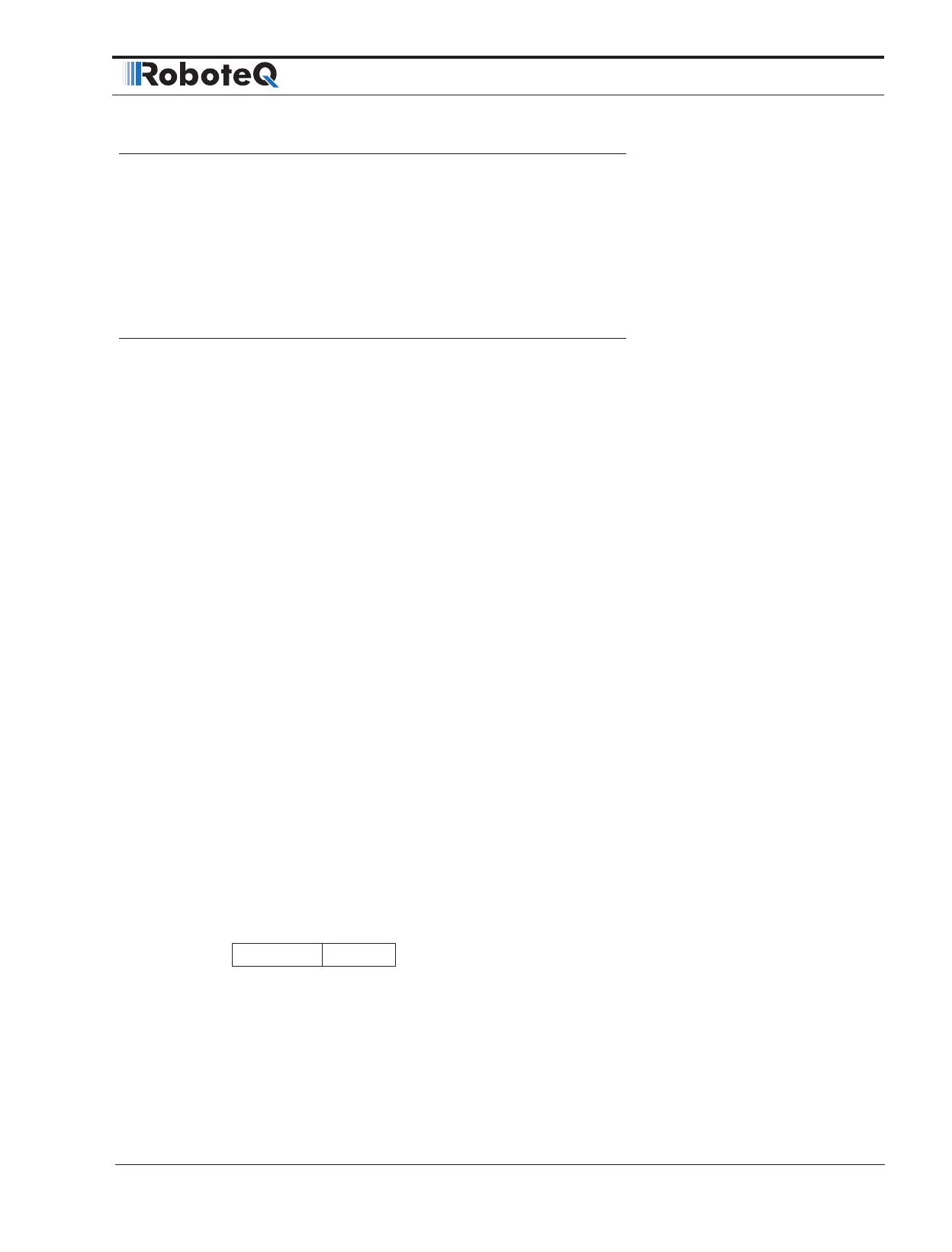Commands Accessible via CANopen
CANBus Networking Manual 29
Commands Accessible via CANopen
Practically all of the controller’s real-time queries and real-time commands that can be ac-
cessed via Serial/USB communication can also be accessed via CANopen. The meaning,
effect, range, and use of these commands is explained in detail in Commands Reference
section of the manual.
All supported commands are mapped in a table, or Object Dictionary that is compliant
with the CANopen specification. See “Object Dictionary” on page 33 for a complete
set of commands.
CANopen Message Types
The controller operating in the CANopen mode can accept the following types of mes-
sages:
• Service Data Objects, or SDO messages to read/write parameter values
• Process Data Objects, or PDO mapped messages to automatically transmit param-
eters and/or accept commands at runtime
• Network Management, or NMT as defined in the CANopen specification
Service Data Object (SDO) Read/Write Messages
Runtime queries and runtime commands can be sent to the controller in real-time using
the expedited SDO messages.
SDO messages provide generic access to Object Dictionary and can be used for obtaining
parameter values on an irregular basis due to the excessive network traffic that is generat-
ed with each SDO request and response message.
The list of commands accessible with SDO messages can be found in the “Object Dictio-
nary” on page 33.
Transmit Process Data Object (TPDO) Messages
Transmit PDO (TPDO) messages are one of the two types of PDO messages that are
used during operation.
TPDOs are runtime operating parameters that are sent automatically on a periodic basis
from the controller to one or multiple nodes. TPDOs do not alter object data; they only
read internal controller values and transmit them to the CAN bus.
TPDOs are identified on a CANopen network by the bit pattern in the 11-bit header of the
CAN frame.
4 bits 7 bits
}
}
Object Type NodeID
TPDO1: 0x180 + Node ID
TPDO2: 0x280 + Node ID
TPDO3: 0x380 + Node ID
TPDO4: 0x480 + Node ID