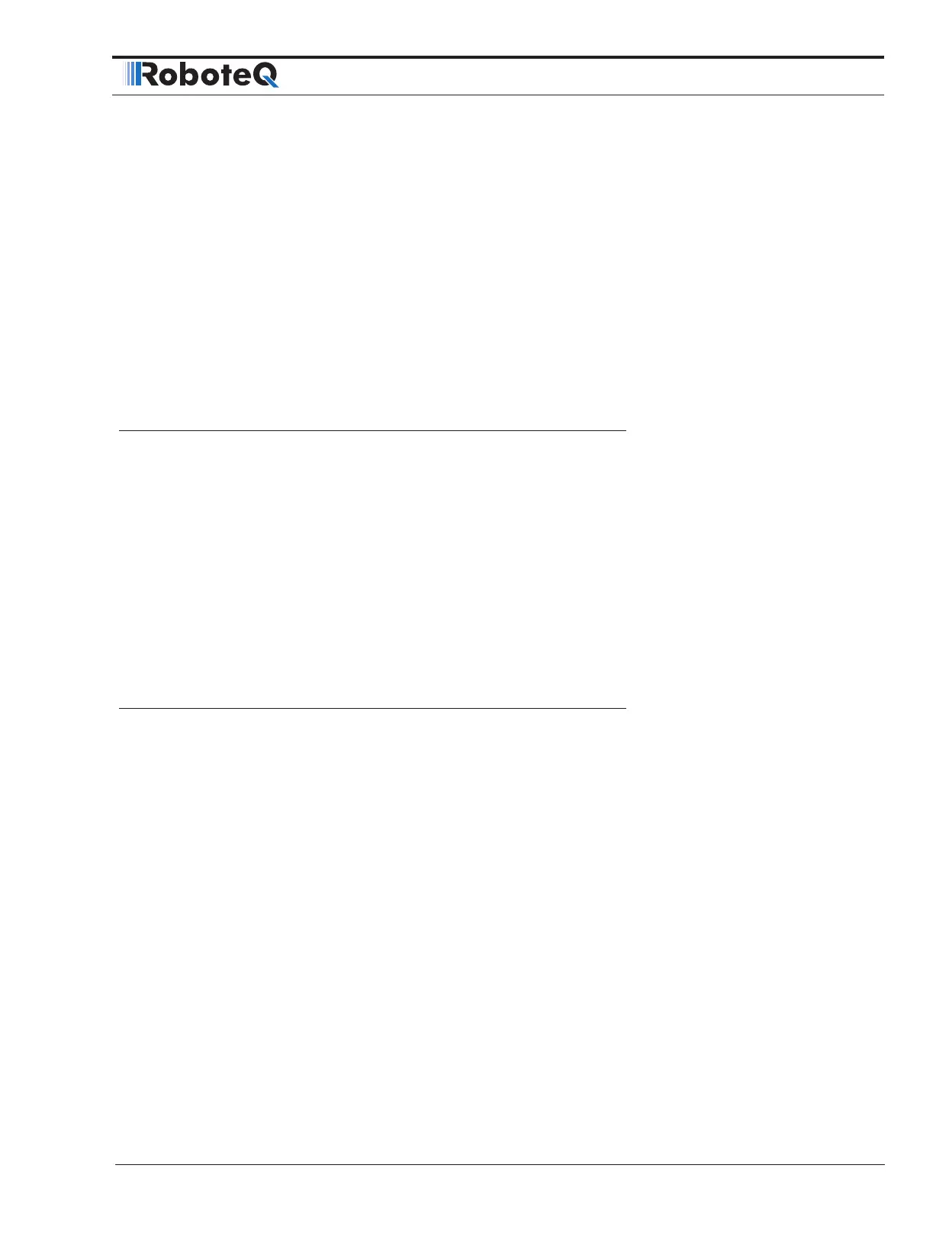User Manual Structure and Use
CANBus Networking Manual 5
Introduction
Refer to the Datasheet for Hardware-Specific Issues
This manual is the companion to your controller’s datasheet. All information that is specific
to a particular controller model is found in the datasheet. These include:
• Number and types of I/O
• Connectors pin-out
• Wiring diagrams
• Maximum voltage and operating voltage
• Thermal and environmental specifications
• Mechanical drawings and characteristics
• Available storage for scripting
• Battery or/and Motor Amps sensing
• Storage size of user variables to Flash or Battery-backed RAM
User Manual Structure and Use
The user manual discusses issues that are common to all controllers inside a given prod-
uct family. Except for a few exceptions, the information contained in the manual does not
repeat the data that is provided in the datasheets.
The manual is divided in 3 sections organized as follows:
SECTION 1 CAN Networking on Roboteq Controllers
This section describes the RawCAN and MiniCAN operating modes available on CAN-en-
abled Roboteq controllers.
SECTION 2 RoboCAN Networking
This section describes the RoboCAN protocol: a simple and efficient meshed network
scheme for Roboteq devices