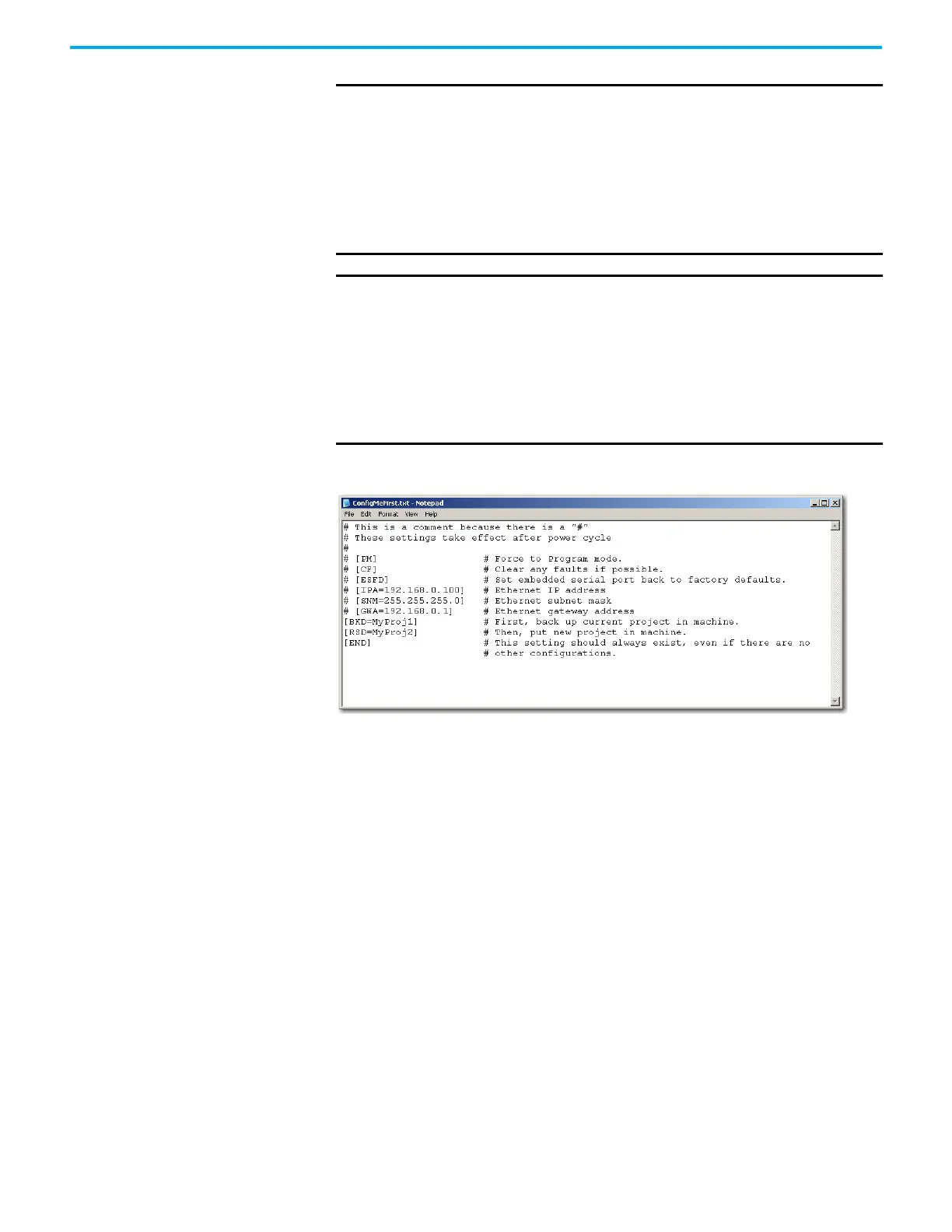Rockwell Automation Publication 2080-UM002N-EN-E - November 2022 237
Chapter 12 Using microSD Cards
Sample ConfigMeFirst.txt File
General Configuration Rules in ConfigMeFirst.txt
• All settings must be in upper case and enclosed in brackets [ ].
• Each line must contain only one setting.
• Settings must always appear first in a line.
• Comments are started with the # symbol.
• No action related to the setting will be carried out when the setting does not exist, or a
# symbol appears before the setting (example, #[PM]).
ConfigMeFirst.txt Errors
The SD status LED goes off when the microSD card is inserted during PROGRAM or RUN mode
(or on power-up) and the ConfigMeFirst.txt file is either unreadable or invalid. The
ConfigMeFirst.txt file will be invalid when it has the following errors:
• Unrecognized setting (that is, the first three configuration rules have not been
followed).
• The setting parameters after the = symbol is invalid, does not exist, or out of range.
• The same setting exists twice or more.
• One or more non-setting characters exist within the same bracket.
IMPORTANT Directory Settings
• If no directory has been specified in the ConfigMeFirst.txt file, then
backup and restore will occur in the controller name directory
(<Micro800>/USERPRJ, by default).
• If [UPD] is configured in the ConfigMeFirst.txt file, then backup and
restore will occur in the [UPD] directory specified.
• [BKD] setting is implemented even when the controller is locked or
password protected.
• [BKD] directory is automatically created if it does not yet exist.
IMPORTANT Powerup Network Parameter Settings
• [IPA], [SNM] and [GWA] follow the general IP configuration rules.
• [IPA], when set in ConfigMeFirst.txt, should always be configured with a
valid [SNM] and vice versa.
• When optional [GWA] setting is used, make sure that [IPA] and [SNM]
settings are also present in ConfigMeFirst.txt.
• The [ESFD], [IPA], [SNM], and [GWA] settings overwrite the respective
communication settings from project restore due to [RSD], Load Always
or Load on Memory Error.
