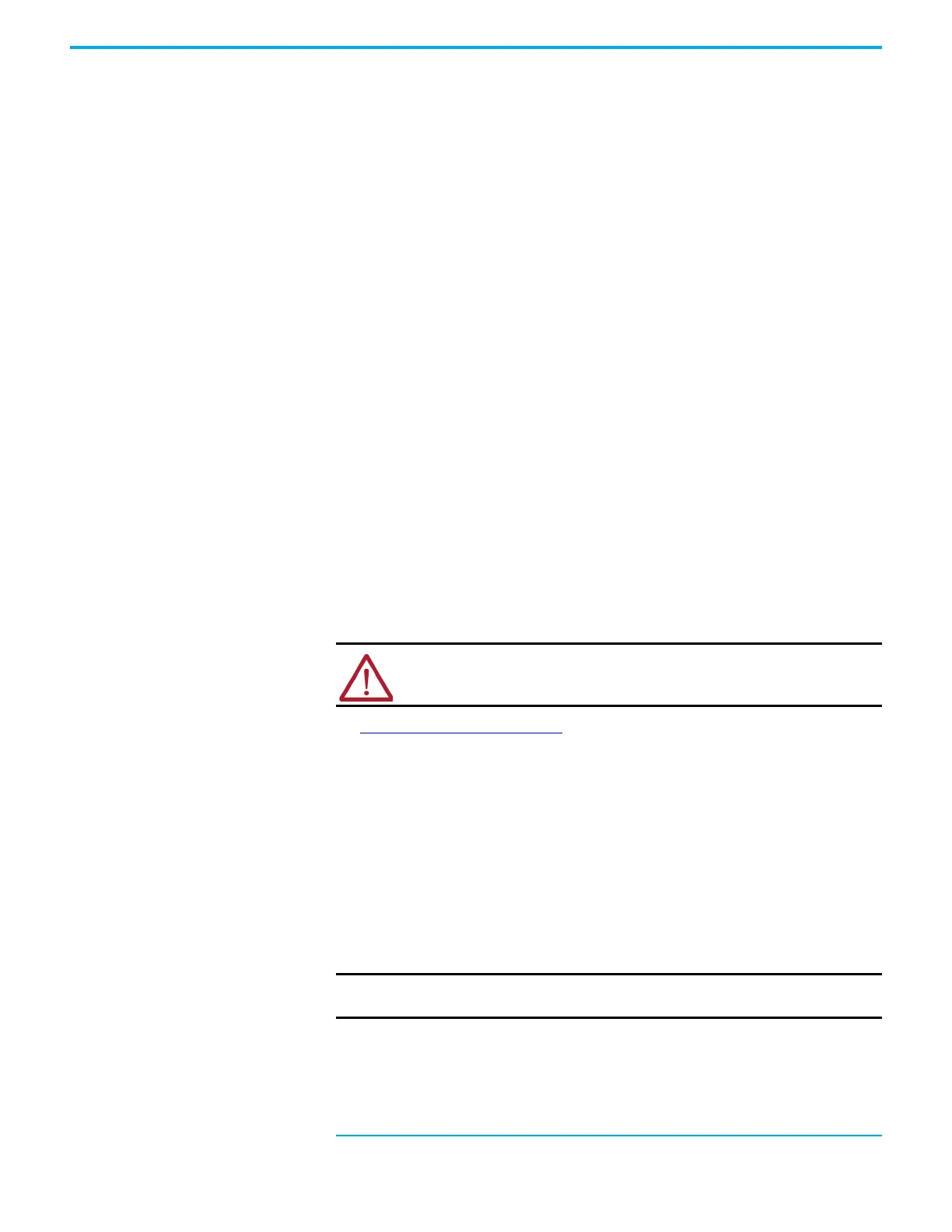Rockwell Automation Publication 2080-UM002N-EN-E - November 2022 27
Chapter 2 About Your Controller
Limitations of RMC
Take note of the following limitations when using the Run Mode Change (RMC) feature:
• Configuration changes cannot be made (for example, change filter times).
• Up to 2 KB of logic (approximately 150 boolean instructions
(1)
) and user variables and
can be added for each Test Logic.
• Total memory allocated for RMC (cumulative of all Test Logic Changes) can be increased
from 2 KB to 16 KB, but the 2 KB limit for logic and user variables per Test Logic remains.
• Up to 20 POU (Program Organizational Units) can be added for each change (for
example, if you currently have 5 POU, you can add 20 more for a total of 25 POU).
• If a User Defined Function Block is modified that changes the local variables, the local
variables will be reinitialized or reset to zero and a warning message will be shown
during the build. If you want to reapply the initial value, right-click on the UDFB and
select Refactor
✟ Reset Initial Values of Instances.
• RMC is not possible after doing a Discover Project operation if a new module is detected
because the configuration has changed.
• Exchange files cannot be imported when in RMC because it is considered a
configuration change.
• Making changes to the display configuration (for example, hiding comments) are
treated as logic changes and require you to build the project.
• Global variables cannot be deleted or modified in RMC, but can be added. To delete or
modify a global variable, Connected Components Workbench software must be
disconnected from the controller.
• When using CIP™ messaging in RMC, setting the CIPTARGETCFG data type parameter
ConnClose to TRUE has no effect. The Ethernet session does not close immediately
upon successful messaging and you have to wait for the connection to timeout after 60
seconds. This applies to Connected Components Workbench software version 9 or
earlier projects. For version 10 or later projects, the CIP connection timeout is
configurable.
See Use Run Mode Change
on page 290 for an example on how to use this feature.
Using Run Mode
Configuration Change
(RMCC)
Run Mode Configuration Change (RMCC) is a productivity enhancement feature supported in
Connected Components Workbench software for Micro820/Micro830/Micro850/Micro870
controllers. It allows users to reuse an identical program with multiple controllers simply by
changing the address configuration of a controller within the program during run mode.
Micro820/Micro830/Micro850 controller firmware revision 9.xxx or higher is required to use
this feature.
RMCC can be used to change the address configuration of the controller during run mode when
the communication protocol is set to Modbus RTU for serial ports or EtherNet/IP for the
Ethernet port. RMCC uses a CIP Generic message which can only be sent from within a
controller program and not from an external device to the controller.
(1) Approximately 85 boolean instructions for Micro850 (2080-L50E) and Micro870 (2080-L70E) controllers.
WARNING: If you delete the output rung when in Run Mode Change and accept
the changes, the output on the controller will remain ON.
IMPORTANT During RMCC the scan time may increase to close to 100 ms. Do not
perform RMCC if the controller is performing time critical operations.
