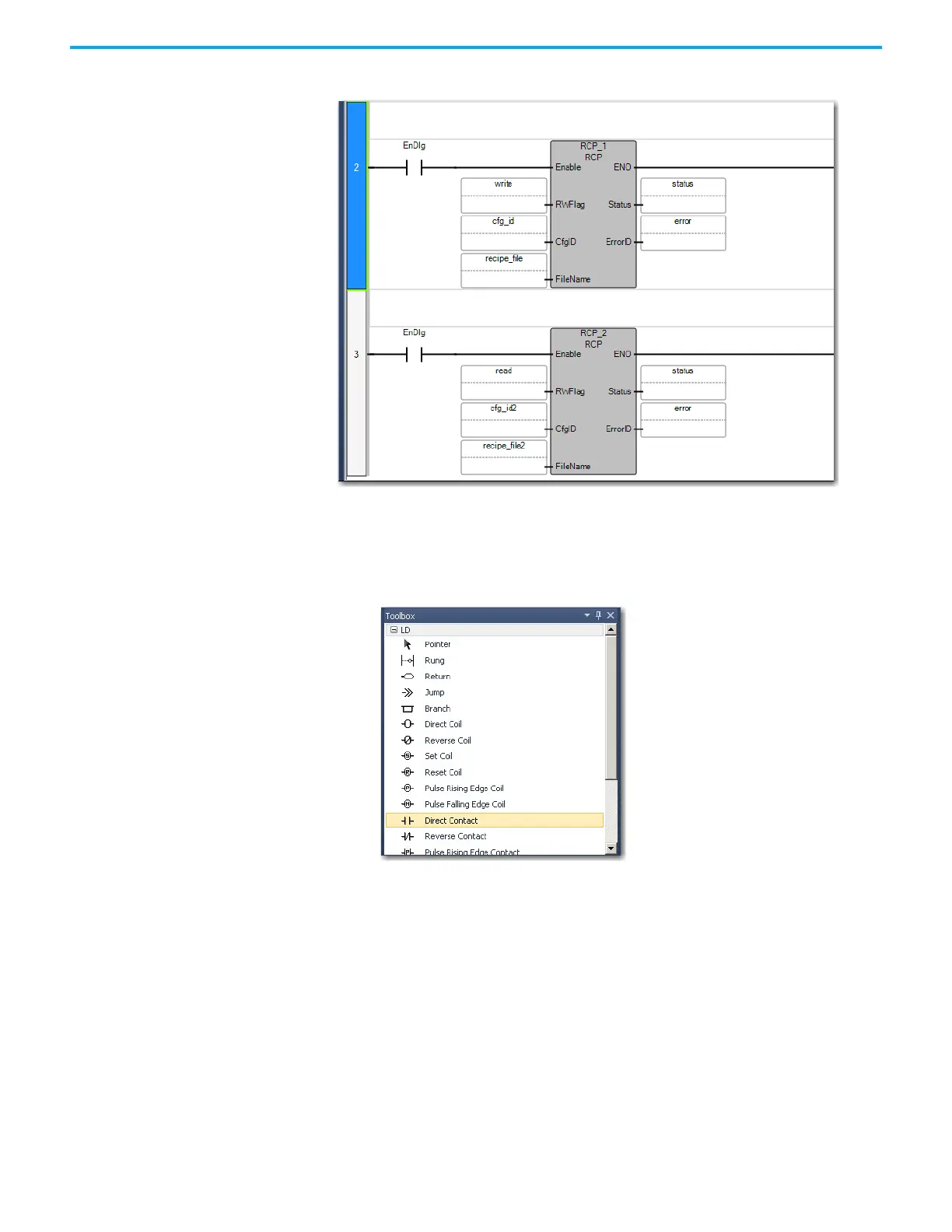Rockwell Automation Publication 2080-UM002N-EN-E - November 2022 255
Chapter 12 Using microSD Cards
Create Recipe Ladder Program
1. Launch the Connected Components Workbench software. Create a user program for
your Micro800 controller.
2. Right-click Programs. Select Add New LD: Ladder Diagram. Name the Program (for
example, Prog2).
3. From the Toolbox, double-click Direct Contact to add it to the first rung.
4. From the Toolbox, double-click Block to add it to the rung.
