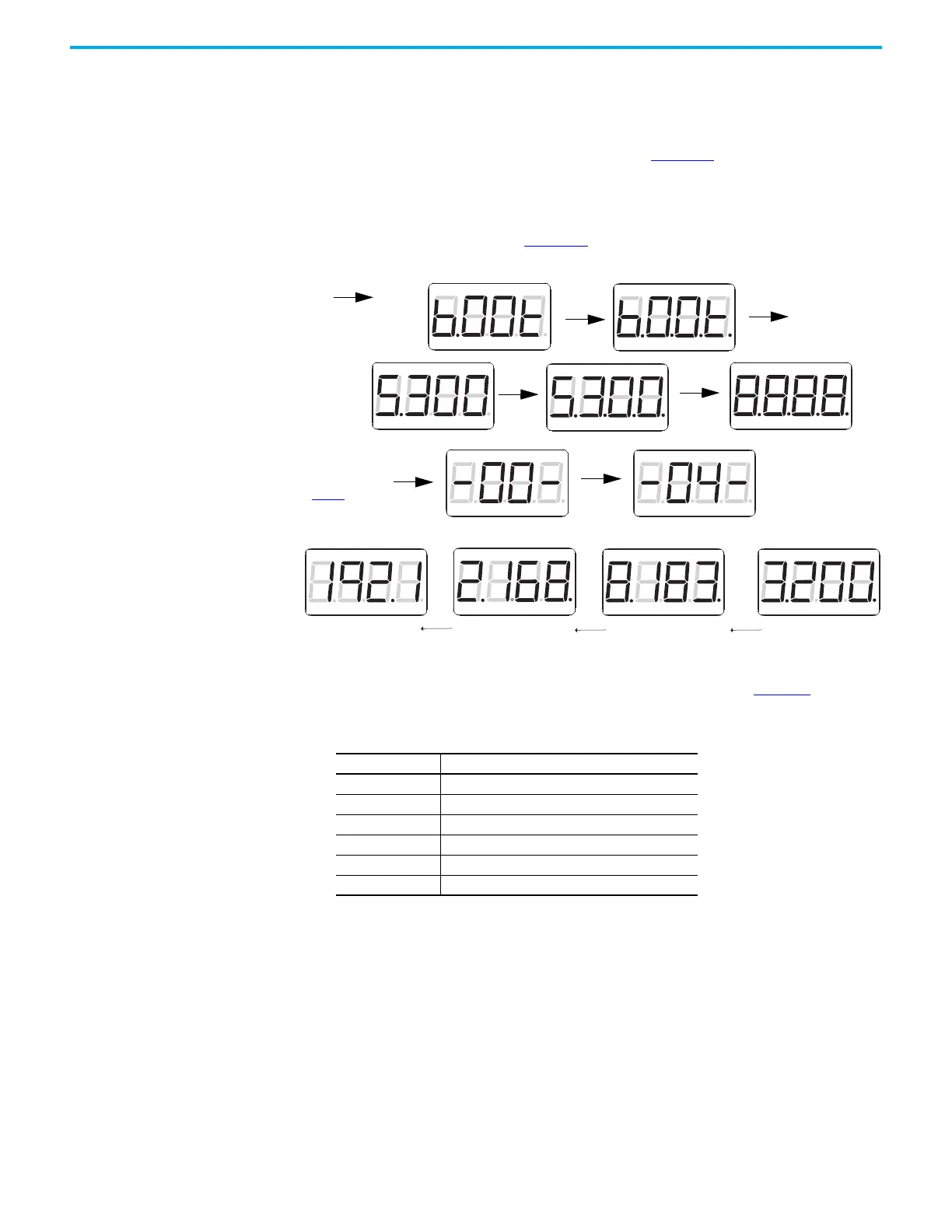104 Rockwell Automation Publication 2198-UM005C-EN-P - February 2022
Chapter 6 Configure and Start up the Kinetix 5300 Drive System
Startup Sequence
The screen displays BOOT at startup, followed by 5300. Dot segments are used
to represent the start up progress. After completion of each startup phase, a
new dot lights from left to right. As shown in Figure 57, the display changes
progressively from 5.300 to 5.3.0.0.
After boot-up, the drive performs a self test. The display shows 8.8.8.8 during
this process. Next, device state and the MAC or IP address of the device are
scrolled across the display. Figure 57
shows the display screen sequence.
Figure 57 - Startup Display Sequence
The device state corresponds to the drive being operational. Table 59 lists the
device states and their descriptions.
Scrolling MAC / IP address direction
Indicates the
display sequence
Device states scrolls
through display,
see Table 59
for details
…
Table 59 - Four-character Display Axis and Status Device States
Display Digits Device Condition
8888 Executing device self-test
00 Waiting for connection to controller
01 Configuring device attributes
02 Waiting for group synchronization
03 Waiting for DC-bus to charge
04 Device is operational
