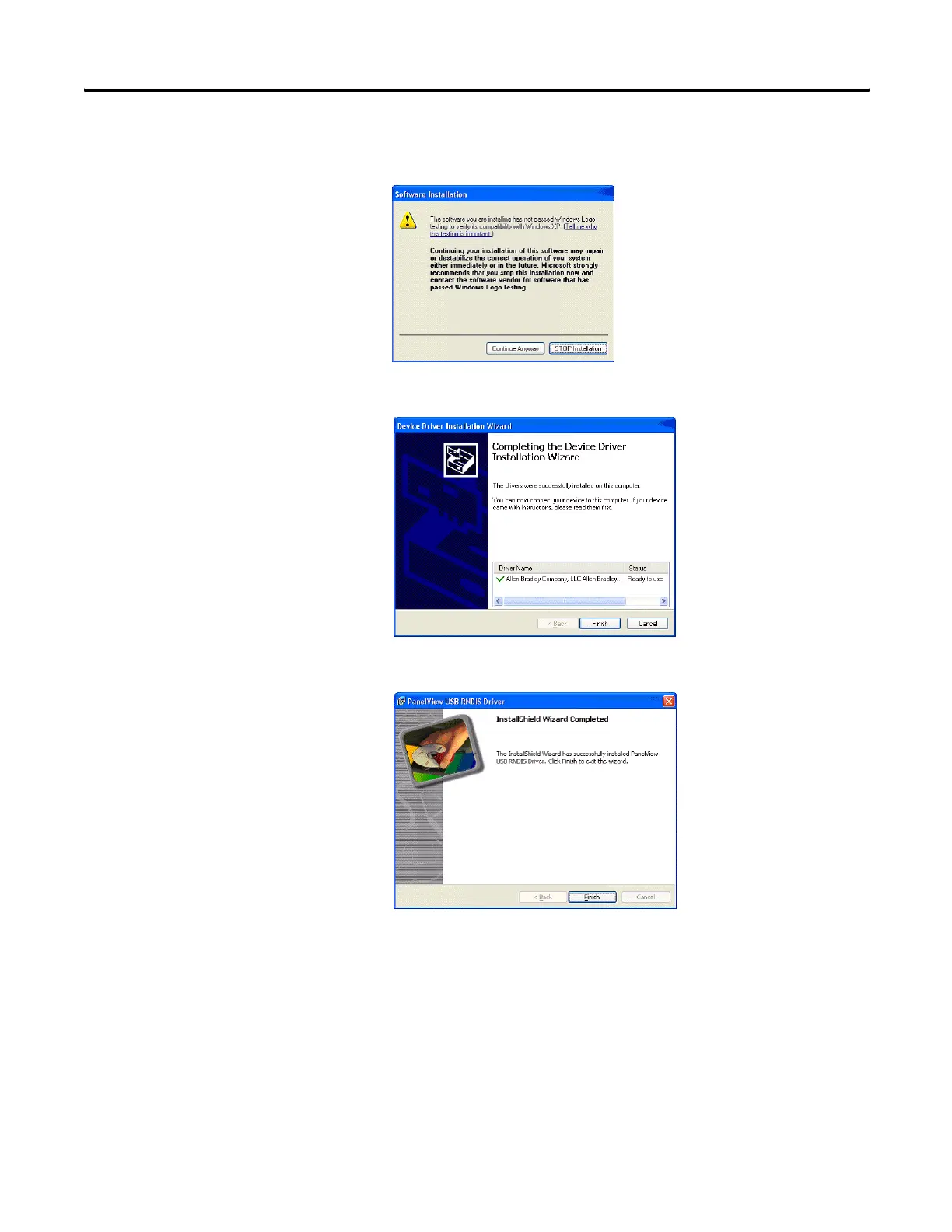66 Publication 2711C-UM001C-EN-P - September 2009
Chapter 4 Cable Connections and Communication
6. If the Windows Logo Test warning dialog box is displayed, click
Continue Anyway.
7. Click Finish in the Device Driver Installation Wizard dialog box.
8. Click Finish in the PanelView USB RNDIS Driver dialog box.
The drivers are now installed.
