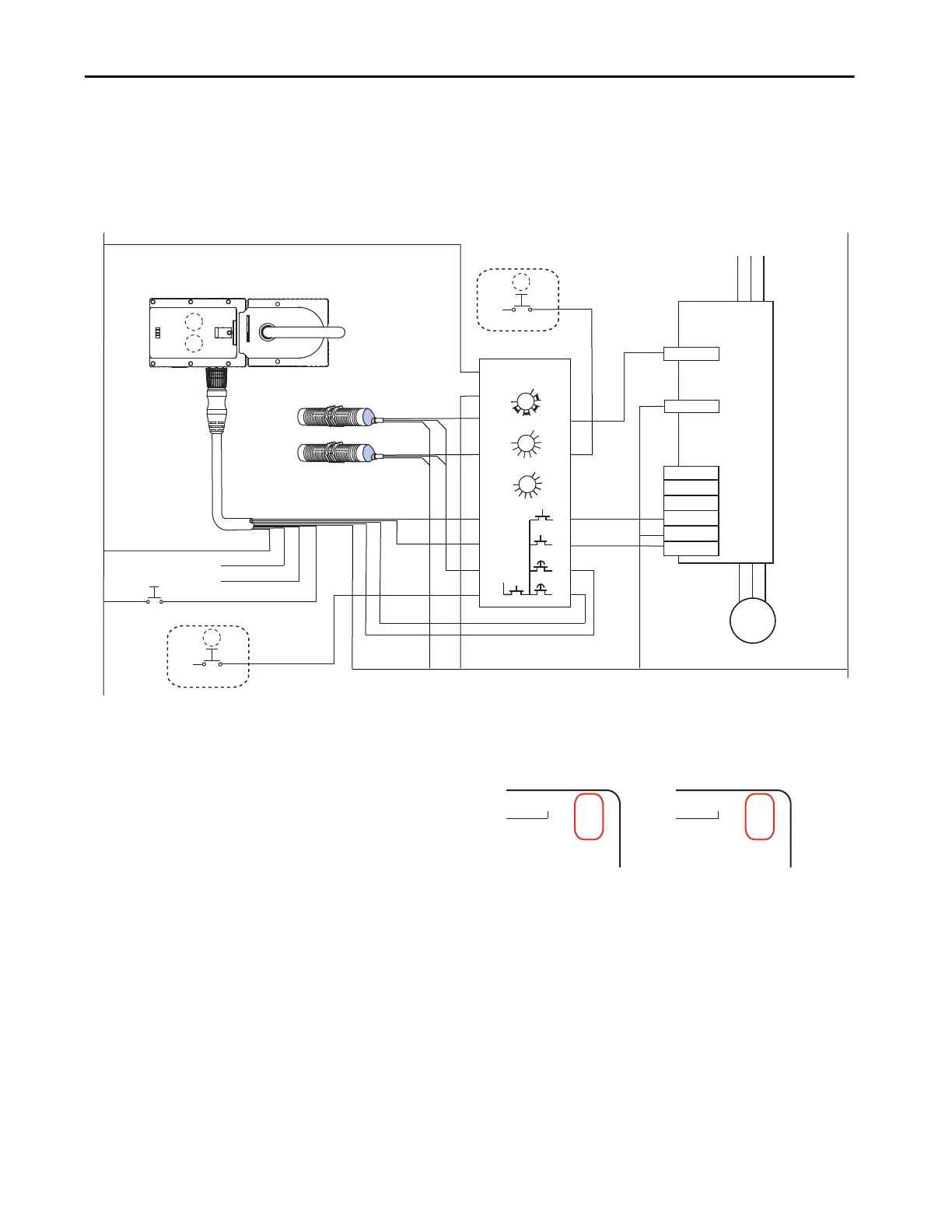Note 1: U : Connected to 24V internally in MAB
OL: True when the door is closed, the bolt is extended and locked.
OT: True when the door is closed and the bolt is extended, locked
or not.
A
In this example The E-stop initiates a category 1 stop function.
The unlock request provides a category 1 stop function.
The MAB and GLP provide a speed monitored guard lock function.
The MAB and GLP provide a prevention of unexpected start-up function.
Hardware Rev. B
MAB cover
Reset/Lock
Blue
Brown
Yellow/
Brown
Green/
Black
Red/Blue
Unlock Cmd A
- see Note 1
Unlock Cmd B
Violet
Gray/Brown
White/Green
Pink
Blue
Black
Brown
Blue
Black
Brown
- see Note 3
White
Gray/Pink
Reset MAB
MAB cover
Unlock Request
Digital Input
(IOD) Connector
- see Note 2
Rev. BRev. A
Note 2: When using a Harfware Rev. A MAB, connect the violet wire to terminal 51 of the
GLP. The gray/brown wire must remain unconnected.
Note that the terminal designations of terminals X3.6 and X3.7 are different on
Hardware Rev. A and Hardware Rev. B MAB.
Note 3: The digital input, configured for abort index in MotionView software, must be
active-high when the safety function is requested. Digital input common
(IN_x_COM) must be used in this signal activation/de-activation transition.
Safe Tongue-off (S10)
Connector with
DWiring Header
Status
Safety Input 1
Safety Common
Safety Input 2
