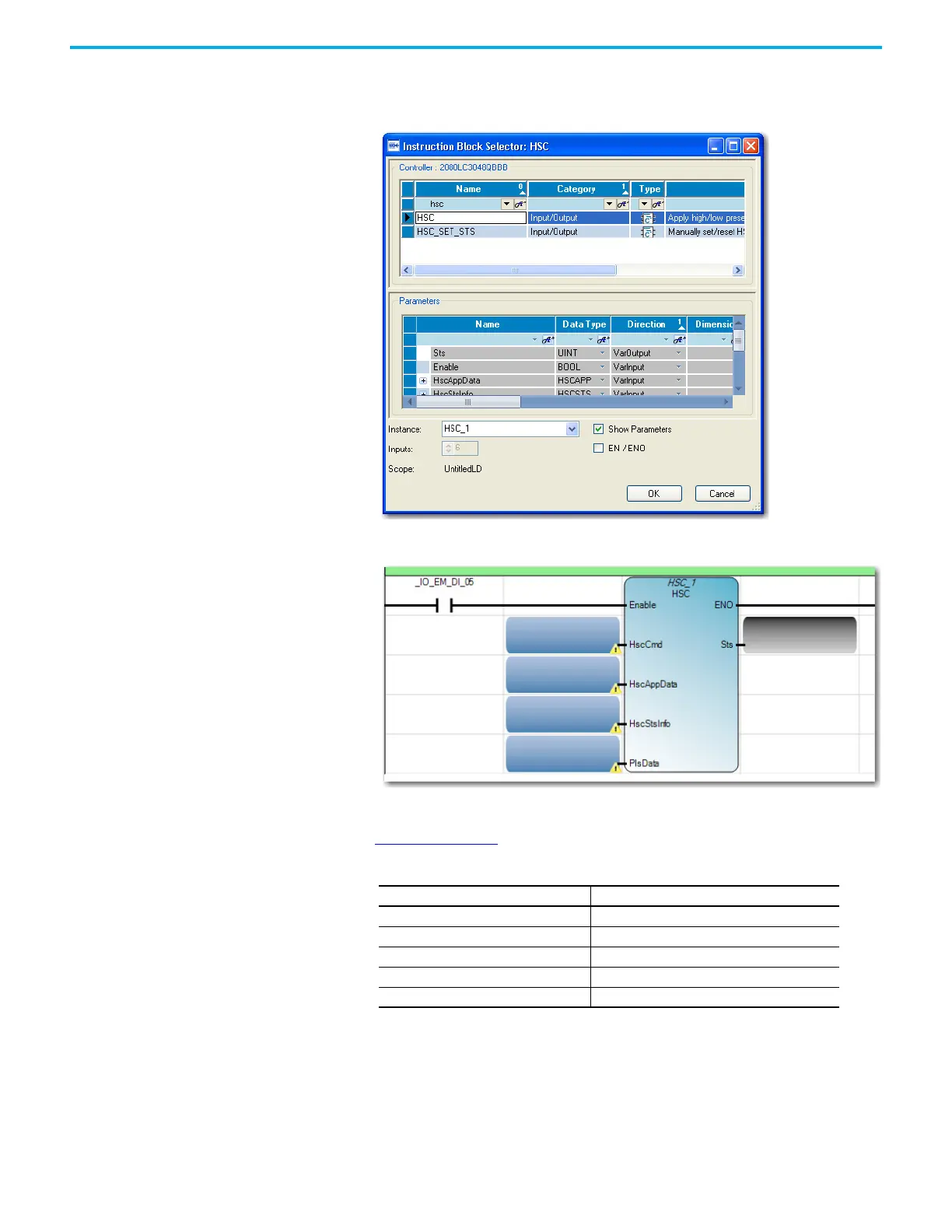282 Rockwell Automation Publication 2080-UM002N-EN-E - November 2022
Appendix B Quickstarts
7. Double-click the function block to open up the Instruction Selector dialog. Choose HSC.
You can do a quick search for HSC function block by typing “HSC” on the name field.
Click OK.
Your ladder rung appears as shown:
8. On the Project Organizer pane, double-click Local Variables to bring up the Variables
window. Add the following variables with the corresponding data types, as specified in
Table 69 on page 282
.
Table 69 - Variable Data Types
Variable Name Data Type
MyCommand USINT
MyAppData HSCAPP
MyInfo HSCSTS
MyPLS PLS
MyStatus UINT
