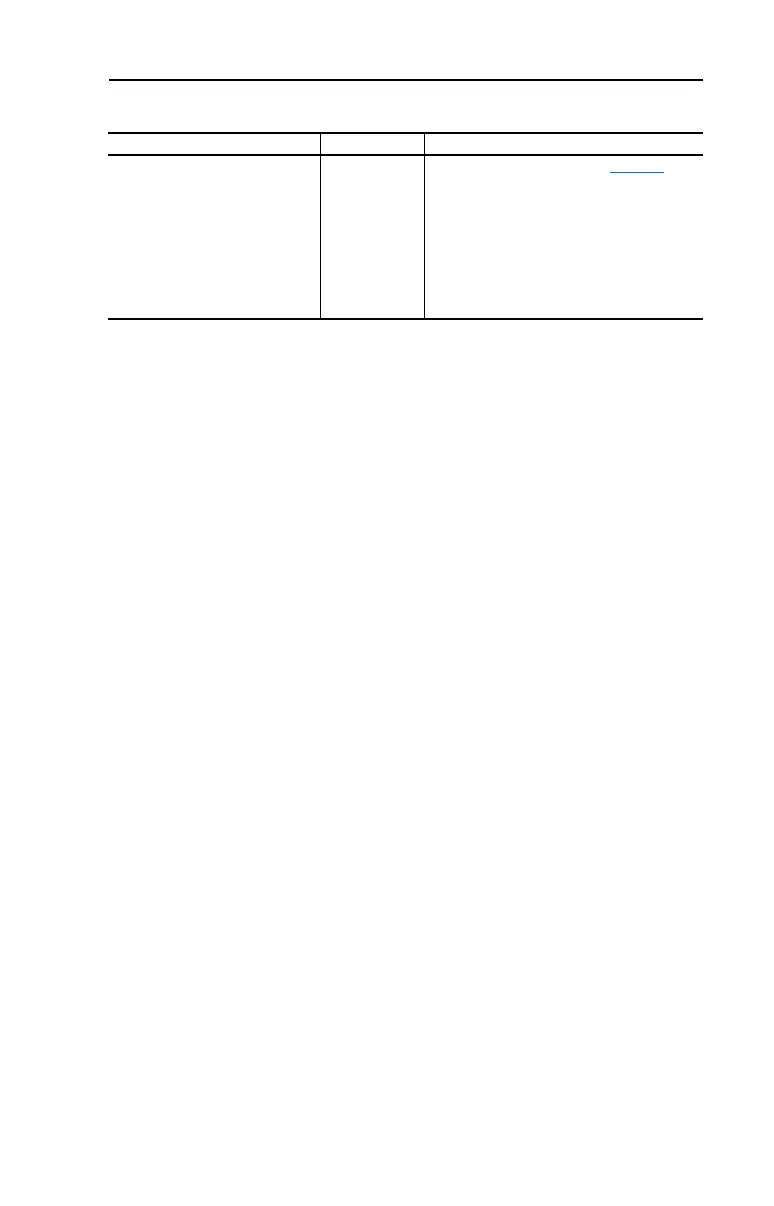Troubleshooting 2-15
Stopping the drive results in a Decel Inhibit fault.
Cause(s) Indication Corrective Action
The bus regulation feature is
enabled and is halting deceleration
due to excessive bus voltage.
Excess bus voltage is normally due
to excessive regenerated energy or
unstable AC line input voltages.
Internal timer has halted drive
operation.
Decel Inhibit fault
screen.
LCD Status Line
indicates
“Faulted”.
1. See Attention statement on page P-4
.
2. Reprogram parameters 161/162 to
eliminate any “Adjust Freq” selection.
3. Disable bus regulation (parameters 161 &
162) and add a dynamic brake.
4. Correct AC input line instability or add an
isolation transformer.
5. Reset drive.
20B-UM001.book Page 15 Thursday, June 20, 2013 1:55 PM
