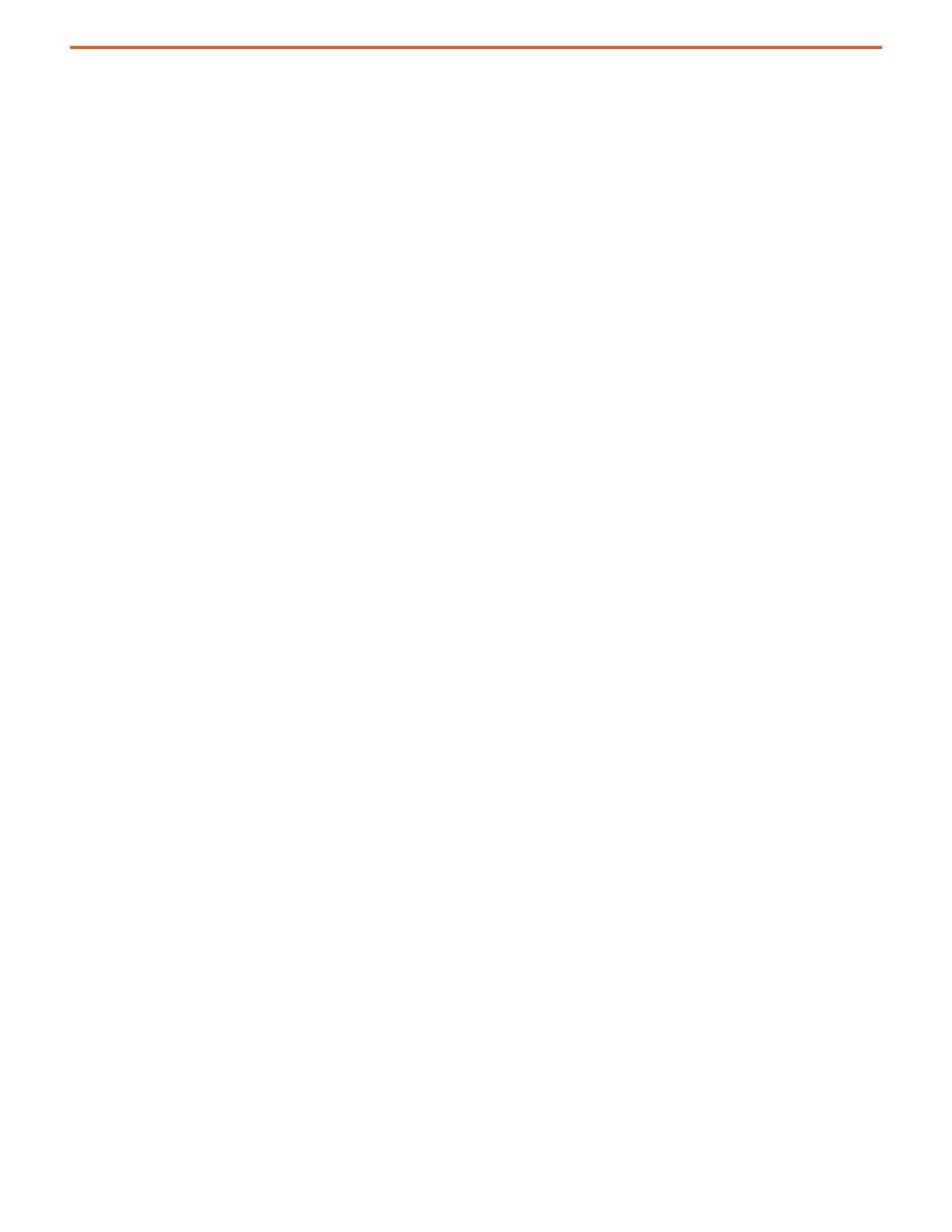110 Rockwell Automation Publication 750-AT006D-EN-P - January 2022
Chapter 7 Applications
Options include DPI adapter ports, MOP, preset speeds, analog inputs, pulse input, encoder input, and PID setpoint parameter. The value that
is used for reference is displayed in 9:26 [PID Ref Meter]. The value that is used for feedback is displayed in 9:36 [PID Fdbk Meter]. These
displays are active independent of PID enabled. Full scale is displayed as ±100.00%.
PID Reference and Feedback Scaling – The analog PID reference can be limited by using 9:29 [PID Ref AnlgHi] and 9:30 [PID Ref AnlgLo].
9:29 [PID Ref AnlgHi] determines the high value, in percent, for the analog PID reference. 9:30 [PID Ref AnlgLo] determines the low value, in
percent, for the PID reference.
The analog PID feedback can be limited by using 9:39 [PID Fdbk AnlgHi] and 9:40 [PID Fdbk AnlgLo]. 9:39 [PID Fdbk AnlgHi] determines the
high value, in percent, for the PID feedback. 9:40 [PID Fdbk AnlgLo] determines the low value, in percent, for the PID feedback.
An example is when 9:26 [PID Ref Meter] and 9:36 [PID Fdbk Meter] are displayed as positive and negative values. Feedback from a dancer
comes into Analog Input 2 as a 0…10V DC signal.
9:25 [PID Ref Sel] = PI Setpoint (0)
9:28 [PID Setpoint] = 50%
9:35 [PID Fdbk Sel] = Analog In 2 (2)
9:29 [PID Ref AnlgHi] = 100%
9:30 [PID Ref AnlgLo] = –100%
9:39 [PID Fdbk AnlgHi] = 100%
9:40 [PID Fdbk AnlgLo] = 0%
The PI Feedback Scaling is:
Now 5V corresponds to 50% on the PID feedback, and we try to maintain a PID setpoint of 50% (5V).
9:9 [PID Deadband] – This parameter conditions the PID reference. If the PID reference has undesired rapid changes, the deadband can help
smooth out these transitions.
PID Setpoint – This parameter can be used as an internal value for the setpoint or reference for the process. If 9:25 [PID Ref Sel] points to
this parameter, the value entered here becomes the equilibrium point for the process.
PID Error – The PID error is then sent to the proportional and integral functions, which are summed together. 9:10 [PID LPF BW] sets the
bandwidth of a first order low pass filter that is applied to the PID error. This is useful in filtering out unwanted signal response, such as
noise in the PID feedback signal.
10:2000 [Trq Ref A Sel] = Analog In 1
X:61
(1)
[Anlg In1 Hi] = 10V
where X denotes the port of your I/O module
(1) The variable X is used because this parameter can be assigned to any port and is not specific to any application.
X:62
(1)
[Anlg In1 Lo] = 0V
where X denotes the port of your I/O module
9:39 [PID Fdbk AnlgHi] = 100%
9:40 [PID Fdbk AnlgLo] = 0%
