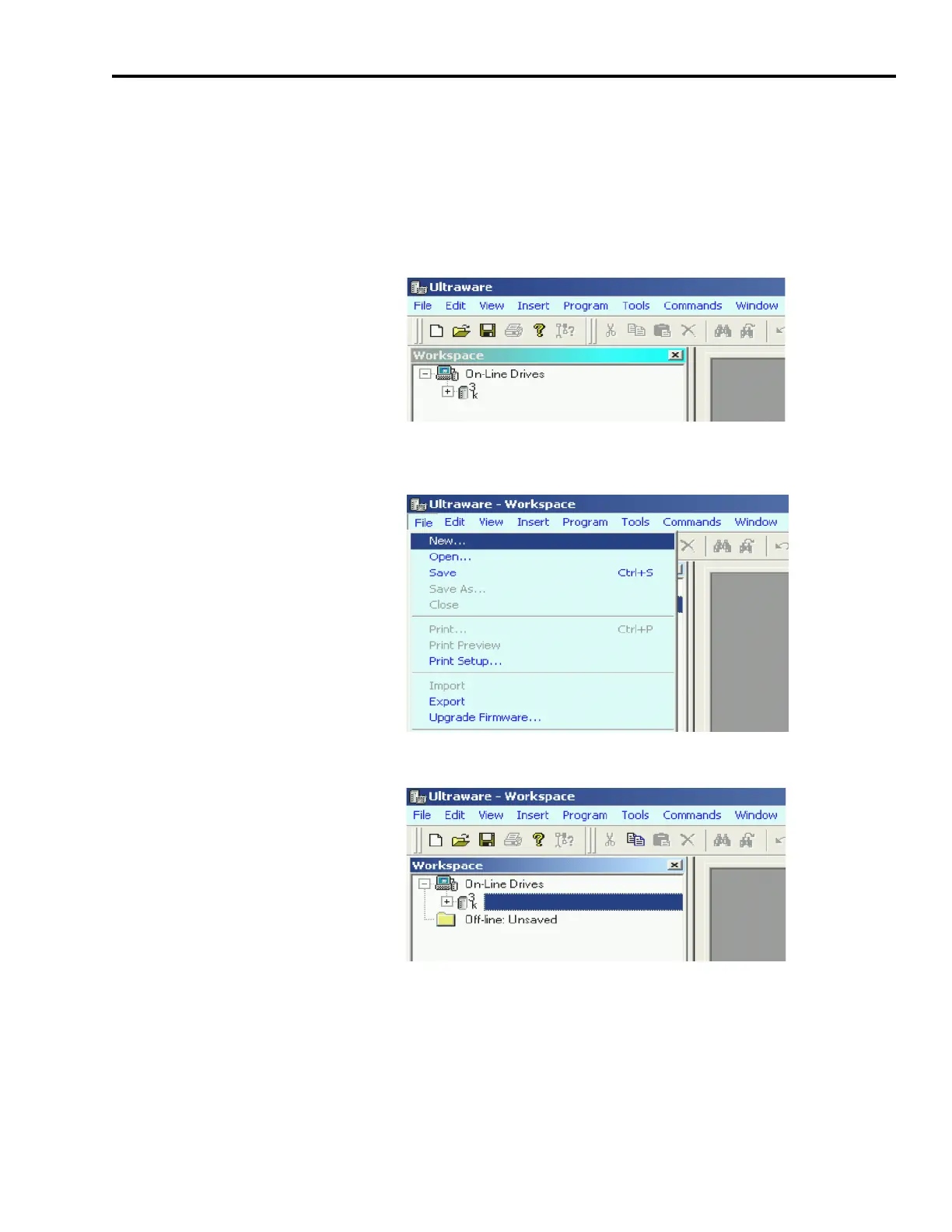Publication 2098-IN005C-EN-P — March 2008
Exporting and Importing Drive Setup Files 169
Import a Drive Setup File
Follow these steps to import a drive setup file.
1. Open your Ultraware software and go online with the replacement
Ultra3000 drive.
Refer to Detect Your Ultra3000 Drive on page 16, for more
information on starting the Ultraware software and detecting your
drive.
2. From the File menu, choose New to create an offline place to put
the drive setup file.
An Off-line: Unsaved folder is created.
