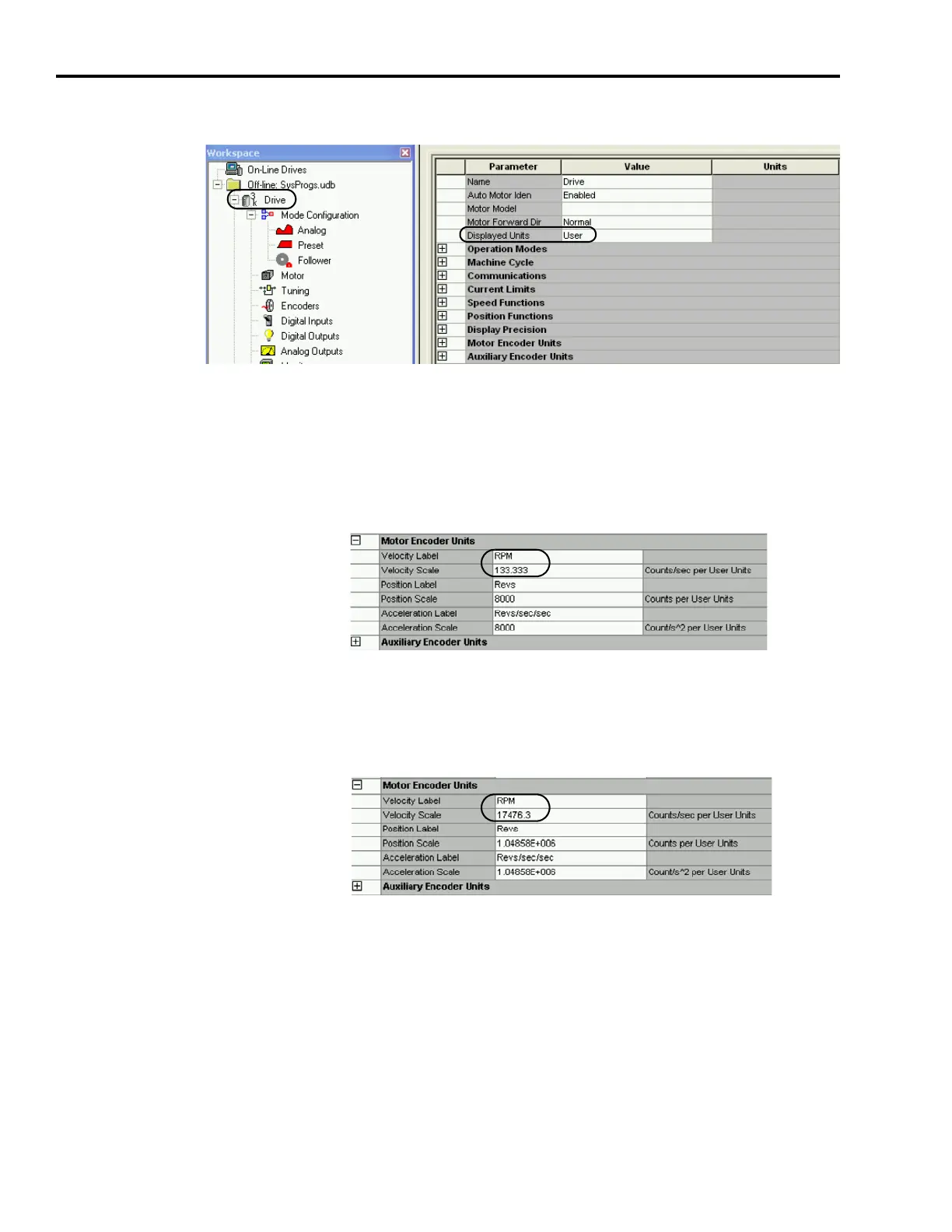Publication 2098-IN005C-EN-P — March 2008
24 Commissioning Your Ultra3000 Drive
The Ultra3000 Drive properties dialog opens.
2. Click the Value field next to Display Units and choose User.
3. Click the [+] next to Motor Encoder Units.
Use these parameter settings for an incremental encoder. To
display velocity in rpm divide 8000 counts/rev by 60 seconds/
minute or 133.333. For position and acceleration use 8000.
Use these parameter settings for a Stegmann encoder. To display
velocity in rpm divide 1,048,576 counts/rev by 60 seconds/minute
or 17476.267. For position and acceleration use 1048576.
Ultraware software may truncate or convert the number into
scientific notation.
The Indexing parameters now list the position as revs and
acceleration/deceleration as revs/sec/sec as defined above. These
examples are for rotary motors directly coupled to the machine.